PLANET WSG-404 User Manual
Page 91
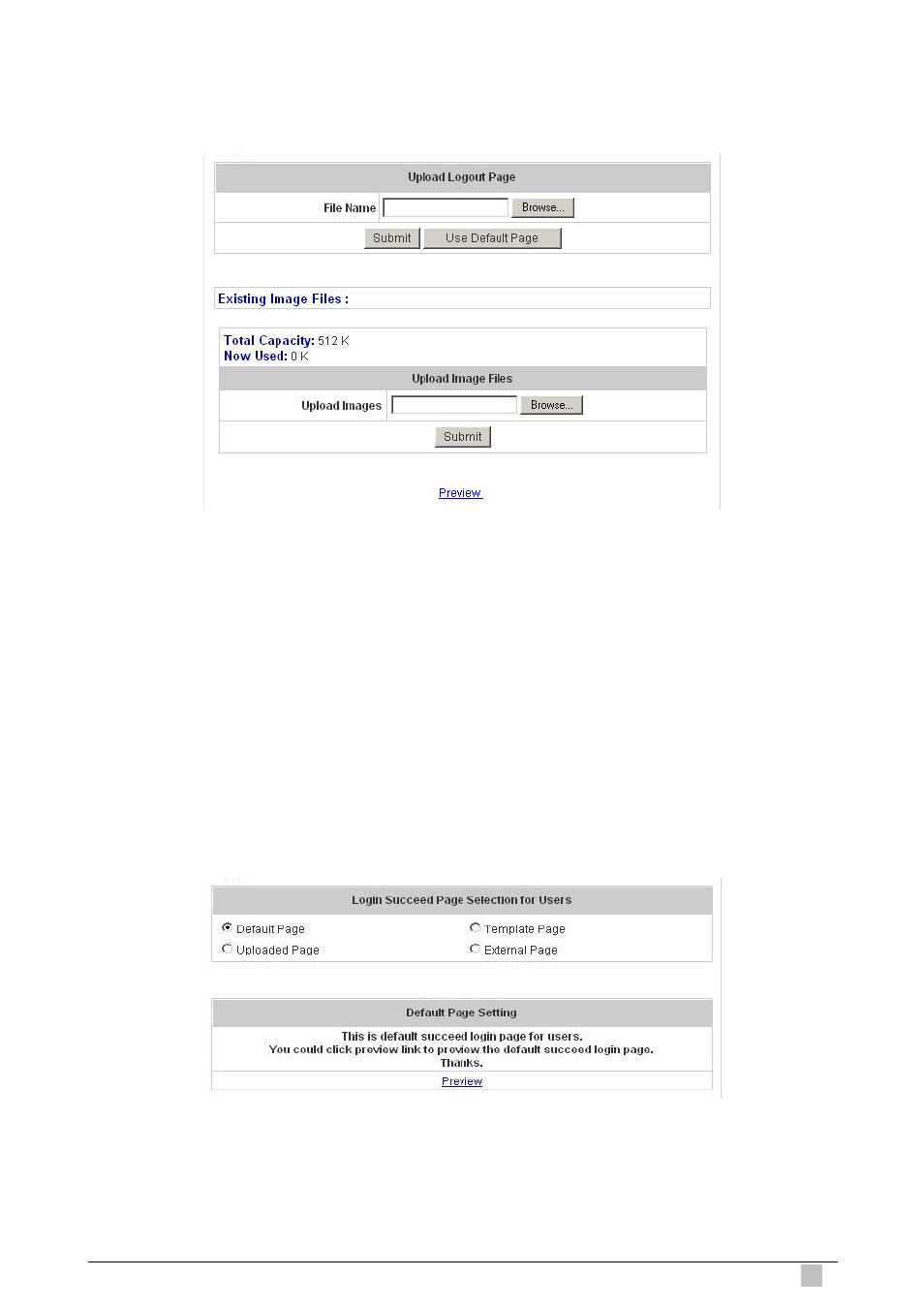
Wireless Subscriber Gateway
91
3.
Logout Page:
The users can apply their own logout page here. The process is similar to
that of Logout Page.
The different part is the HTML code of the user-defined logout interface must include the
following HTML code that the user can enter the username and password. After the upload
is completed, the user-defined login user interface can be previewed by clicking
Preview
at
the bottom of this page. If want to restore the factory default setting of the logout interface,
click the “
Use Default Page”
button.
4.
Login Succeed Page:
The administrator can use the default login succeed page or get the
customized login succeed page by setting the template page, uploading the page or
downloading from the specific website. After finishing the setting, click
Preview
to see the
login succeed page.
a. Choose
Default Page
to use the default login succeed page.
- ISW-1022M (167 pages)
- ADE-2400A (8 pages)
- ADE-3400 (2 pages)
- ADE-3400 (61 pages)
- ADE-3400 (73 pages)
- ADW-4401 (84 pages)
- ADE-4400 (2 pages)
- ADE-4400 (2 pages)
- ADE-3100 (51 pages)
- ADE-3410 (2 pages)
- ADW-4401 (2 pages)
- ADW-4401 (2 pages)
- ADN-4000 (118 pages)
- ADN-4000 (91 pages)
- ADN-4000 (2 pages)
- ADN-4100 (2 pages)
- ADN-4100 (2 pages)
- ADN-4100 (2 pages)
- ADN-4100 (104 pages)
- ADN-4100 (115 pages)
- ADN-4102 (2 pages)
- ADU-2110A (2 pages)
- ADU-2110A (37 pages)
- ADW-4302 (8 pages)
- ADW-4302 (6 pages)
- ADW-4100 (57 pages)
- GRT-501 (52 pages)
- GRT-501 (51 pages)
- PRT-301W (32 pages)
- VC-100M (26 pages)
- CS-2000 (16 pages)
- CS-2000 (13 pages)
- CS-2000 (573 pages)
- BM-525 (205 pages)
- CS-1000 (226 pages)
- BM-2101 (278 pages)
- CS-2001 (16 pages)
- CS-2001 (848 pages)
- CS-500 (12 pages)
- CS-5800 (12 pages)
- SG-4800 (182 pages)
- FRT-401NS15 (12 pages)
- FRT-401NS15 (76 pages)
- FRT-405N (108 pages)
- FRT-405N (2 pages)
