PLANET WSG-404 User Manual
Page 44
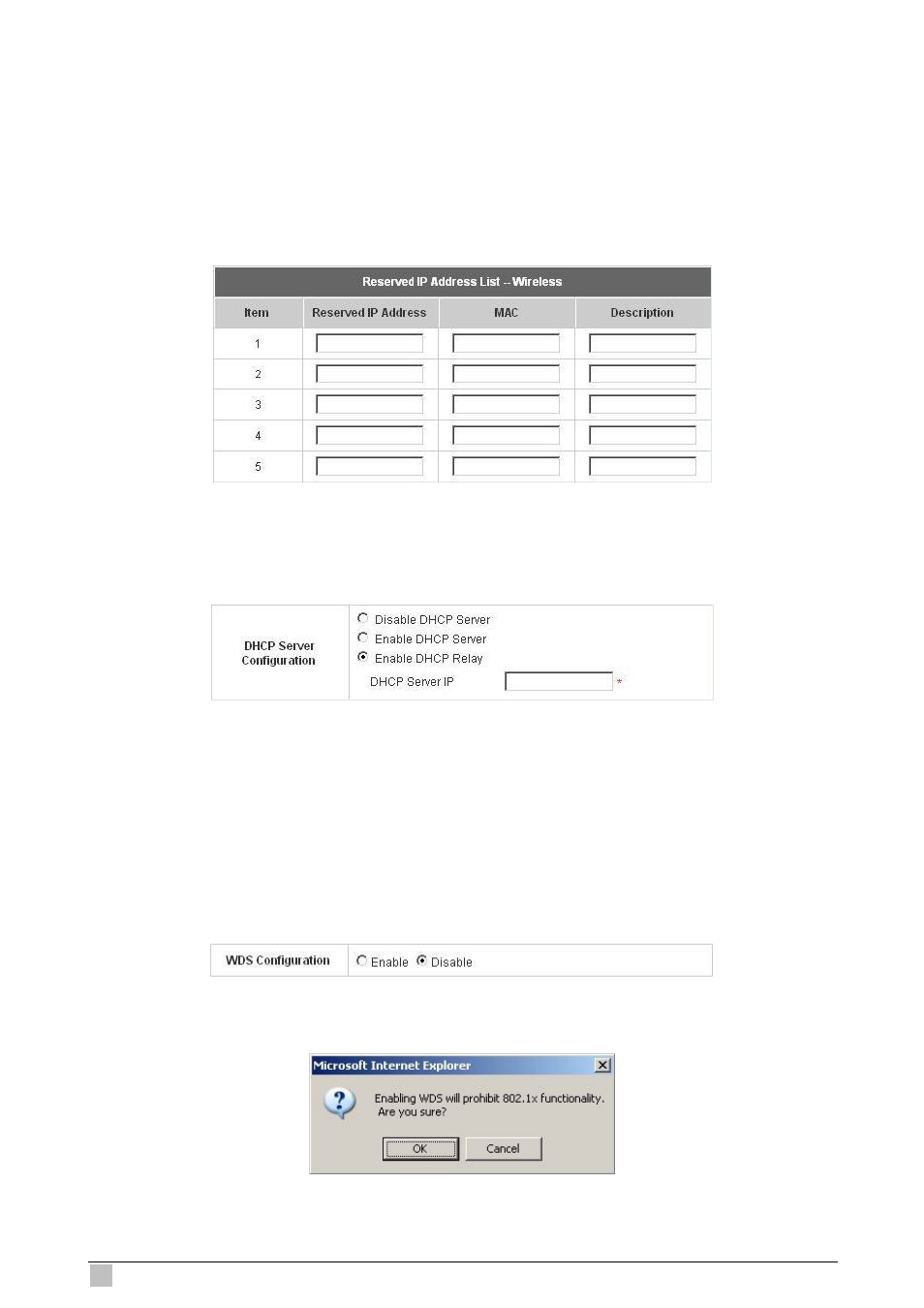
WSG-404 User Guide
44
Reserved IP Address List:
For reserved IP address settings in detail, please click the
hyperlink of
Reserved IP Address
. If using the
Reserved IP Address List
function for IP
address outside the DHCP range is desired, click on the
Reserved IP Address List
on the
management interface. The setup of the Reserved IP Address List as shown in the following
figure will appear. Enter the related Reserved IP Address, MAC, and some description (not
mandatory). Click
Apply
to complete the setup.
3.
Enable DHCP Relay:
If enabling this function is desired, other DHCP Server IP address
must be specified. See the following figure.
WDS configuration
This function can extend the range of accessing the network. It has to work with a repeater. A
repeater is a peripheral device supporting PLANET WSG-404 to extend the wireless access by
receiving requests from APs or clients and passing the requests to PLANET WSG-404 to obtain
authentication.
When “Enable” is clicked, there will be a warning box showing up.
