PLANET WSG-404 User Manual
Page 30
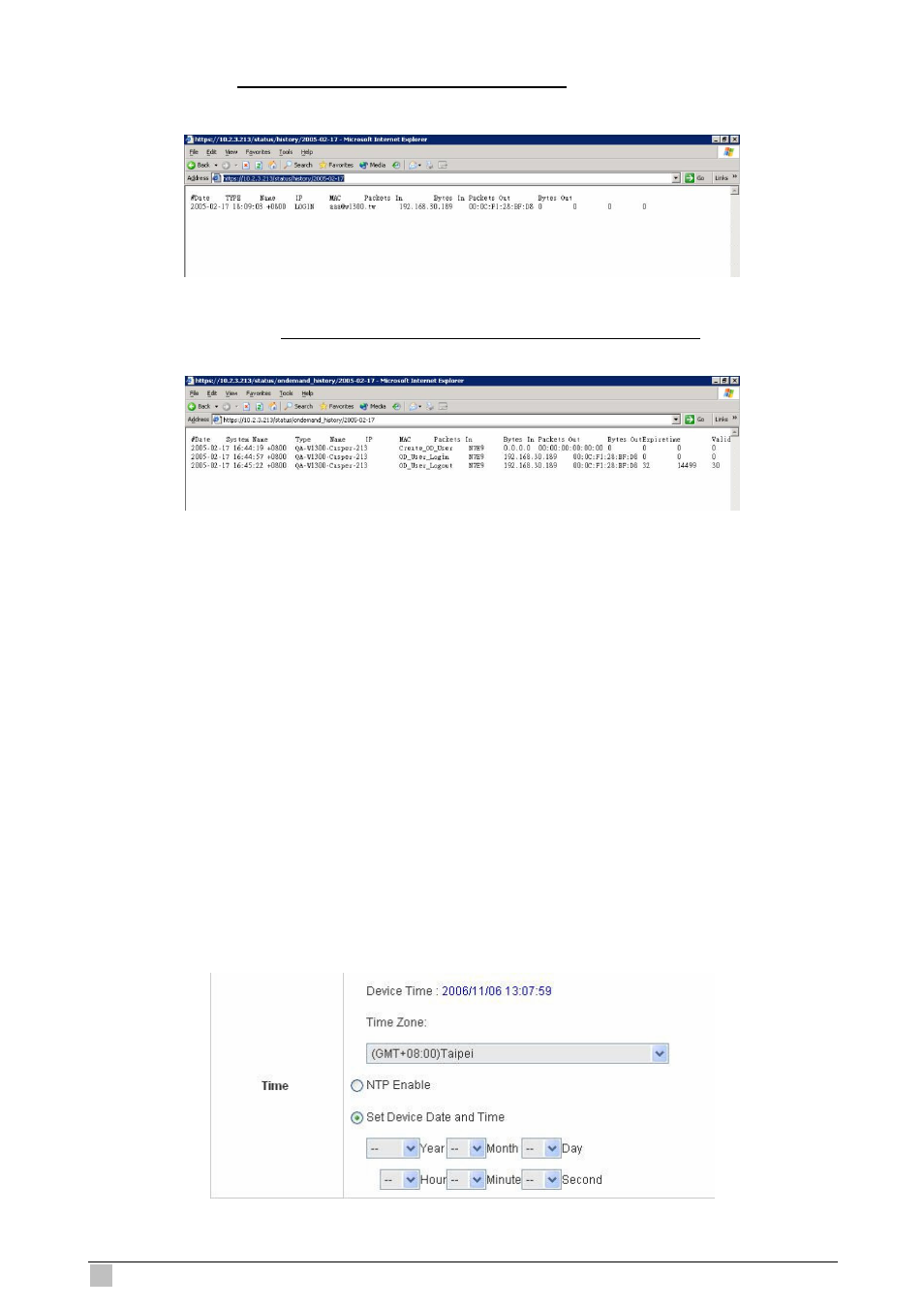
WSG-404 User Guide
30
Traffic History https://10.2.3.213/status/history/2005-02-17
On-demand History https://10.2.3.213/status/ondemand_history/2005-02-17
Remote Manage IP:
Set the IP block with a system which is able to connect to the web
management interface via the authenticated port. For example, 10.2.3.0/24 means that as long
as you are within the IP address range of 10.2.3.0/24, you can reach the administration page of
PLANET WSG-404.
SNMP:
PLANET WSG-404 supports SNMPv2. If the function is enabled, administrators can
assign the Manager IP address and the SNMP community name used to access the
management information base (MIB) of the system.
User logon SSL:
Enable to activate https (encryption) or disable to activate http (non encryption)
login page.
Time:
PLANET WSG-404 supports NTP communication protocol to synchronize the network
time. Please specify the IP address of a server in the system configuration interface for
adjusting the time automatically. (Universal Time is Greenwich Mean Time, GMT). Time can be
set manually by selecting
“Set Device Date and Time”
. Please enter the date and time for
these fields.
