1 dmz host – PLANET ADN-4000 User Manual
Page 59
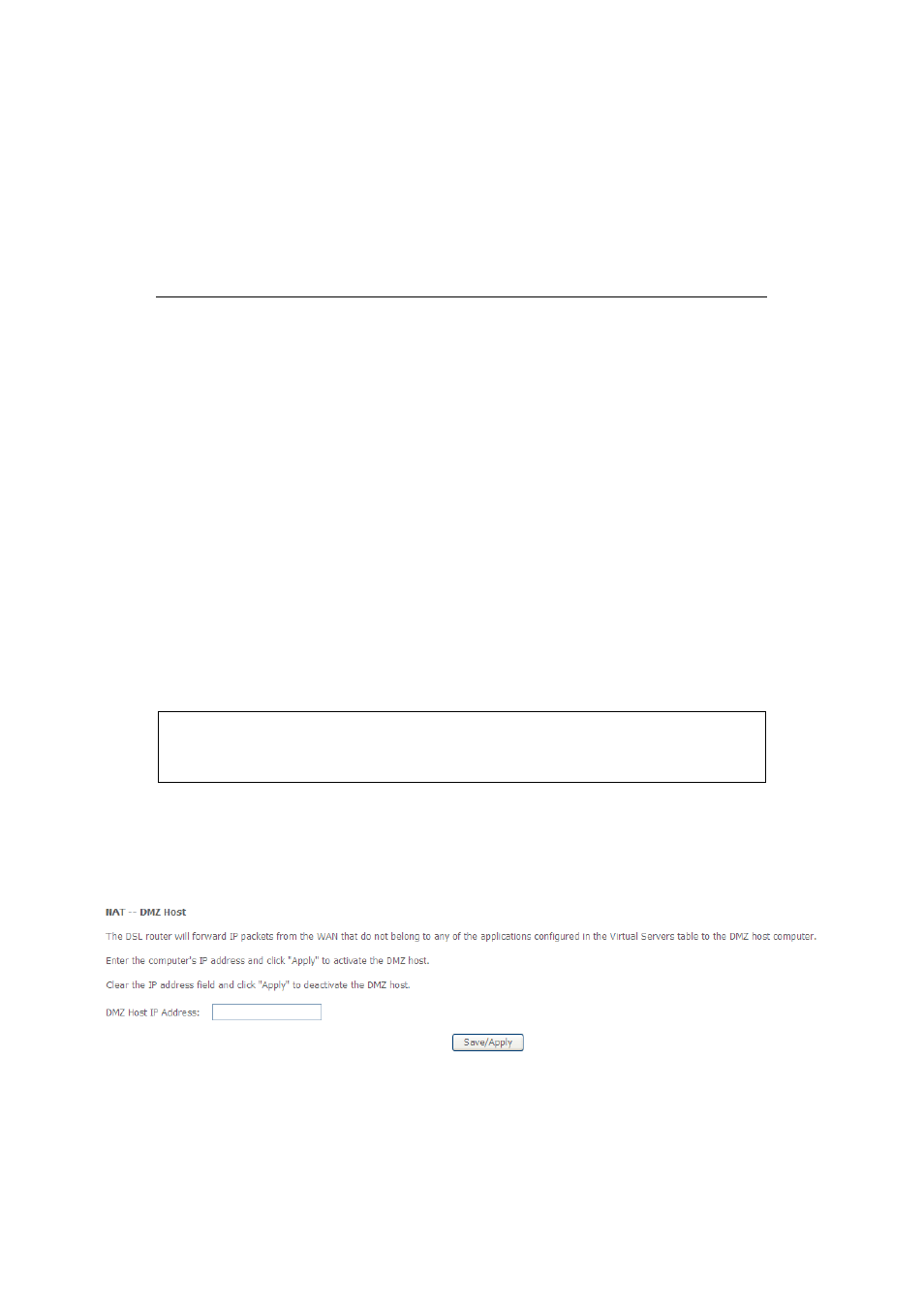
3.3.4.1 DMZ Host
The DMZ (Demilitarized) Host feature allows one local computer to be exposed to the
Internet. You wish to use a special-purpose Internet service, such as an on-line game or
video-conferencing Program, that is not present in the Port Forwarding list and for which no
port range information is available. You are not concerned with security and wish to expose
one computer to all services without restriction.
Note:
A DMZ host is not protected by the firewall and may be vulnerable to
attack. Designating a DMZ host may also put other computer sin the
home net work at risk. When using a DMZ host, you must consider the
security implications and protect it if necessary.
You can set up a client in your local network to be a so-called "DMZ host". Your device will
then forward all incoming data traffic from the Internet to this client. You can then, for
example, operate your own Web server on one of the clients in your local network and make
it accessible to Internet users. As the exposed host, the local client is directly visible to the
Internet and therefore particularly vulnerable to attacks (e.g. hacker attacks). Only activate
this function if it is absolutely necessary (e.g. to operate a Web server) and other functions
(e.g. port forwarding) are not adequate. In this case you should take appropriate measures
for the clients concerned.
Note:
Only one PC per public IP address can be set up as an Exposed Host
Add a DMZ host
¾
To set up a PC as an DMZ host, select DMZ Host from the Advanced SetupÆNATÆ
DMZ host
Figure: DMZ Host Config
¾
Enter the Local IP address of the PC that is to be enabled as an Exposed Host.
¾
Apply the settings by clicking “Save/Apply”.
59
