2 lan interface setup – PLANET ADN-4000 User Manual
Page 27
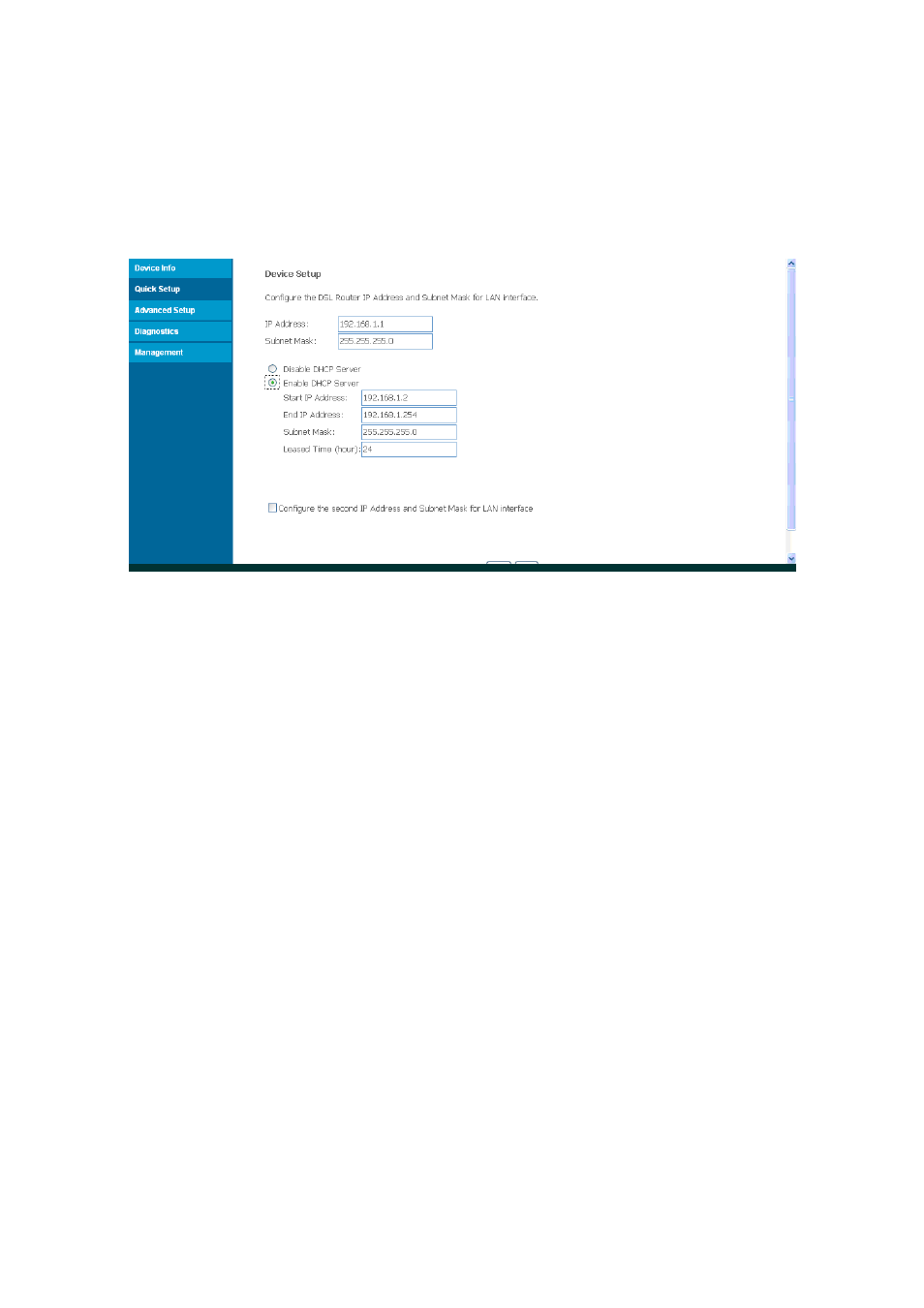
3.1.2 LAN Interface Setup
In LAN interface setup page, you can modify your default LAN IP and DHCP Server
settings. The Default LAN IP is 192.168.1.1 and DHCP is Enable.
Figure: LAN Interface Setup
Configuring the DHCP server
The Router has a DHCP server for which the factory setting is active. Consequently, the IP
addresses of the PCs are automatically assigned by the DSL Router.
Note:
If the DHCP server for the DSL Router is activated, you can configure the network
setting on the PC so that the option Obtain an IP address automatically is set up.
Further information about this can be found in the section entitled
If you deactivate the DHCP server, you will have to assign a static IP address for the
PCs that use the network settings
¾
To activate the DHCP server, select ‘Enable’.
¾
If the DHCP server is active, you can define a Lease time. The Lease time determines
the period for which the PCs retain the IP addresses assigned to them without
changing them.
Note:
If you select Never expires, the IP addresses are never changed. Activate this option if you
want to make NAT or firewall settings using the IP addresses of the PCs; otherwise you
have to assign static IP addresses to these PCs.
27
