3 advanced setup, 1 layer2 interface, 1 atm interface – PLANET ADN-4000 User Manual
Page 39
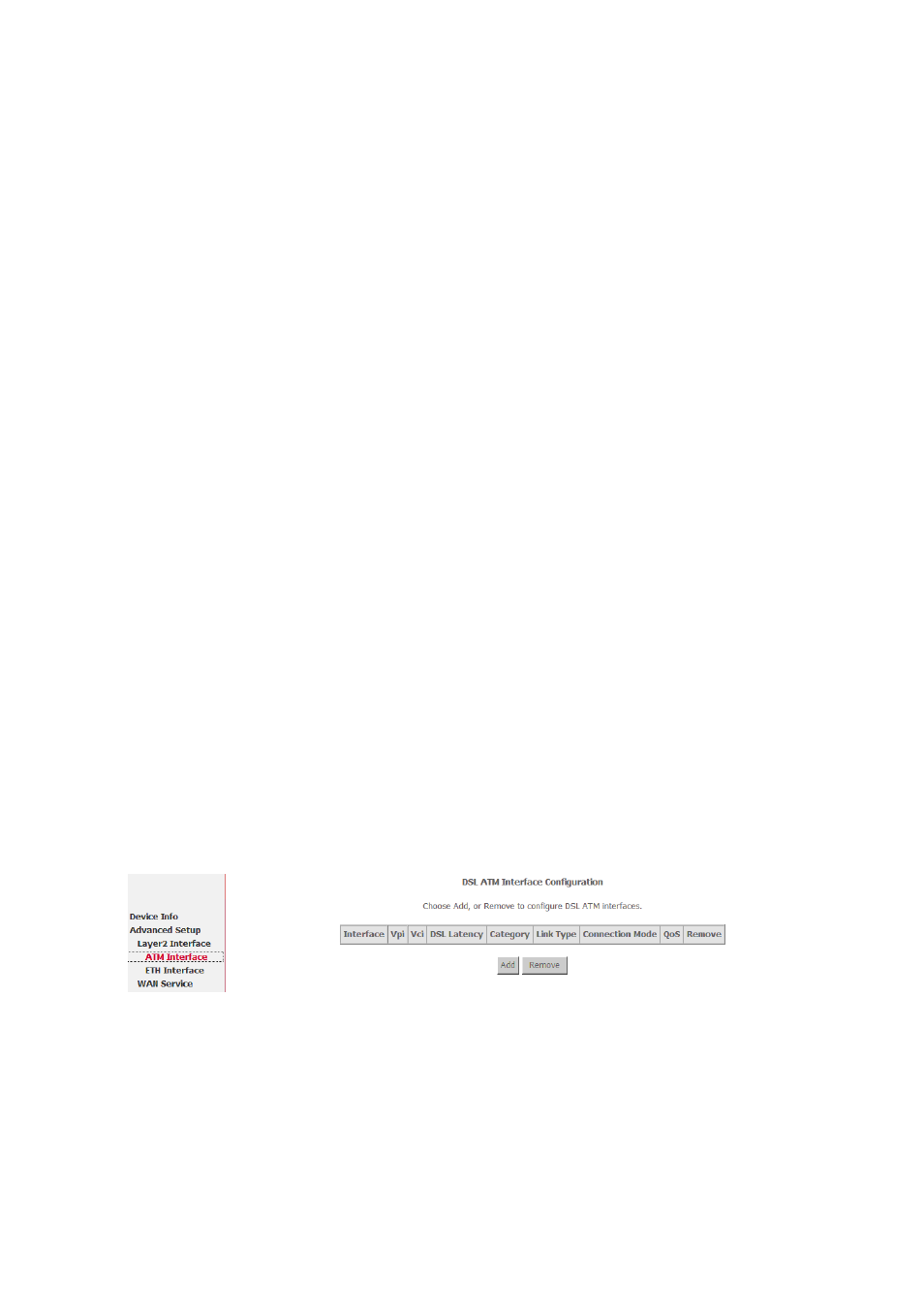
39
3.3 Advanced Setup
Click “Advanced Setup” to enter the advanced system setup interface.there many items as
below:
Layer2
Interface
WAN
Servic
LAN
Security
Parental
control
Quality
of
Service
Routing
DNS
DSL
Upnp
Dns
Proxy
Interface
Grouping
LAN
Ports
Certificate
Advance Setup is DSL Router’s config center,
3.3.1 Layer2 INTERFACE
Choose Advanced Setup > Layer2 Interface and two items may appear.
ATM Interface
ETH Interface
3.3.1.1 ATM Interface
Choose Advanced Setup > Layer2 Interface > ATM Interface . In this page, you can
add or remove to configure DSL ATM Interfaces.
Click Add to add ATM Interface and the following page appears.
See also other documents in the category PLANET Communication:
- ISW-1022M (167 pages)
- ADE-2400A (8 pages)
- ADE-3400 (2 pages)
- ADE-3400 (61 pages)
- ADE-3400 (73 pages)
- ADW-4401 (84 pages)
- ADE-4400 (2 pages)
- ADE-4400 (2 pages)
- ADE-3100 (51 pages)
- ADE-3410 (2 pages)
- ADW-4401 (2 pages)
- ADW-4401 (2 pages)
- ADN-4000 (91 pages)
- ADN-4000 (2 pages)
- ADN-4100 (2 pages)
- ADN-4100 (2 pages)
- ADN-4100 (2 pages)
- ADN-4100 (104 pages)
- ADN-4100 (115 pages)
- ADN-4102 (2 pages)
- ADU-2110A (2 pages)
- ADU-2110A (37 pages)
- ADW-4302 (8 pages)
- ADW-4302 (6 pages)
- ADW-4100 (57 pages)
- GRT-501 (51 pages)
- GRT-501 (52 pages)
- PRT-301W (32 pages)
- VC-100M (26 pages)
- CS-2000 (16 pages)
- CS-2000 (13 pages)
- CS-2000 (573 pages)
- BM-525 (205 pages)
- CS-1000 (226 pages)
- BM-2101 (278 pages)
- CS-2001 (16 pages)
- CS-2001 (848 pages)
- CS-500 (12 pages)
- CS-5800 (12 pages)
- SG-4800 (182 pages)
- FRT-401NS15 (12 pages)
- FRT-401NS15 (76 pages)
- FRT-405N (108 pages)
- FRT-405N (2 pages)
