7 update software, 8 save/reboot – PLANET ADN-4000 User Manual
Page 110
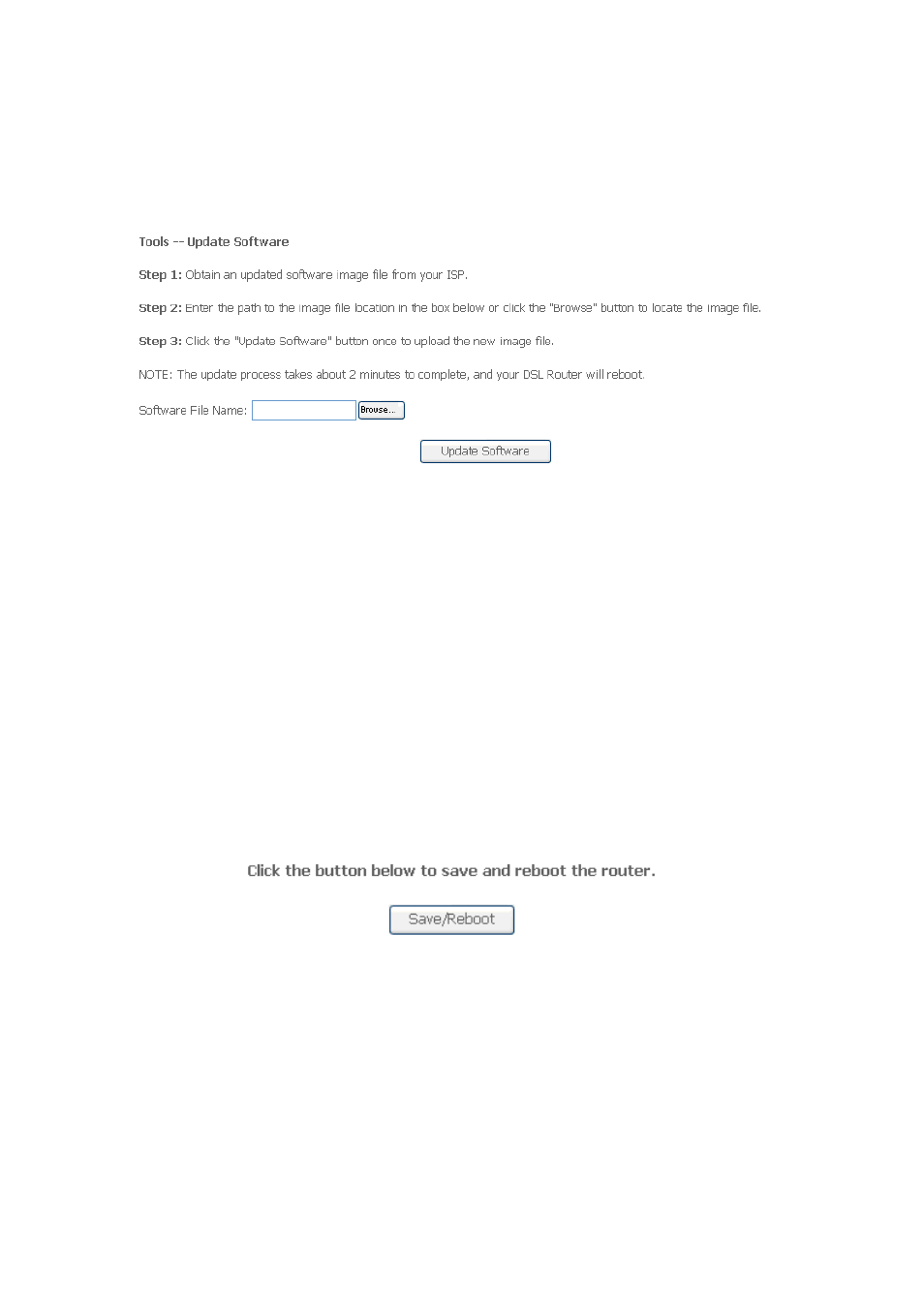
3.6.7 Update Software
Click “Update Firmware” to show the following interface. In this interface, you can update the
re. Click the “Browse...” button to find the right version file and press
ROUTER Firmwa
“Update Firmware” to do the update.
Figure: Update Software page
d,
e the reboot is
tly forbidden to
er software for updates.
factory defaults and
onfigure it again.
e
NOTE: Do not turn off your Router during firmware updates. When the update is finishe
the Router will reboot automatically. Do not turn off your Router either befor
over. You must guarantee the update software is right and accurate. It is stric
use oth
After update software, it is suggested to restore the Router to the
c
3.6.8 Save/Reboot
Click “Save/Reboot” to show the following interface. Click the “Save/Reboot” button to sav
and reboot the router.
Figure: Router Save/reboot page
110
- ISW-1022M (167 pages)
- ADE-2400A (8 pages)
- ADE-3400 (2 pages)
- ADE-3400 (61 pages)
- ADE-3400 (73 pages)
- ADW-4401 (84 pages)
- ADE-4400 (2 pages)
- ADE-4400 (2 pages)
- ADE-3100 (51 pages)
- ADE-3410 (2 pages)
- ADW-4401 (2 pages)
- ADW-4401 (2 pages)
- ADN-4000 (91 pages)
- ADN-4000 (2 pages)
- ADN-4100 (2 pages)
- ADN-4100 (2 pages)
- ADN-4100 (2 pages)
- ADN-4100 (104 pages)
- ADN-4100 (115 pages)
- ADN-4102 (2 pages)
- ADU-2110A (2 pages)
- ADU-2110A (37 pages)
- ADW-4302 (8 pages)
- ADW-4302 (6 pages)
- ADW-4100 (57 pages)
- GRT-501 (51 pages)
- GRT-501 (52 pages)
- PRT-301W (32 pages)
- VC-100M (26 pages)
- CS-2000 (16 pages)
- CS-2000 (13 pages)
- CS-2000 (573 pages)
- BM-525 (205 pages)
- CS-1000 (226 pages)
- BM-2101 (278 pages)
- CS-2001 (16 pages)
- CS-2001 (848 pages)
- CS-500 (12 pages)
- CS-5800 (12 pages)
- SG-4800 (182 pages)
- FRT-401NS15 (12 pages)
- FRT-401NS15 (76 pages)
- FRT-405N (108 pages)
- FRT-405N (2 pages)
