4 dot1q-tunnel troubleshooting, 4 dynamic vlan configuration, 1 introduction to dynamic vlan – PLANET WGSW-50040 User Manual
Page 90: Ynamic, Vlan, Onfiguration
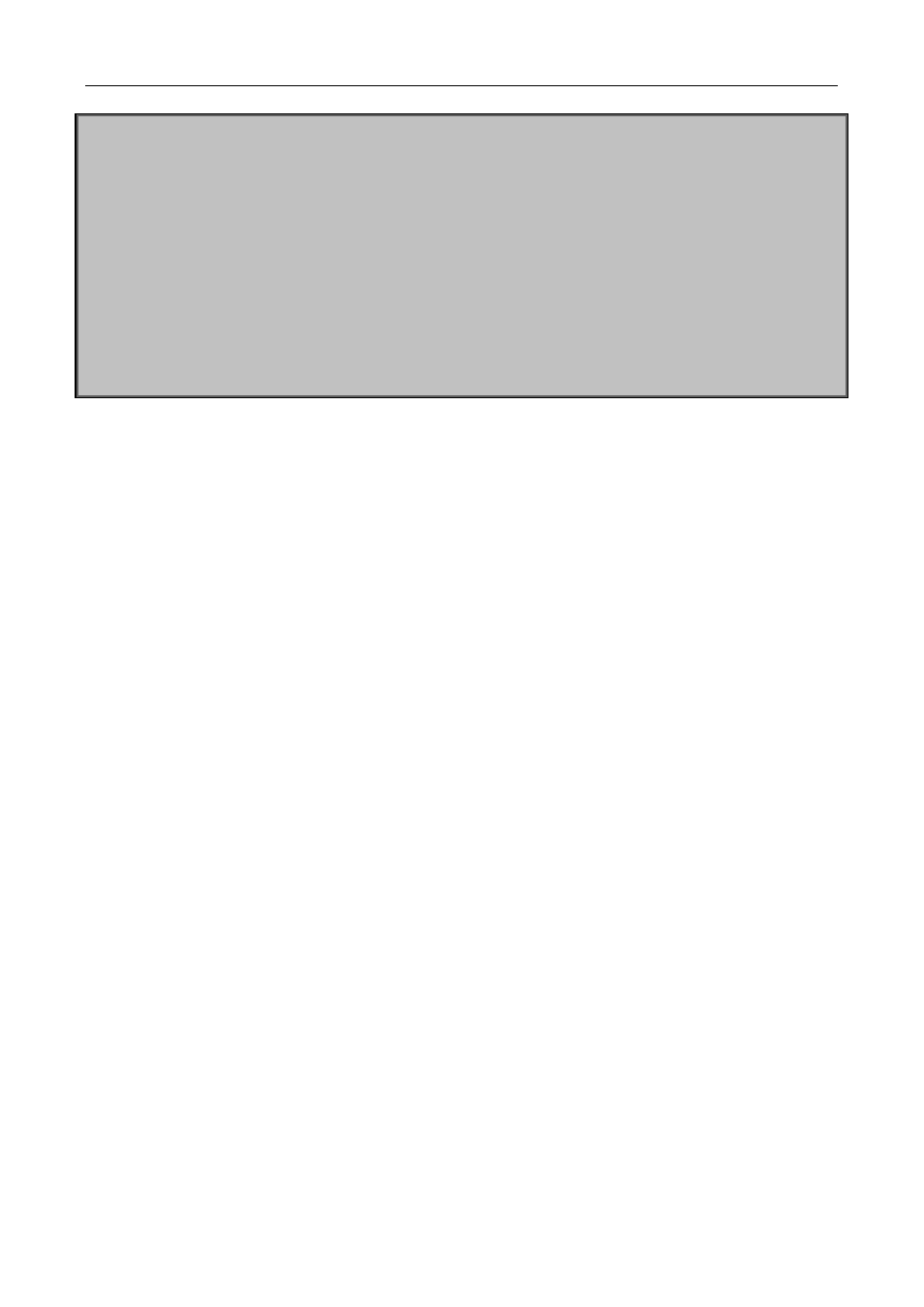
10-11
PE2:
Switch(config)#vlan 3
Switch(Config-Vlan3)#switchport interface ethernet 1/1
Switch(Config-Vlan3)#exit
Switch(Config)#interface ethernet 1/1
Switch(Config-Ethernet1/1)# dot1q-tunnel enable
Switch(Config-Ethernet1/1)# exit
Switch(config)#interface ethernet 1/10
Switch(Config-Ethernet1/10)#switchport mode trunk
switch(Config-Ethernet1/10)#dot1q-tunnel tpid 0x9100
Switch(Config-Ethernet1/10)#exit
Switch(Config)#
10.3.4 Dot1q-tunnel Troubleshooting
Enabling dot1q-tunnel on Trunk port will make the tag of the data packet unpredictable which is not
required in the application. So it is not recommended to enable dot1q-tunnel on Trunk port .
Configuring in port-channel is not supported.
Enabled with STP/MSTP is not supported.
Enabled with PVLAN is not supported.
10.4 Dynamic VLAN Configuration
10.4.1 Introduction to Dynamic VLAN
The dynamic VLAN is named corresponding to the static VLAN (namely the port based VLAN). Dynamic
VLAN supported by the switch includes MAC-based VLAN, IP-subnet-based VLAN and Protocol-based VLAN.
Detailed description is as follows:
The MAC-based VLAN division is based on the MAC address of each host, namely every host with a MAC
address will be assigned to certain VLAN. By the means, the network user will maintain his membership in his
belonging VLAN when moves from a physical location to another. As we can see the greatest advantage of
this VLAN division is that the VLAN does not have to be re-configured when the user physic location change,
namely shift from one switch to another, which is because it is user based, not switch port based.
The IP subnet based VLAN is divided according to the source IP address and its subnet mask of every host. It
assigns corresponding VLAN ID to the data packet according to the subnet segment, leading the data packet
to specified VLAN. Its advantage is the same as that of the MAC-based VLAN: the user does not have to
change configuration when relocated.
The VLAN is divided by the network layer protocol, assigning different protocol to different VLANs. This is very
attractive to the network administrators who wish to organize the user by applications and services. Moreover
the user can move freely within the network while maintaining his membership. Advantage of this method
enables user to change physical position without changing their VLAN residing configuration, while the VLAN
can be divided by types of protocols which is important to the network administrators. Further, this method has
