PLANET WGSW-50040 User Manual
Page 30
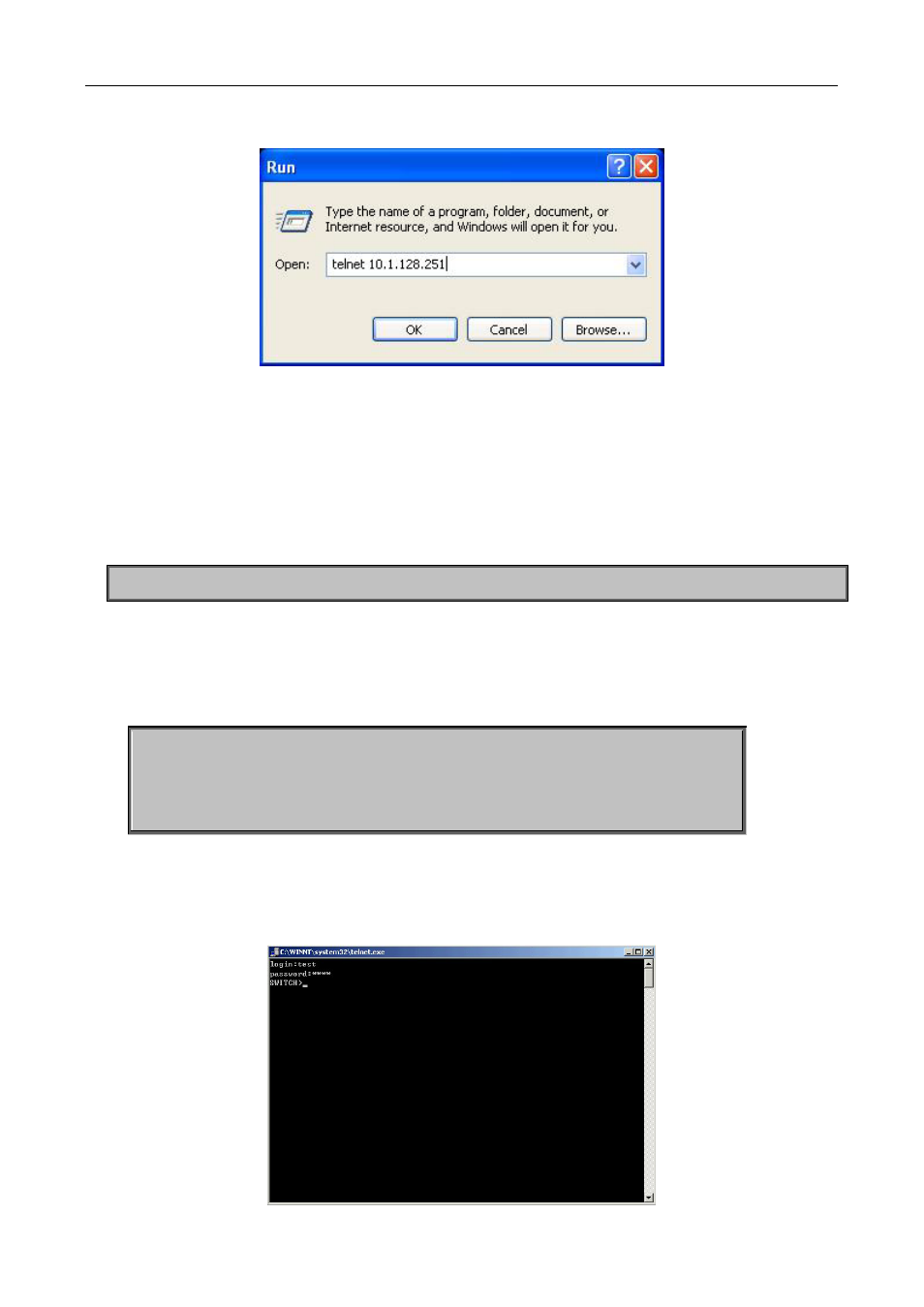
3-13
Step 2: Run Telnet Client program.
Run Telnet client program included in Windows with the specified Telnet target.
Figure 3-7 Run telnet client program included in Windows
Step 3: Login to the switch.
Login to the Telnet configuration interface. Valid login name and password are required, otherwise the switch
will reject Telnet access. This is a method to protect the switch from unauthorized access. As a result, when
Telnet is enabled for configuring and managing the switch, username and password for authorized Telnet
users must be configured with the following command:
username
To open the local authentication style with the following command: authentication line vty login local. Privilege
option must exist and just is 15. Assume an authorized user in the switch has a username of “test”, and
password of “test”, the configuration procedure should like the following:
Switch>enable
Switch#config
Switch(config)#username test privilege 15 password 0 test
Switch(config)#authentication line vty login local
Enter valid login name and password in the Telnet configuration interface, Telnet user will be able to enter the
switch’s CLI configuration interface. The commands used in the Telnet CLI interface after login is the same as
that in the Console interface.
Figure 3-8 Telnet Configuration Interface
