3 mstp example, Mstp, Xample – PLANET WGSW-50040 User Manual
Page 109
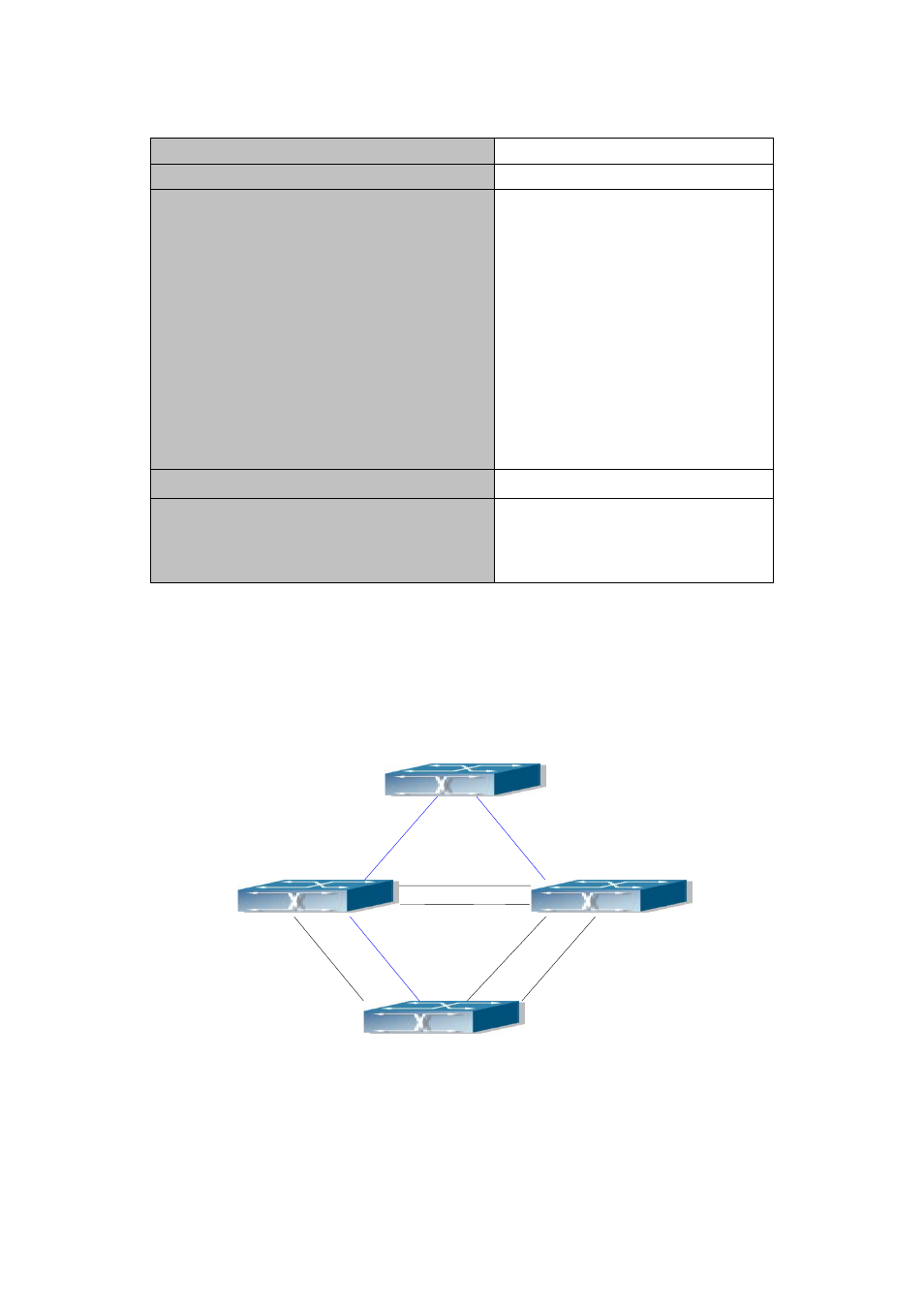
12-6
8. Configure the FLUSH mode once topology changes
Command
Explanation
Global Mode
spanning-tree tcflush {enable| disable|
protect}
no spanning-tree tcflush
Enable: the spanning-tree flush once
the topology changes.
Disable: the spanning tree don’t flush
when the topology changes.
Protect: the spanning-tree flush not
more than one time every ten
seconds.
The no command restores to default
setting,
enable flush once the
topology changes.
Port Mode
spanning-tree tcflush {enable| disable|
protect}
no spanning-tree tcflush
Configure the port flush mode. The no
command restores to use the global
configured flush mode.
12.3 MSTP Example
The following is a typical MSTP application example:
Figure 12-2 Typical MSTP Application Scenario
The connections among the switches are shown in the above figure. All the switches run in the MSTP mode
by default, their bridge priority, port priority and port route cost are all in the default values (equal). The default
configuration for switches is listed below:
Switch2
Switch3
Switch4
1
1
2
2
3
5
4
2
3
1
6
7
5
4
6
7
x
x
x
x
x
Switch1
