4 logging message – PLANET GS-4210-24P2S User Manual
Page 56
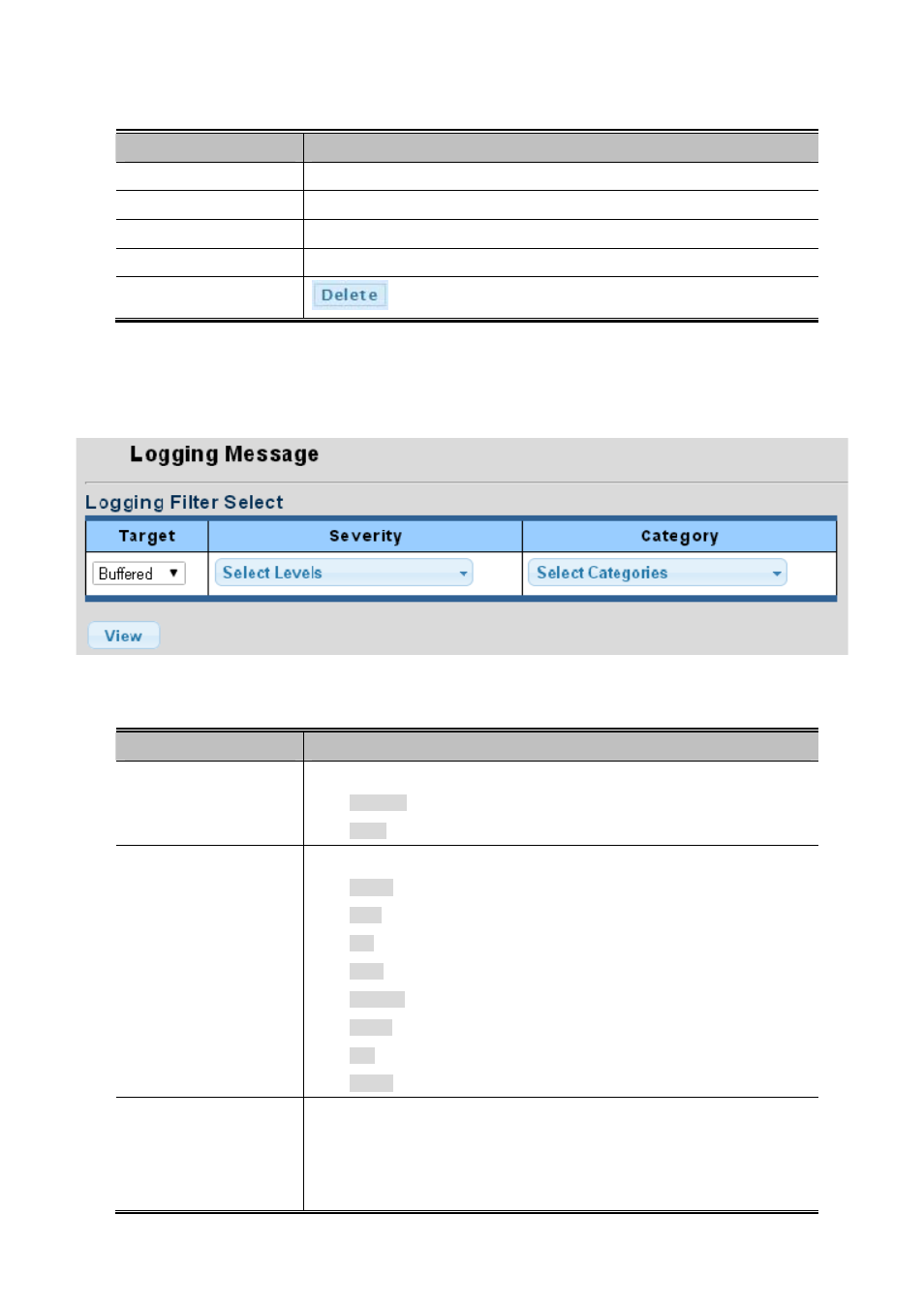
User’s Manual of GS-4210-24P2S
The page includes the following fields:
Object
Description
Status
Display the current remote syslog state
Server Info
Display the current remote syslog server information
Severity
Display the current remote syslog severity
Facility
Display the current remote syslog facility
: Delete the remote server entry
Action
4.2.5.4 Logging Message
The switch log view is provided here. The Log View screens in
Figure 4-2-16
,
Figure 4-2-17
&
Figure 4-2-18
appear.
Figure 4-2-16:
Log Information Select Page Screenshot
The page includes the following fields:
Object
Description
Target
The target of the log view entry. The following target types are supported:
Buffered
: Target the buffered of the log view.
Flash
: Target the Flash of the log view.
Severity
The severity of the log view entry. The following severity types are supported:
Emerg
: Emergency level of the system unsable for log view.
Alert
: Alert level of the immediate action needed for log view.
Crit
: Critical level of the critical conditions for log view.
Error
: Error level of the error conditions for log view.
Warning
: Warning level of the warning conditions for log view.
Notice
: Notice level of the normal but significant conditions for log view.
Info
: Informational level of the informational messages for log view.
Debug
: Debug level of the debugging messages for log view.
The category of the log view that are including:
Category
AAA, ACL, CABLE_DIAG, CDP, DAI, DHCP_SNOOPING, Dot1X, GVRP,
IGMP_SNOOPING, IPSG, L2, LLDP, Mirror, MLD_SNOOPING, Platform, PM, Port,
PORT_SECURITY, QoS, Rate, SNMP
56
