PLANET GS-4210-24P2S User Manual
Page 240
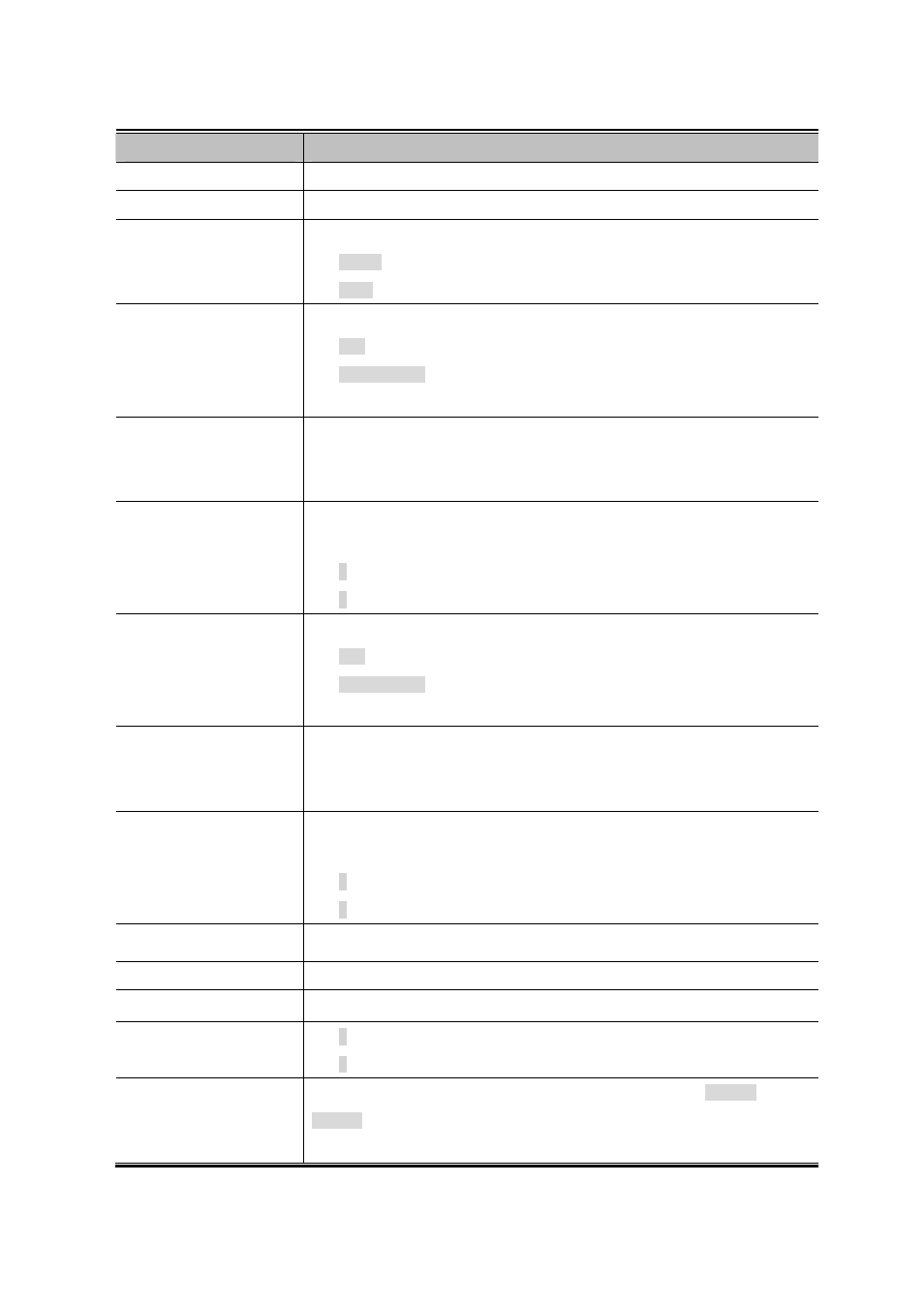
User’s Manual of GS-4210-24P2S
240
The page includes the following fields:
Object
Description
ACL Name
Select ACL name for this drop down list.
Sequence
Set the ACL sequence.
Action
Indicates the forwarding action of the ACE.
Permit
: Frames matching the ACE may be forwarded and learned.
Deny
: Frames matching the ACE are dropped.
DA MAC
Specify the destination MAC filter for this ACE.
Any
: No DA MAC filter is specified.
User Defined
: If you want to filter a specific destination MAC address with
this ACE, choose this value. A field for entering a DA MAC value appears.
DA MAC Value
When "User Defined" is selected for the DA MAC filter, you can enter a specific
destination MAC address. The legal format is "xx-xx-xx-xx-xx-xx". A frame that
hits this ACE matches this DA MAC value.
DA MAC Mask
Specify whether frames can hit the action according to their sender hardware
address field (SHA) settings.
0
: ARP frames where SHA is not equal to the DA MAC address.
1
: ARP frames where SHA is equal to the DA MAC address.
SA MAC
Specify the source MAC filter for this ACE.
Any
: No SA MAC filter is specified.
User Defined
: If you want to filter a specific source MAC address with this
ACE, choose this value. A field for entering a SA MAC value appears.
SA MAC Value
When "User Defined" is selected for the SA MAC filter, you can enter a specific
source MAC address. The legal format is "xx-xx-xx-xx-xx-xx". A frame that hits
this ACE matches this SA MAC value.
SA MAC Mask
Specify whether frames can hit the action according to their sender hardware
address field (SHA) settings.
0
: ARP frames where SHA is not equal to the SA MAC address.
1
: ARP frames where SHA is equal to the SA MAC address.
VLAN ID
Indicates the ID of this particular VLAN. The available range is 1-4094.
802.1p
Include or exclude the 802.1p value.
802.1p Value
Set the 802.1p value. The available range is 0-7.
802.1p Mask
0
: where frame is not equal to the 802.1p value.
1
: where frame is equal to the 802.1p value.
Ethertype
(Range:0x05DD –
0xFFFF)
You can enter a specific EtherType value. The allowed range is 0x05DD to
0xFFFF
. A frame that hits this ACE matches this EtherType value.
