PLANET GS-4210-24P2S User Manual
Page 49
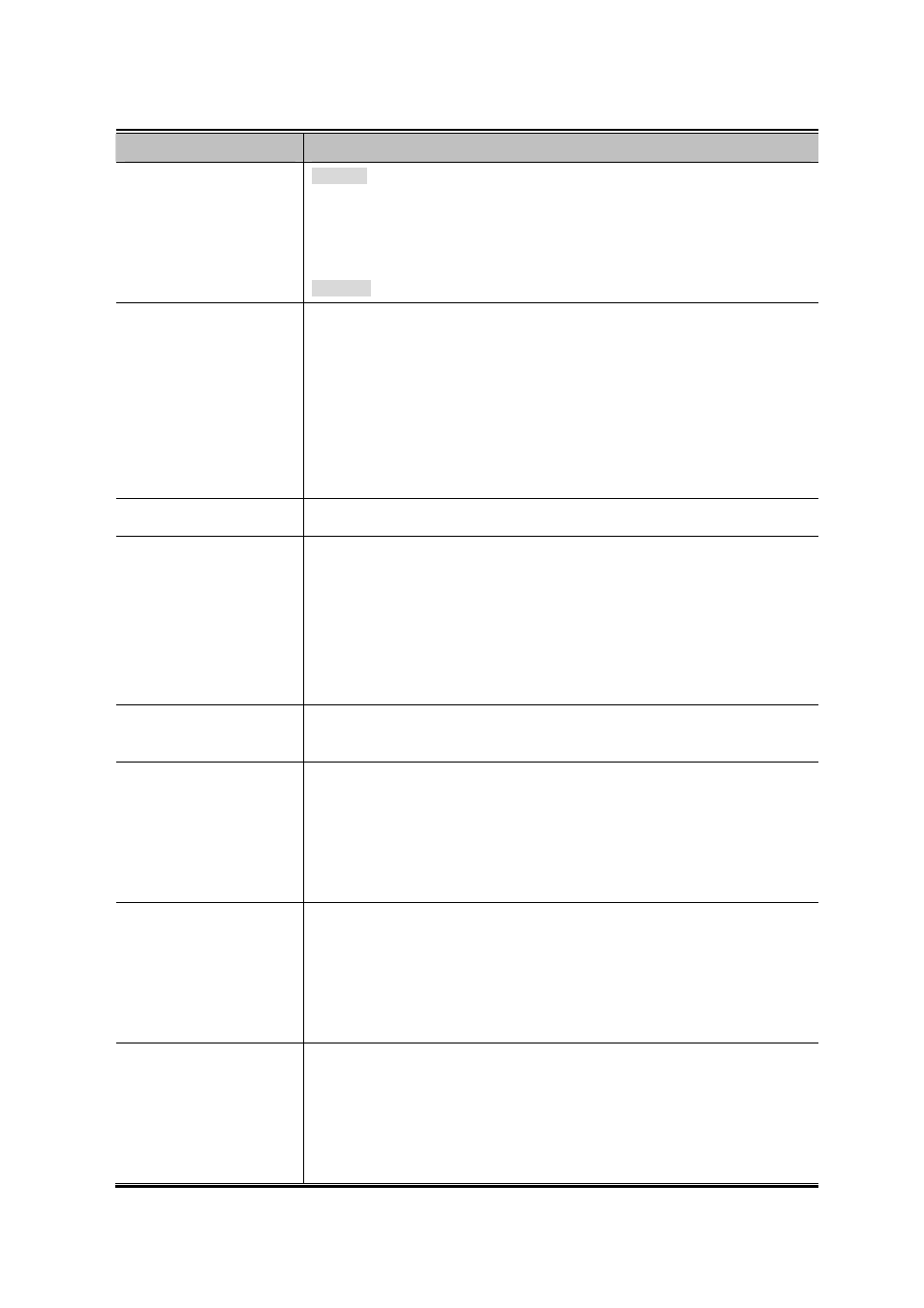
User’s Manual of GS-4210-24P2S
The page includes the following fields:
Object
Description
Enable SNTP
Enabled
: Enable SNTP mode operation.
When enable SNTP mode operation, the agent forward and to transfer
SNTP messages between the clients and the server when they are not
on the same subnet domain.
Disabled
: Disable SNTP mode operation.
Manual Time
To set time manually.
Year - Select the starting Year.
Month - Select the starting month.
Day - Select the starting day.
Hours - Select the starting hour.
Minutes - Select the starting minute.
Seconds - Select the starting seconds.
Time Zone
Allow select the time zone according to current location of switch.
Daylight Saving Time
This is used to set the clock forward or backward according to the configurations
set below for a defined Daylight Saving Time duration. Select 'Disable' to disable
the Daylight Saving Time configuration. Select 'Recurring' and configure the
Daylight Saving Time duration to repeat the configuration every year. Select
'Non-Recurring' and configure the Daylight Saving Time duration for single time
configuration. (Default: Disabled).
Daylight Saving Time
Offset
Enter the number of minutes to add during Daylight Saving Time. ( Range: 1 to
1440 Minutes )
Recurring From
Day - Select the starting day.
Week - Select the starting week number.
Month - Select the starting month.
Hours - Select the starting hour.
Minutes
- Select the starting minute.
Recurring To
Day - Select the starting day.
Week - Select the starting week number.
Month - Select the starting month.
Hours - Select the starting hour.
Minutes
- Select the starting minute.
Non-recurring From
Year - Select the starting Year.
Month - Select the starting month.
Date - Select the starting date.
Hours - Select the starting hour.
Minutes - Select the starting minute.
49
