PLANET GS-4210-24P2S User Manual
Page 55
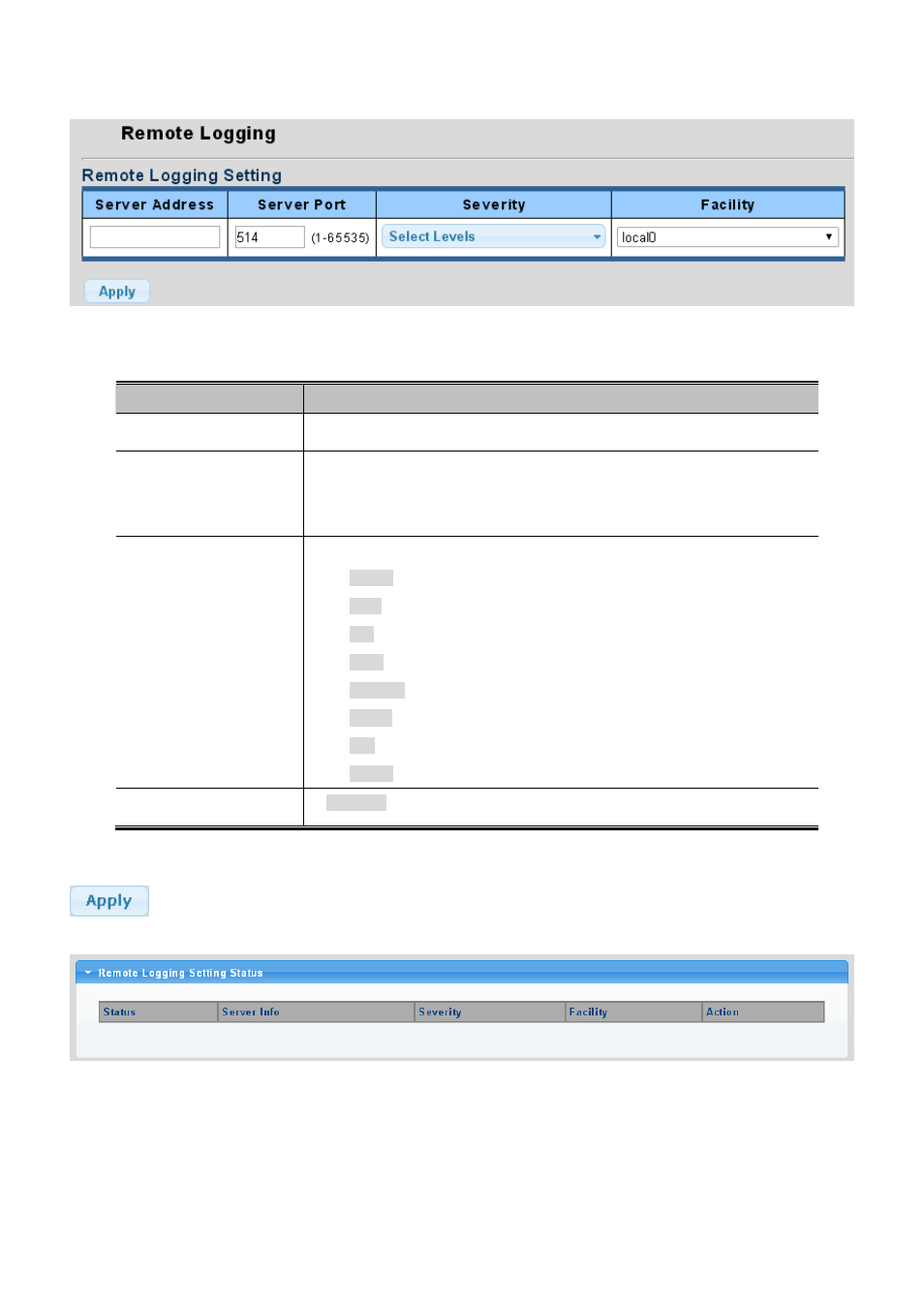
User’s Manual of GS-4210-24P2S
The Remote Syslog screens in
Figure 4-2-14
&
Figure 4-2-15
appear.
Figure 4-2-14:
Remote Log Target Page Screenshot
The page includes the following fields:
Object
Description
Server Address
Provide the remote syslog IP address of this PoE Managed Switch.
Server Port
Provide the port number of remote syslog server.
Options:
1-65535
Default Port no:
514
Severity
The severity of the local log entry. The following severity types are supported:
Emerg
: Emergency level of the system unsable for local log.
Alert
: Alert level of the immediate action needed for local log.
Crit
: Critical level of the critical conditions for local log.
Error
: Error level of the error conditions for local log.
Warning
: Warning level of the warning conditions for local log.
Notice
: Notice level of the normal but significant conditions for local log.
Info
: Informational level of the informational messages for local log.
Debug
: Debug level of the debugging messages for local log.
Local0~7
: local user 0~7
Facility
Button
: Click to apply changes.
Figure 4-2-15:
Remote Log Setting Status Page Screenshot
55
