1 save button, 2 configuration manager – PLANET GS-4210-24P2S User Manual
Page 41
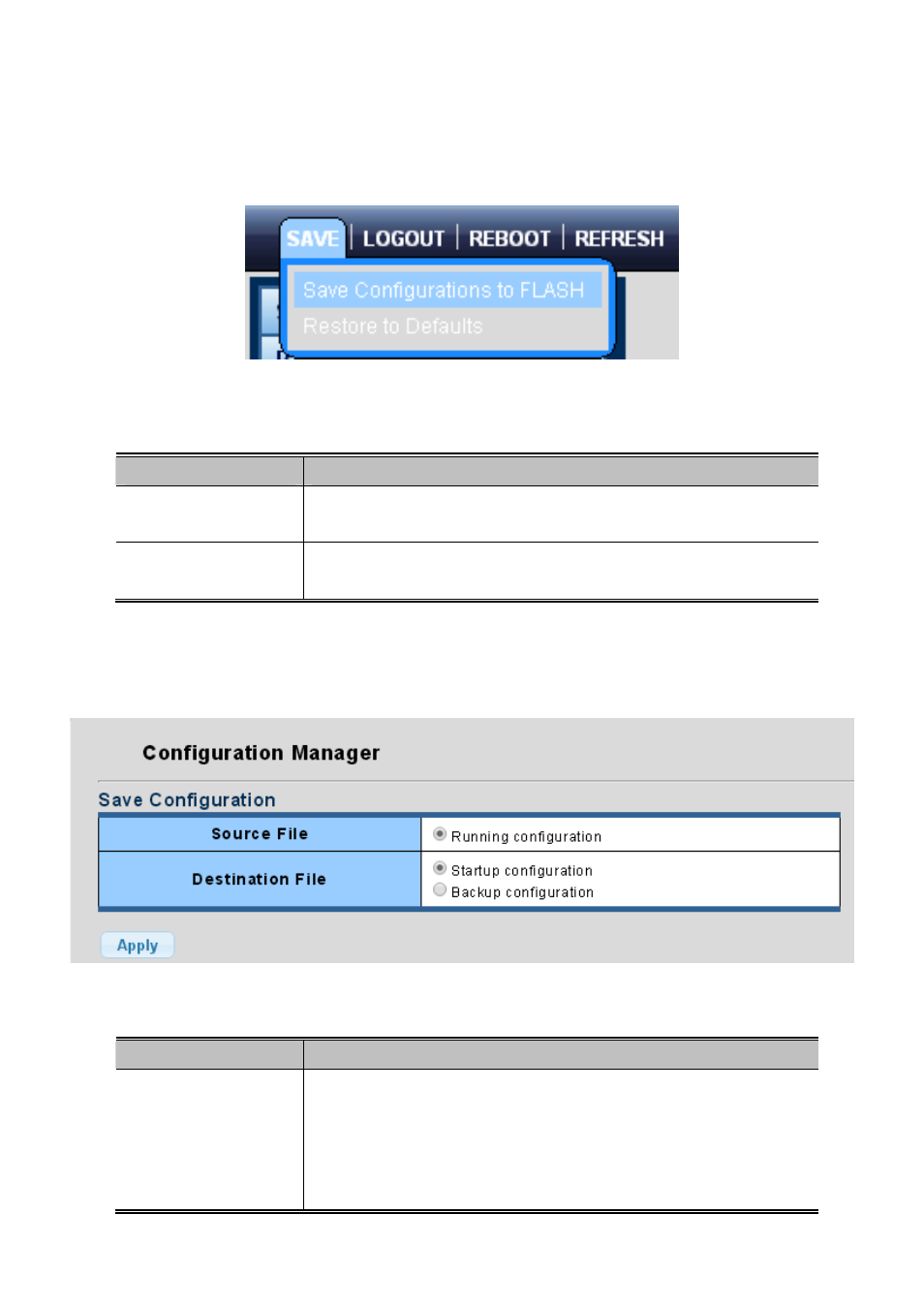
User’s Manual of GS-4210-24P2S
4.1.1 Save Button
This save button allows save the running / startup / backup configuration or reset switch in default parameter. The screen in
Figure 4-1-6
appears.
Figure 4-1-6:
Save Button Screenshot
The page includes the following fields:
Object
Description
Save Confiurations to
FLASH
Click to save the configuration. For more detail infomraiton; please refer to the
chapter 4.1.2.
Click to reset switch in default parameter. For more detail infomraiton; please
refer to the chapter 4.15.1
Restore to Defaults
4.1.2 Configuration Manager
The system file folder contains configuration settings. The screen in
Figure 4-1-7
appears.
Figure 4-1-7:
Save Button Screenshot
The page includes the following fields:
Object
Description
Running Configuration
Refers to the running configuration sequence use in the switch. In switch, the
running configuration file stores in the RAM. In the current version, the running
configuration sequence running-config can be saved from the RAM to FLASH by
save “Source File = Running Configuration” to “Destination File = Startup
Configuration
”, so that the running configuration sequence becomes the start
41
