3 updating the red hat linux system driver – Avago Technologies Syncro CS 9271-8i User Manual
Page 69
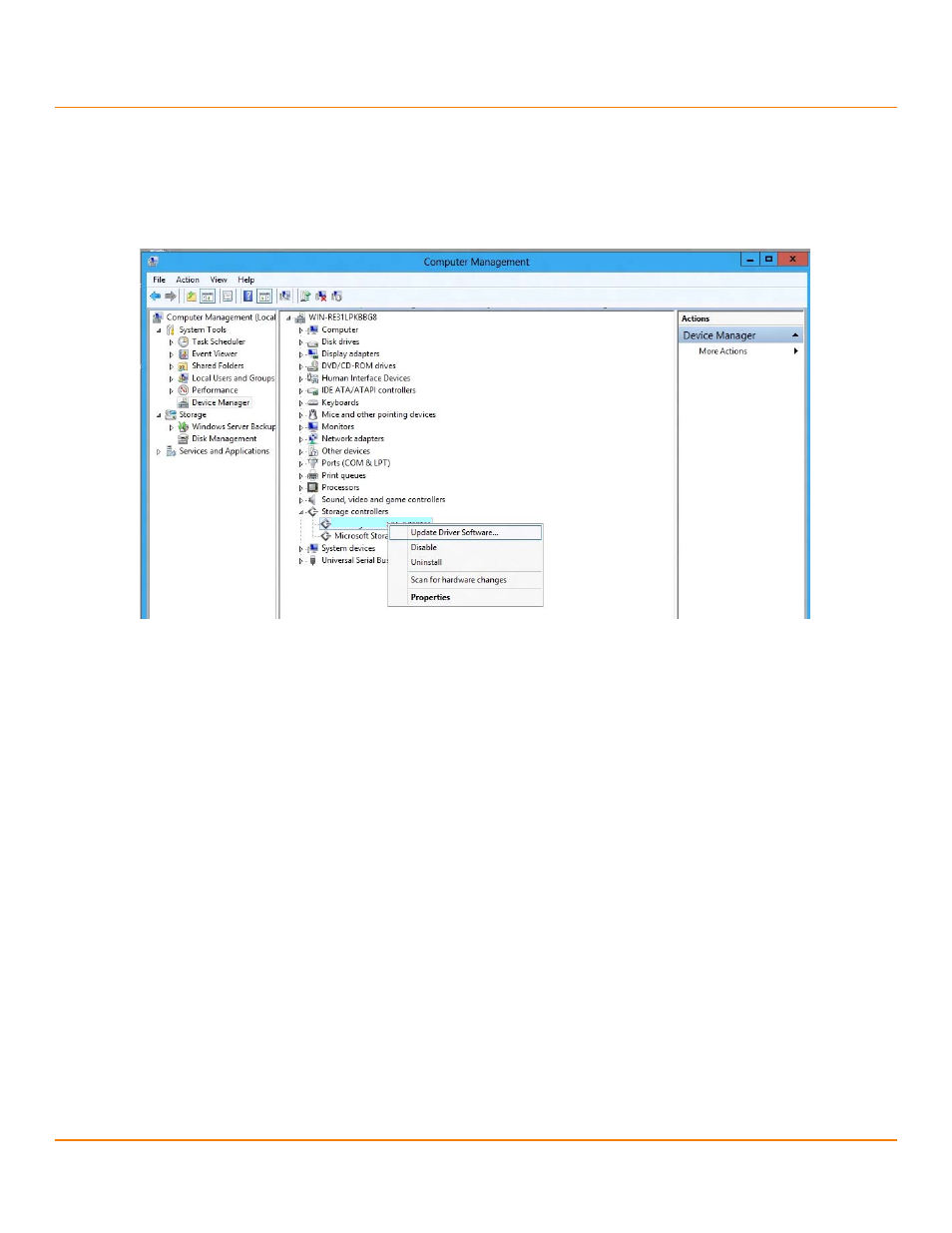
LSI Corporation
- 69 -
Syncro CS 9271-8i Solution User Guide
October 2013
Chapter 4: System Administration
Updating the MegaRAID Driver
3.
Select Computer Management, then click Device Manager.
4.
Click Storage controllers to display the Syncro CS controller.
5.
Right-click on the Syncro CS controller and select Update Driver Software, as shown in the following figure, to
start the Driver Update wizard.
Figure 49 Updating the Driver Software
6.
Follow the instructions in the wizard.
4.4.3
Updating the Red Hat Linux System Driver
Perform the following steps to install or update to the latest version of the MegaSAS driver:
1.
Boot the system.
2.
Go to Console (your terminal GUI).
3.
Install the Dynamic Kernel Module Support (DKMS) driver RPM.
Uninstall the earlier version first, if needed.
4.
Install the MegaSAS driver RPM.
Uninstall the earlier version first, if needed.
5.
Reboot the system to load the driver.
4.4.4
Updating the SuSE Linux Enterprise Server 11 Driver
Perform the following steps to install or upgrade to the latest version of the MegaSAS driver:
1.
Boot the system.
2.
Go to Console (your terminal GUI).
3.
Run Dynamic Kernel Module Support (DKMS) driver RPM.
Uninstall the earlier version first, if needed.
Syncro CS 92
