2 configure network settings – Avago Technologies Syncro CS 9271-8i User Manual
Page 41
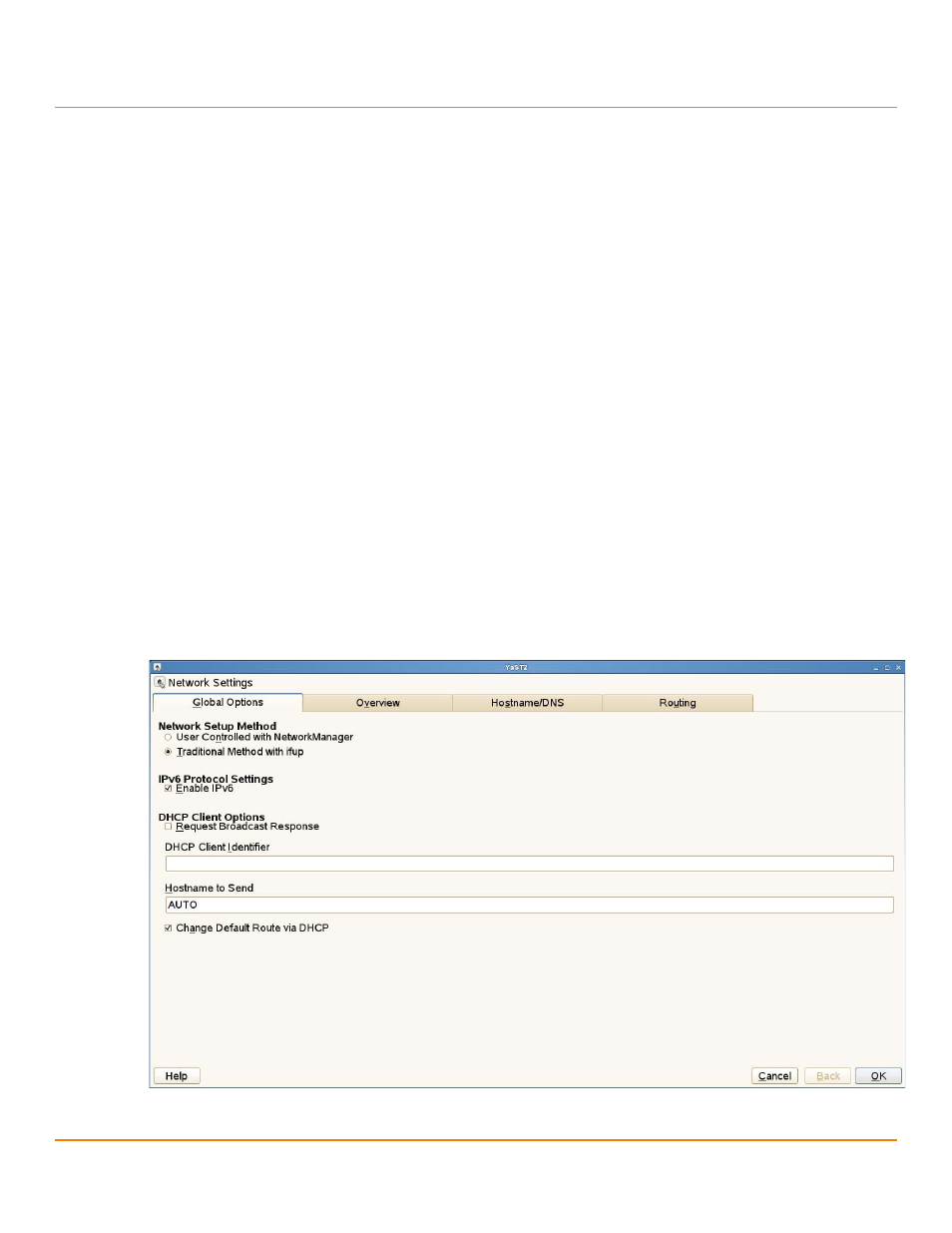
LSI Corporation
- 41 -
Syncro CS 9271-8i Solution User Guide
October 2013
Chapter 3: Creating the Cluster
Creating the Cluster in SuSE Linux Enterprise Server (SLES)
3.5.1.2
Configure Network Settings
Each node should have two Ethernet ports, with one (em1) connected to the network switch, and another (em2)
connected to the em2 ethernet port on the other node.
Perform the following steps to configure network settings:
1.
Perform the following steps to assign the static IP addresses:
a.
In each node, set up the static IP address for both em1 and em2 ethernet ports by selecting Application >
yast > Network settings.
b.
Select the ethernet port em1, and then select Edit.
c.
Select the statically assigned IP address, input the IP Address/ Subnet Mask / Hostname, and then confirm the
changes.
d.
Repeat steps
2.
You need to open the following ports for each node in the firewall for communication of cluster services between
nodes:
—
TCP Ports – 30865, 5560, 7630, 21064
—
UDP Port – 5405
3.
Create the file /etc/sysconfig/network/routes, and enter the following text:
default YOUR_GATEWAY_IPADDRESS - -
4.
Edit the file /etc/resolv.conf to change the DNS IP address to the IP address of the DNS server in your
network in the following format:
nameserver YOUR_DNS_IPADDRESS
Alternatively, you can set the DNS and Default gateway in the Network Settings screen Global Options tab, Host/
DNS tab, or Routing tab, as shown in the following figures.
Figure 27 Network Settings on Global Options Tab
