Avago Technologies Syncro CS 9271-8i User Manual
Page 18
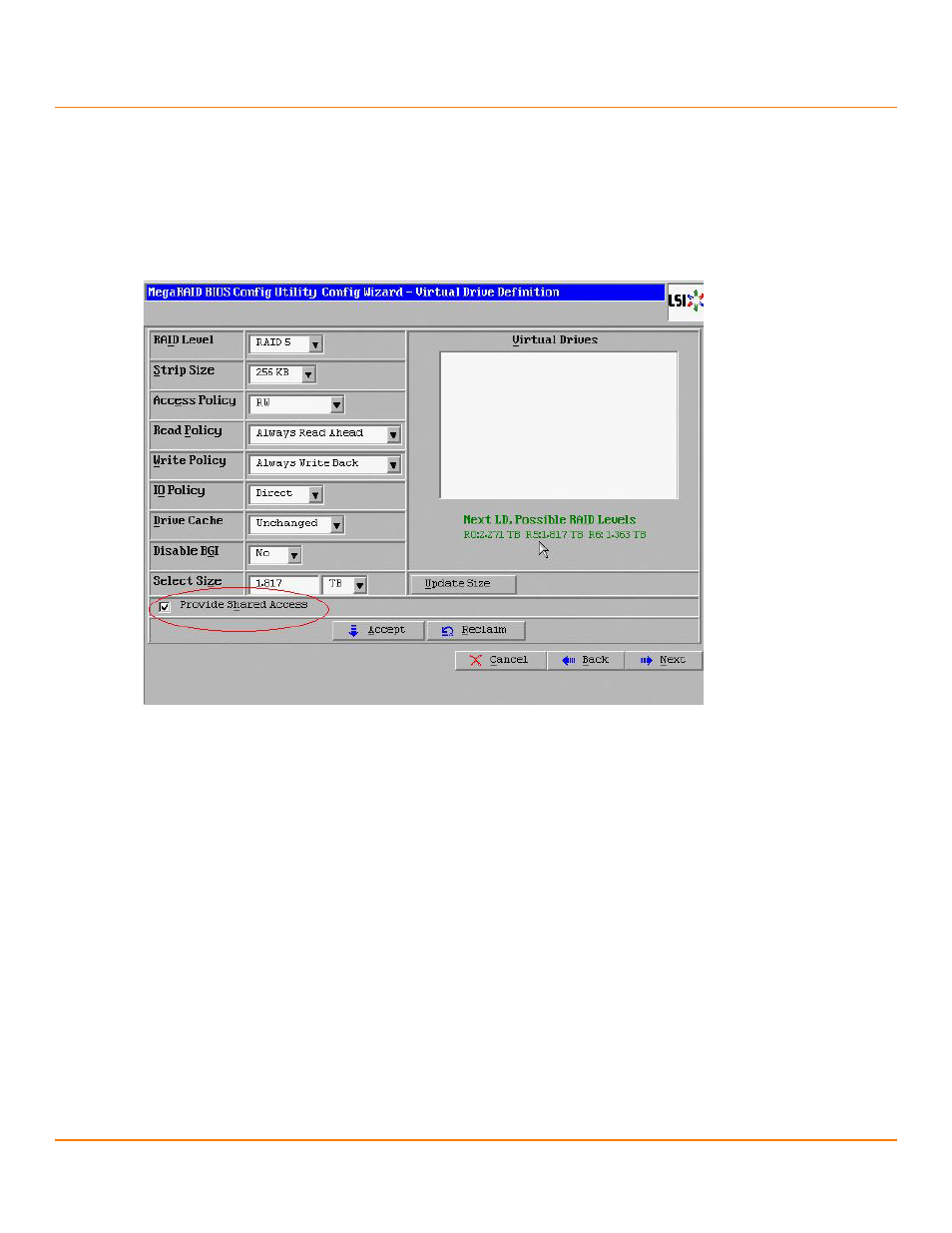
LSI Corporation
- 18 -
Syncro CS 9271-8i Solution User Guide
October 2013
Chapter 3: Creating the Cluster
Creating Virtual Drives on the Controller Nodes
7.
Click Add To Array, click ACCEPT, and click Next.
8.
On the next screen, click Add to SPAN, then click Next.
9.
On the next screen, click Update Size.
10. Select Provide Shared Access on the bottom left of the window, as shown in the following figure.
Alternatively, deselect this option to create an exclusive VD as a boot volume for this cluster node.
Figure 7 Virtual Drive Definition
The Provide Shared Access option enables a shared VD that both controller nodes can access. If you uncheck this
box, the VD has a status of Exclusive, and only the controller node that created this VD can access it.
11. On this same page, click Accept, then click Next.
12. On the next page, click Next.
13. Click Yes to accept the configuration.
14. Repeat the previous steps to create the other VDs.
As the VDs are configured on the first controller node, the other controller node’s drive listing is updated to reflect
the use of the drives.
15. When prompted, click Yes to save the configuration, and click Yes to confirm that you want to initialize it.
16. Define hot spare disks for the VDs to maximize the level of data protection.
NOTE
The Syncro CS 9271-8i solution supports global hot spares and
dedicated hot spares. Global hot spares are global for the cluster, not
for a controller.
17. When all VDs are configured, reboot both systems as a cluster.
