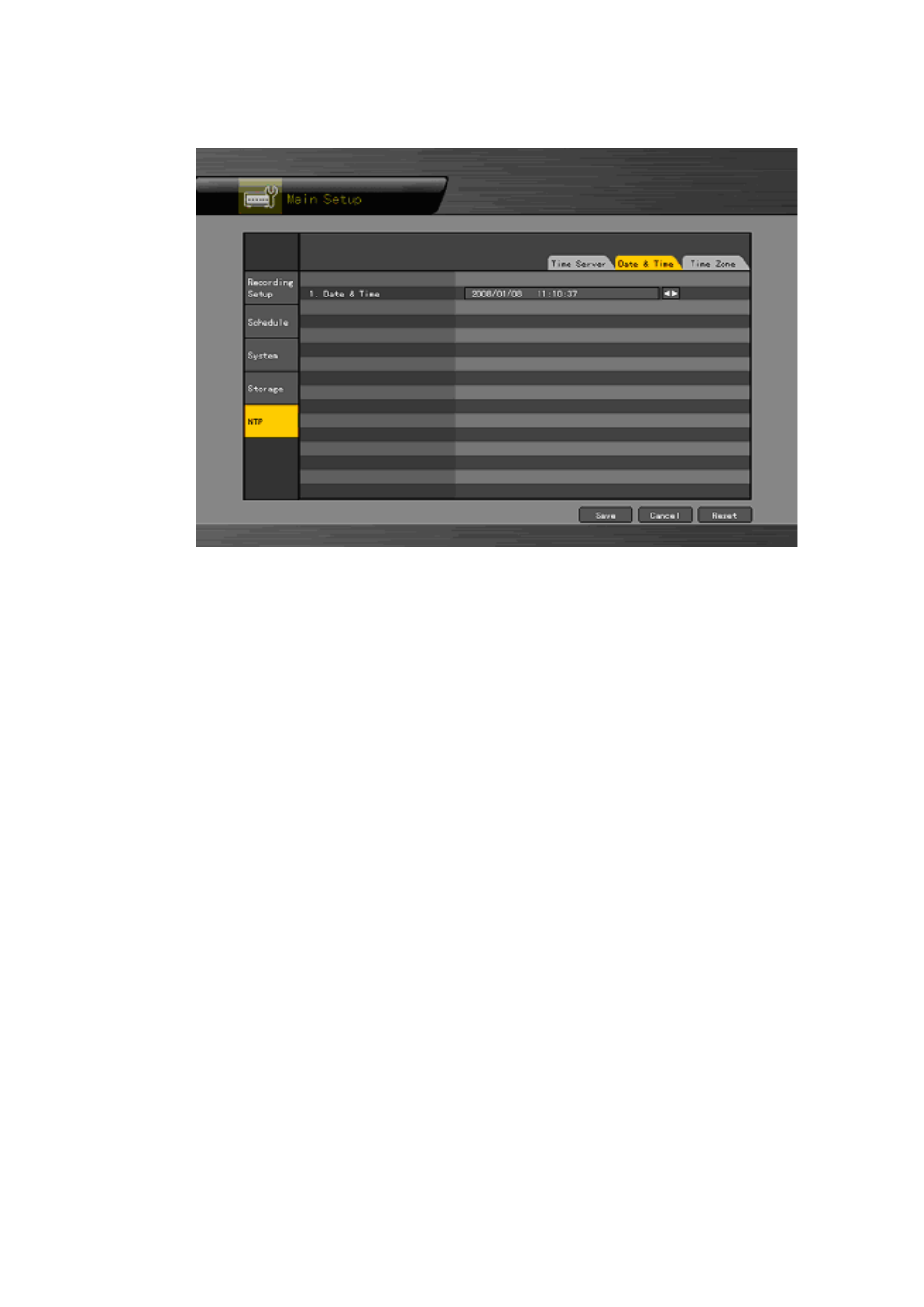
Using the arrow keys and the Select button,
[Figure 5-11. date and time Setup Window]
Select the field you want to change using the arrow buttons and press the [Select] button.
After changing the date and time using the arrow buttons, press the [Select] button.