Scanner instruction manual, 84 math function menu ( math ) – Precision Digital PD6080 User Manual
Page 84
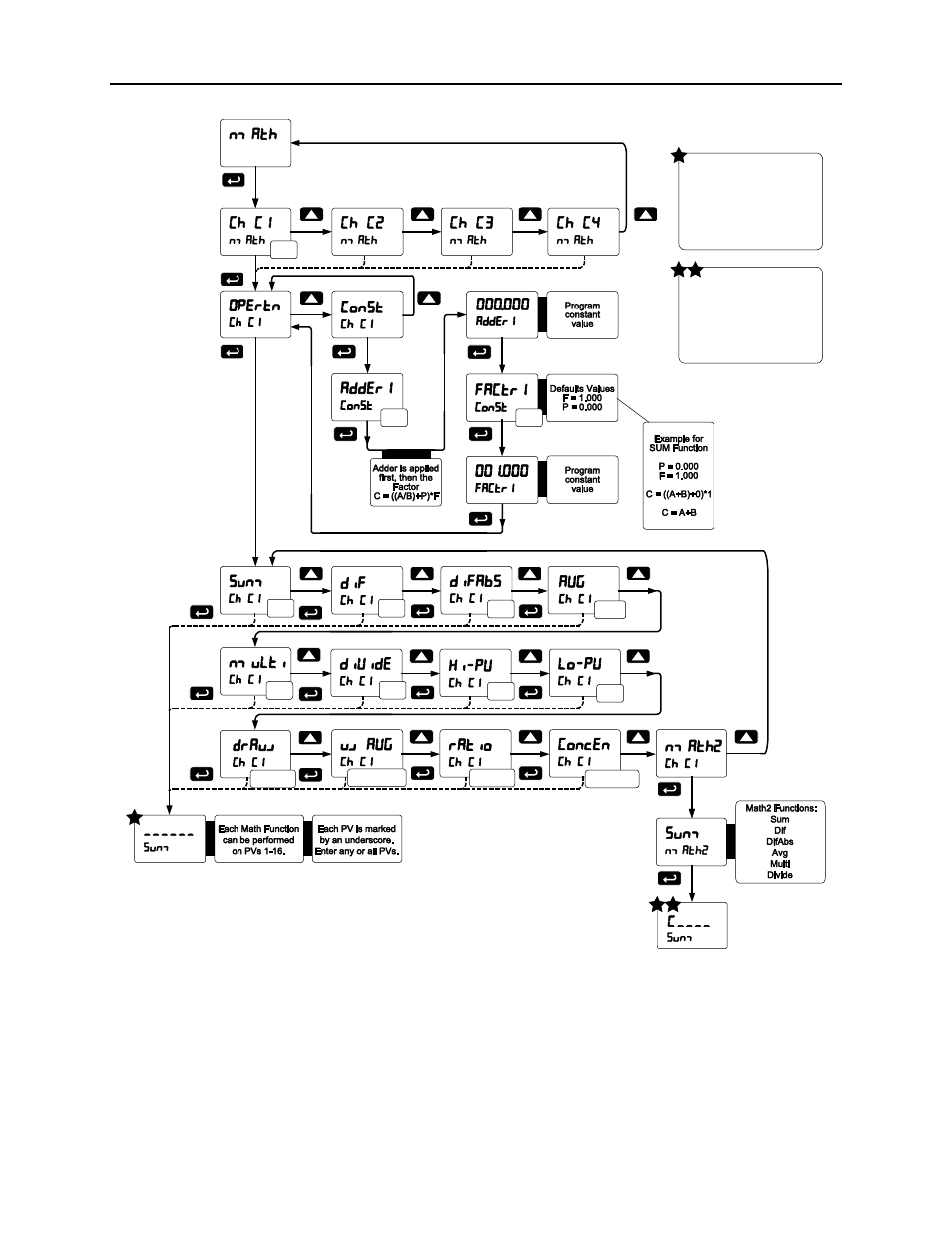
PD6080/PD6081 Super Snooper Modbus
Scanner Instruction Manual
84
Math Function Menu (math)
Main Math Channels:
Each PV is represented by an
underscore. There are 6 lines
shown and ten lines hidden. Enter
any or all PVs without leaving a
space. Any spaces will signal the
meter to end the equation there.
Move to the next PV by pressing
the Up Arrow.
C
A+B
A-B
abs
A-B
(A+B)/2
A*B
A/B
Max
Min
((A/B)-1)*F
((B-A)*F)+A
(A/B)*F
(A/(A+B))*F
P
F
Math2 Channel:
Each Math Channel C1, C2, C3, C4 is
represented by an underscore. There
are 4 lines shown for most equations,
two for others. Enter any or all Math
Channels without leaving a space.
Any spaces will signal the meter
to end the equation there. Move to
the next PV by pressing the Up Arrow.
Notes:
1. In the above menu, “A” & “B” in equations can represent any PVs (PV1-PV16). See table above.
2. Each digit represents one PV in hexadecimal format, except PV16 (G).
3. PV1 – PV9 = 1 - 9, PV10 – PV16 = A – G
4. No PV selected = “underscore symbol”
5. Digit range: 1-G, then “_”
6. If there is an empty digit, the scanner will end the equation at that point.
7. For Math2 Channel, “C” is fixed, indicating which Math Channels are being processed.
8. Please refer to the following graphics for details on various Math Functions:
