Scanner instruction manual – Precision Digital PD6080 User Manual
Page 44
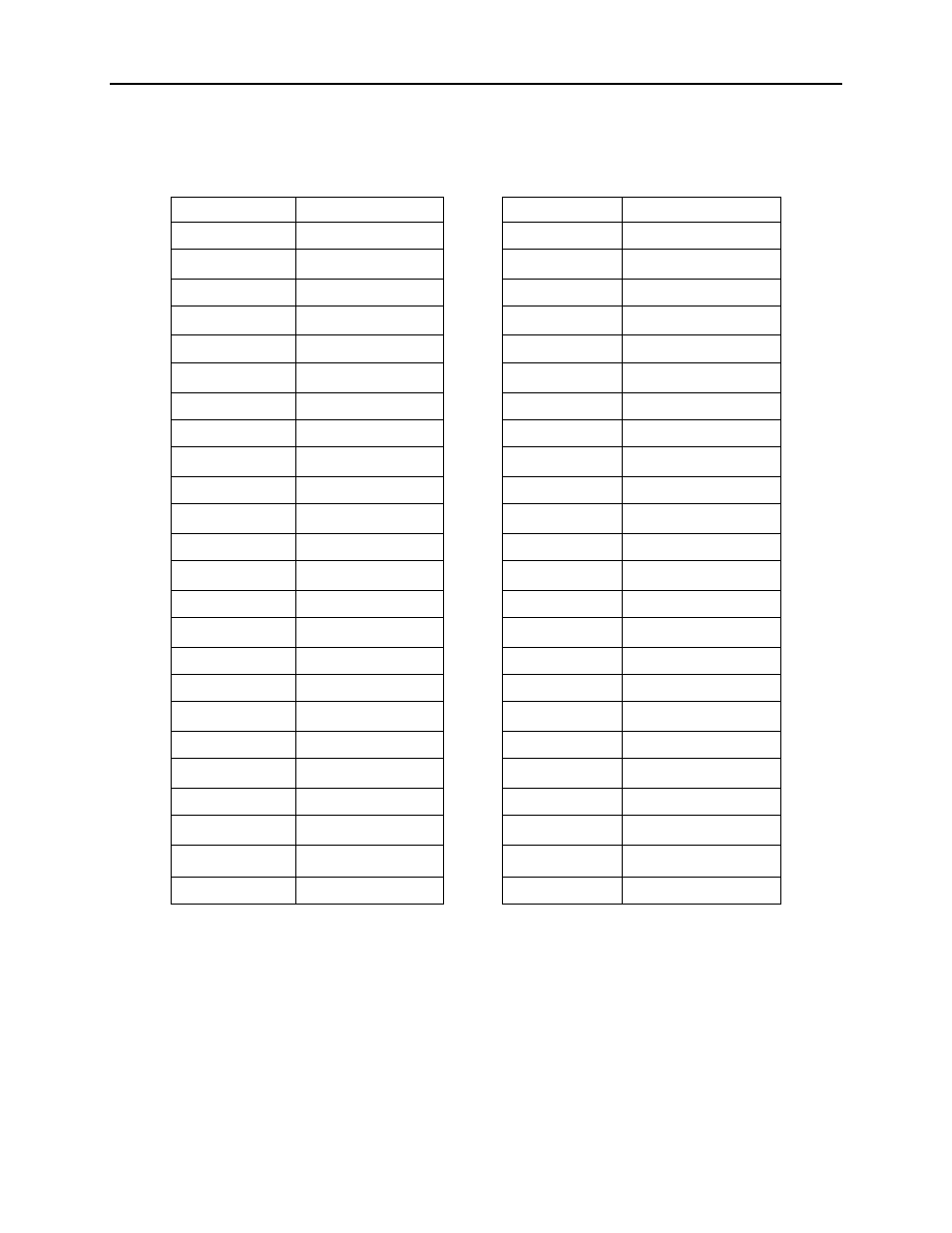
PD6080/PD6081 Super Snooper Modbus
Scanner Instruction Manual
44
Setting the Tags (tAg) & Units (units)
Each PV can be setup with its own tag and units. See the flow charts on the previous pages to access the
display menu to show the tag or toggling tag & units. The engineering units and custom tags can be set
using the following 7-segment character set:
Display Character
Display Character
0
0
k
K
1
1
l
L
2
2
m
m
3
3
n
n
4
4
O
O
5
5
o
o
6
6
p
P
7
7
q
q
8
8
r
r
9
9
s
S
A
A
t
t
b
b
u
u
C
C
v
V
c
c
u w
w
d
d
x
X
e
E
y
Y
f
F
z
Z
g
G
-
-
9
g
/
/
H
H
[
]
h
h
]
[
I
I
=
=
I
i
!
Degree(<)
j
J
Space
Notes: Degree symbol represented by (<) if programming with ScanView. The letters “m” and “w” use two
7-segment LEDs each; when selected the characters to the right are shifted one position. Press and
hold up arrow to auto-scroll the characters in the display.
