Scanner instruction manual, Pv settings, Display settings – Precision Digital PD6080 User Manual
Page 10: Math functions
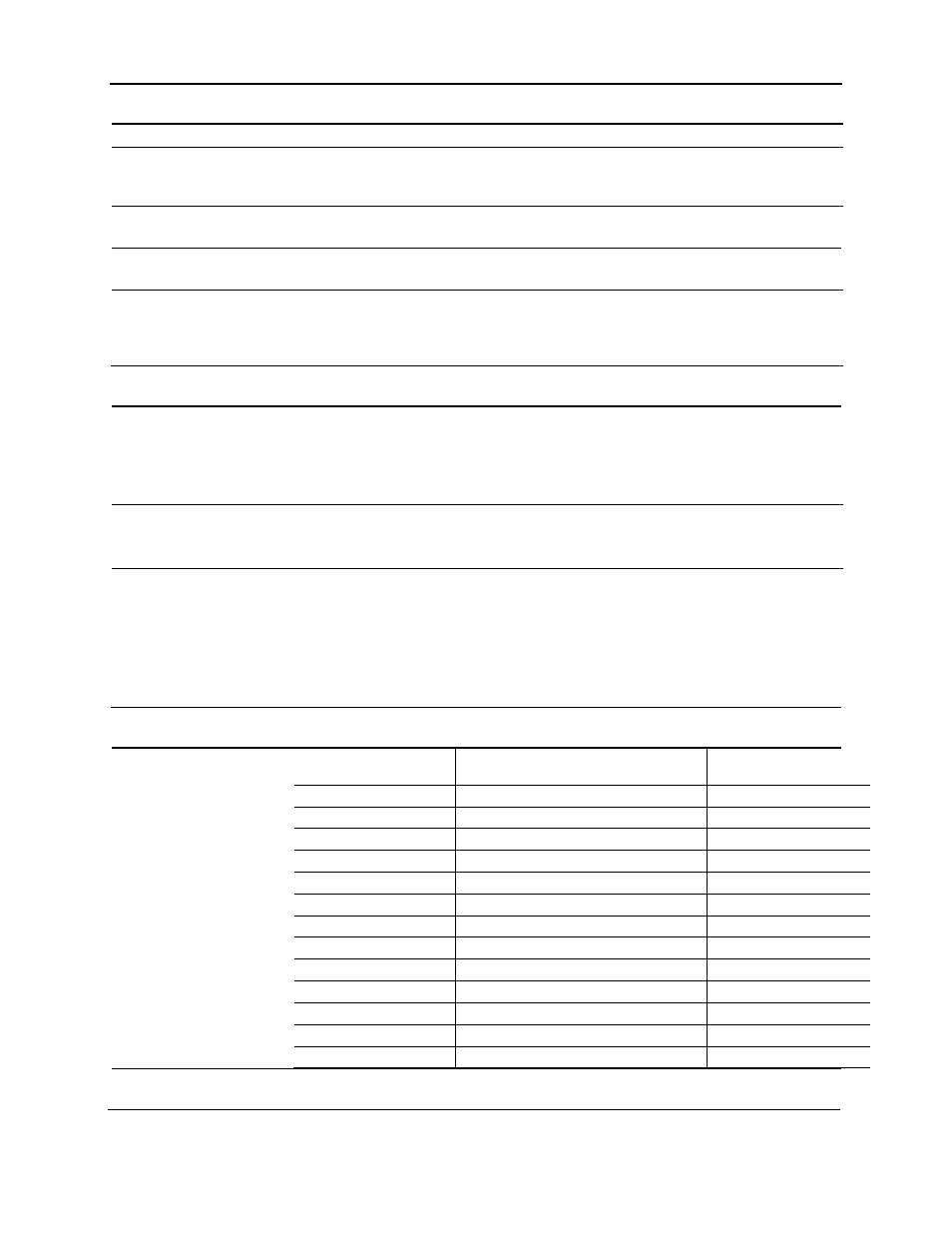
PD6080/PD6081 Super Snooper Modbus
Scanner Instruction Manual
10
PV Settings
TAG & UNITS
6-character, independent tag and units for each PV and math channel
PV FORMAT
PD6080 default: Decimal format
PD6081 default: FT & IN, 1/8
th
or 1/16
th
; decimal format may be selected for
bottom display indication.
DISPLAY DECIMAL
POINT
Up to five decimal places or none: d . ddddd, dd . dddd, ddd . ddd, dddd . dd,
ddddd . d, or dddddd
FLOAT
DECIMAL POINT
Select the number of decimals to use for the floating point data expected from
the slave or master device (this is independent from the display decimal point selection).
PV & MATH
SCALING
All PVs and math channels may be scaled to represent the input data in any
engineering unit.
Example: Level transmitter = 999.999 inches; to display in Ft-In-1/16
th
scale
input 2 to display 83 Ft – 4 In – 0/16
th
.
Display Settings
SCAN MODE
Automatic: 1.0 to 99.9 sec
Manual: Front panel or digital inputs
Go on alarm: Continues scanning after an alarm is detected
Stop on alarm: Goes to the alarmed PV and stops scanning; press Scan to
resume scanning.
DISPLAY
SCAN RATE
Master/Snooper: 1 PV/second to 1 PV every 99.9 seconds
Slave: Dependent on master device (e.g. PLC)
Note: The display scan rate is independent of the poll time.
DISPLAY
ASSIGNMENT
The top display may be assigned to PV (process values), Ch-C (math
channel), PV & units, tag & PV, tag-PV-units, C & units, tag-C-unit, Set point
1-8, max/min PV, max/min C.
The bottom display may be assigned to all of the above, tag, tag & units, or off.
The tag and units are displayed alternately for 2 sec max, when selected.
Different tags & PVs may be selected to display on the top and bottom displays
at the same time.
Math Functions
Name
Math Operation (Examples)
(P = Adder, F = Factor)
Setting
Addition (PV1+PV2+P)*F
Sunm
Difference (PV1-PV2+P)*F
diF
Absolute difference
((Abs(PV1- PV2)+P)*F
diFAbS
Average (((PV1+PV2)/2)+P)*F AvG
Multiplication ((PV1*PV2)+P)*F
Nmulti
Division ((PV1/PV2)+P)*F
divide
Max PV
Max value of all selected PVs
Hi-pv
Min PV
Min value of all selected PVs
Lo-pv
Draw ((PV1/PV2)-1)*F
drAuw
Weighted average
((PV2-PV1)*F)+PV1
uwavg
Ratio (PV1/PV2)*F
Ratio
Concentration (PV1/(PV1+PV2))*F
Concen
Math 2
Math on other math channels
Nmath2
PROGRAMMABLE
CONSTANTS
Constant P (Adder): -99.999 to 999.999, default: 0.000
Constant F (Factor): 0.001 to 999.999, default: 1.000
