Setup and programming – Precision Digital PD6100 User Manual
Page 29
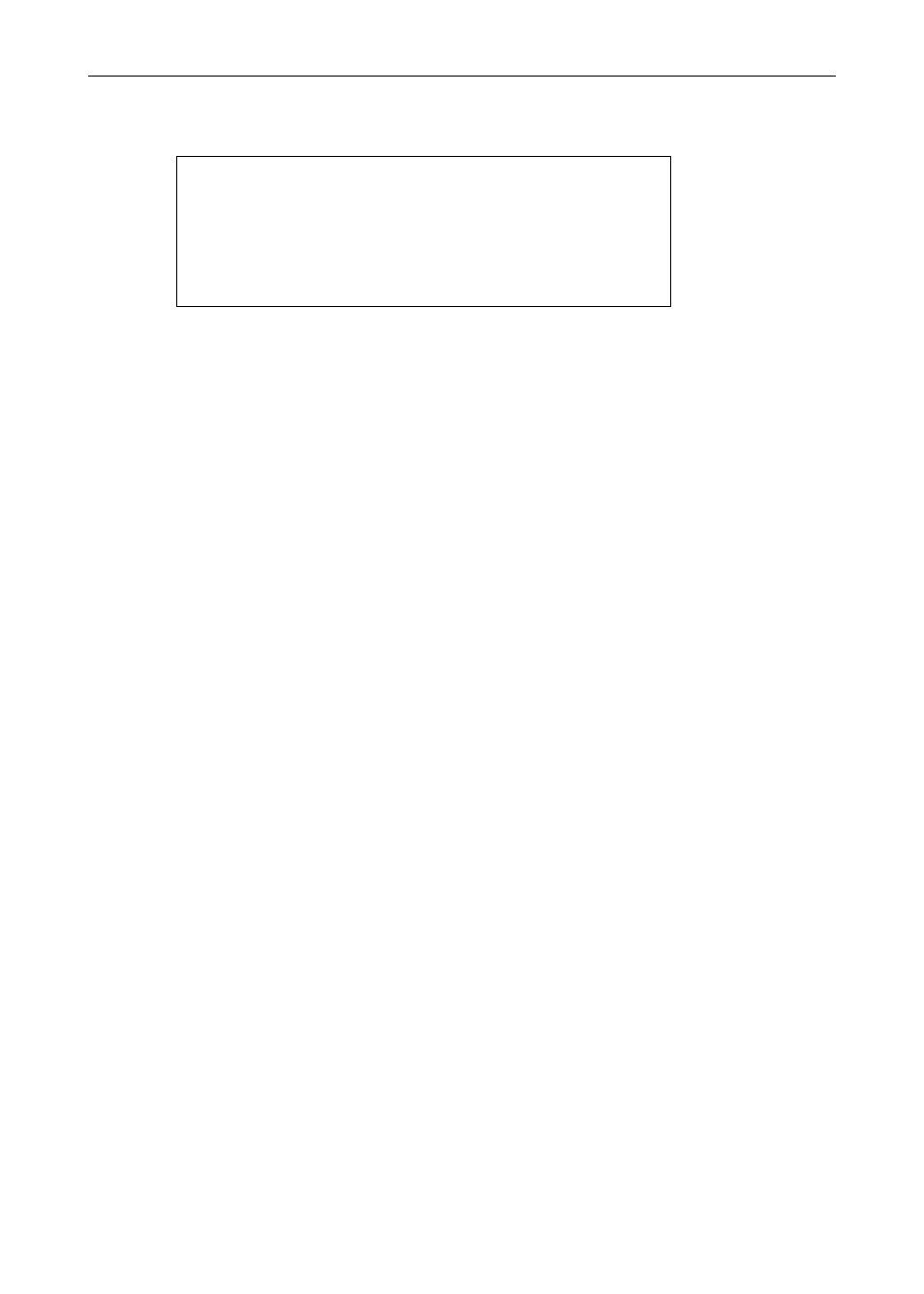
Model PD6100 Strain Gauge/Load Cell Meter Instruction Manual
29
SETUP AND PROGRAMMING
The meter is factory calibrated prior to
shipment to read in millivolts. The
calibration equipment is certified to NIST
standards.
Overview
There is a 5-position DIP switch to set the meter input selection. See
Figure 9 on page 20 to setup the switch.
Setup and programming is done through the front panel buttons.
After power and input signal connections have been completed and
verified, apply power to the meter.
This manual is related to the following products:
