Sealey TA4000 User Manual
Page 95
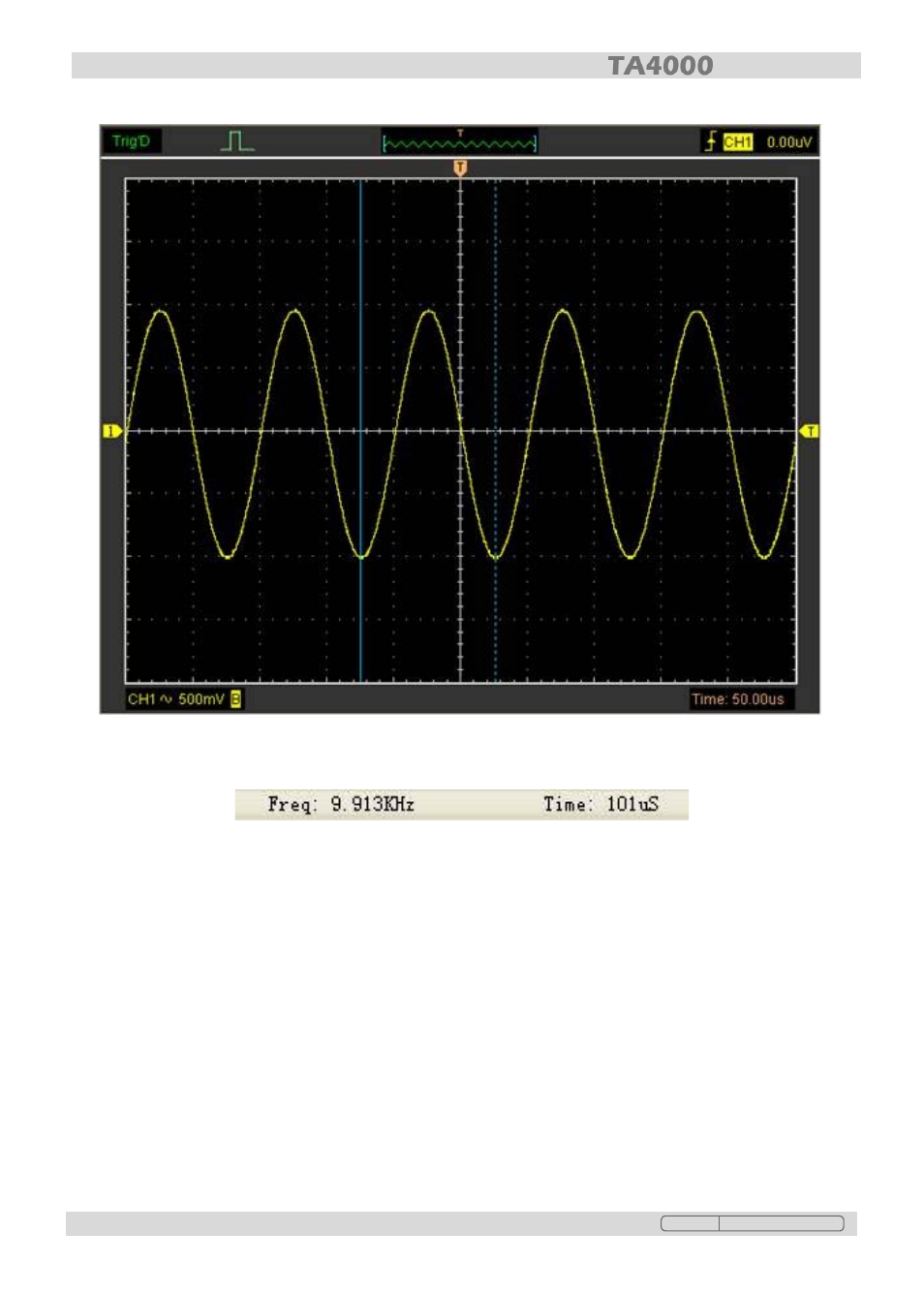
95
Readings are shown in the status bar.
Measure the Amplitude of the First Waveform Peak of the Waveform
Follow
these steps:
1. Select “
Cursor->Source”, select CH1 (select CH2 if you want measure CH2).
2. Select “
Cursor->Type”, select Horizontal.
3. Click the left mouse button, and the Horizontal lines appears.
4. Drag the mouse button to the point you want to measure.
5. Release the left mouse button, the voltage difference will be shown in the status bar.
Measure the Frequency and the time.
Original Language Version
TA4000 Issue: 1 - 06/09/11
See also other documents in the category Sealey For the car:
- CPS02 (4 pages)
- PB397 (1 page)
- CPS03 (4 pages)
- CPS01 (8 pages)
- AK422 (1 page)
- VS9201 (1 page)
- TA111 (2 pages)
- TA125 (3 pages)
- TA130 (2 pages)
- PP100 (6 pages)
- PPLK (2 pages)
- PPVT (4 pages)
- PP7 (6 pages)
- TA050 (2 pages)
- TA126 (2 pages)
- TA131 (2 pages)
- VS207 (2 pages)
- TA303 (5 pages)
- MM18 (5 pages)
- TM103 (6 pages)
- TA320 (36 pages)
- MM20 (2 pages)
- MM405 (2 pages)
- BT101 (2 pages)
- BT101 (2 pages)
- BT101 (3 pages)
- BT101 (2 pages)
- BT101 (2 pages)
- BT101 (5 pages)
- BT101 (2 pages)
- TA101 (4 pages)
- BT101 (4 pages)
- TA200 (6 pages)
- TA201 (4 pages)
- TA202 (4 pages)
- TA300 (4 pages)
- TA203 (6 pages)
- TA302 (4 pages)
- TA330 (38 pages)
- TA311 (3 pages)
- TM103 (8 pages)
- TA304 (7 pages)
- TM102 (7 pages)
- VS2071 (2 pages)
- VS2072 (1 page)
