Set vertical system – Sealey TA4000 User Manual
Page 38
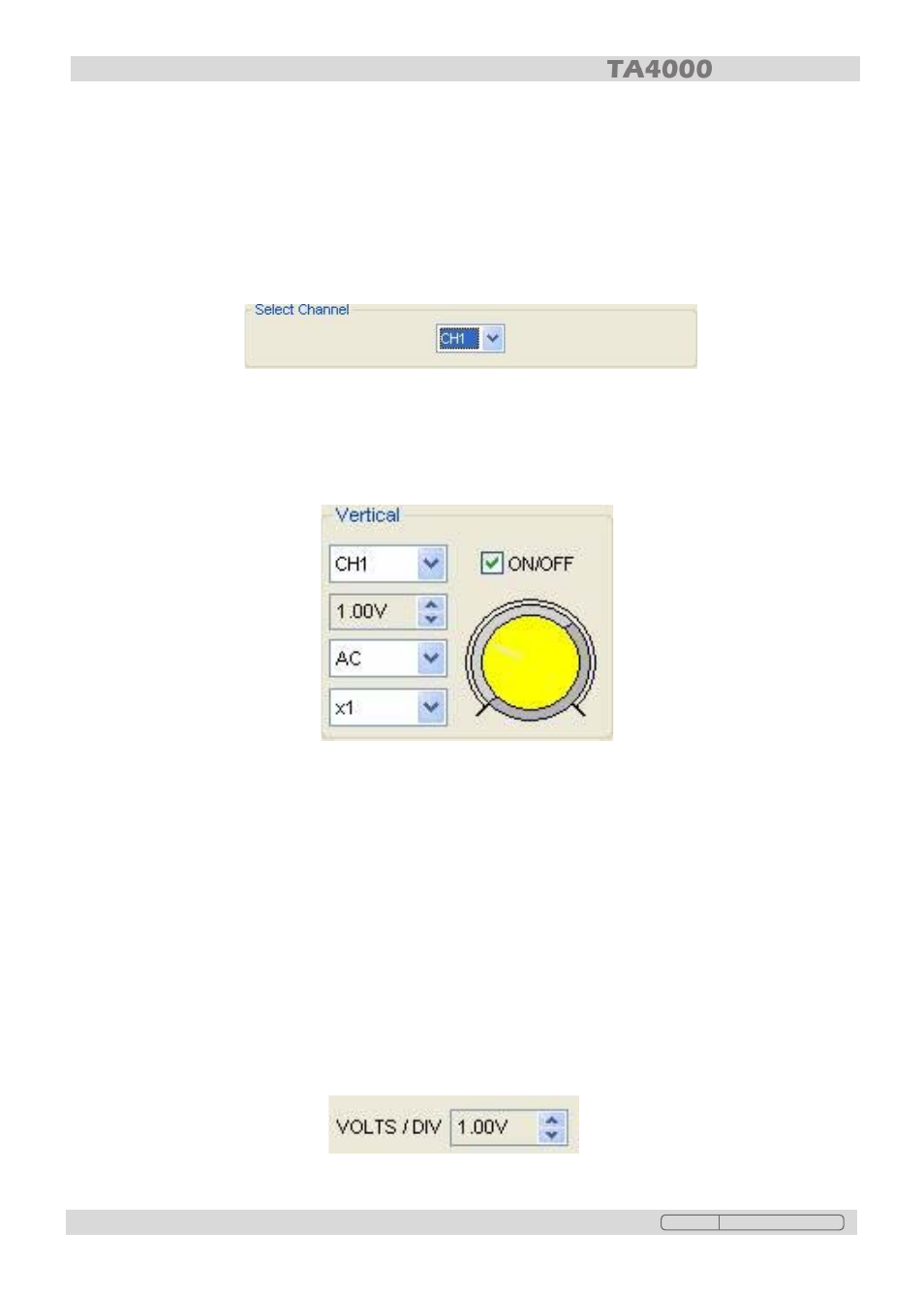
38
Set Vertical System
Set Channel
Click “
Vertical” in “Setup” Menu.
Select a channel.
See t
he Channel Control Panel in sidebar.
The Vertical function:
ON/Off: Turns the channel on or off.
Volt/DIV: Select the channel voltage/div
Coupling: Select the channel coupling
Probe: Select the channel probe attenuation
Filter: Select software filter
Reset: Set the channel vertical position to zero
Invert: Turn on/off the invert function.
BandWidth Limit: Limit the channel bandwidth to 20MHz to reduce noise.
Change Volt/DIV
You can select “Volt/Div” in “Vertical Setup” window to select the voltage
Original Language Version
TA4000 Issue: 1 - 06/09/11
See also other documents in the category Sealey For the car:
- CPS02 (4 pages)
- PB397 (1 page)
- CPS03 (4 pages)
- CPS01 (8 pages)
- AK422 (1 page)
- VS9201 (1 page)
- TA111 (2 pages)
- TA125 (3 pages)
- TA130 (2 pages)
- PP100 (6 pages)
- PPLK (2 pages)
- PPVT (4 pages)
- PP7 (6 pages)
- TA050 (2 pages)
- TA126 (2 pages)
- TA131 (2 pages)
- VS207 (2 pages)
- TA303 (5 pages)
- MM18 (5 pages)
- TM103 (6 pages)
- TA320 (36 pages)
- MM20 (2 pages)
- MM405 (2 pages)
- BT101 (2 pages)
- BT101 (5 pages)
- BT101 (2 pages)
- TA101 (4 pages)
- BT101 (4 pages)
- BT101 (2 pages)
- BT101 (2 pages)
- BT101 (3 pages)
- BT101 (2 pages)
- TA200 (6 pages)
- TA201 (4 pages)
- TA202 (4 pages)
- TA300 (4 pages)
- TA203 (6 pages)
- TA302 (4 pages)
- TA330 (38 pages)
- TA311 (3 pages)
- TM103 (8 pages)
- TA304 (7 pages)
- TM102 (7 pages)
- VS2071 (2 pages)
- VS2072 (1 page)
