Sealey TA4000 User Manual
Page 40
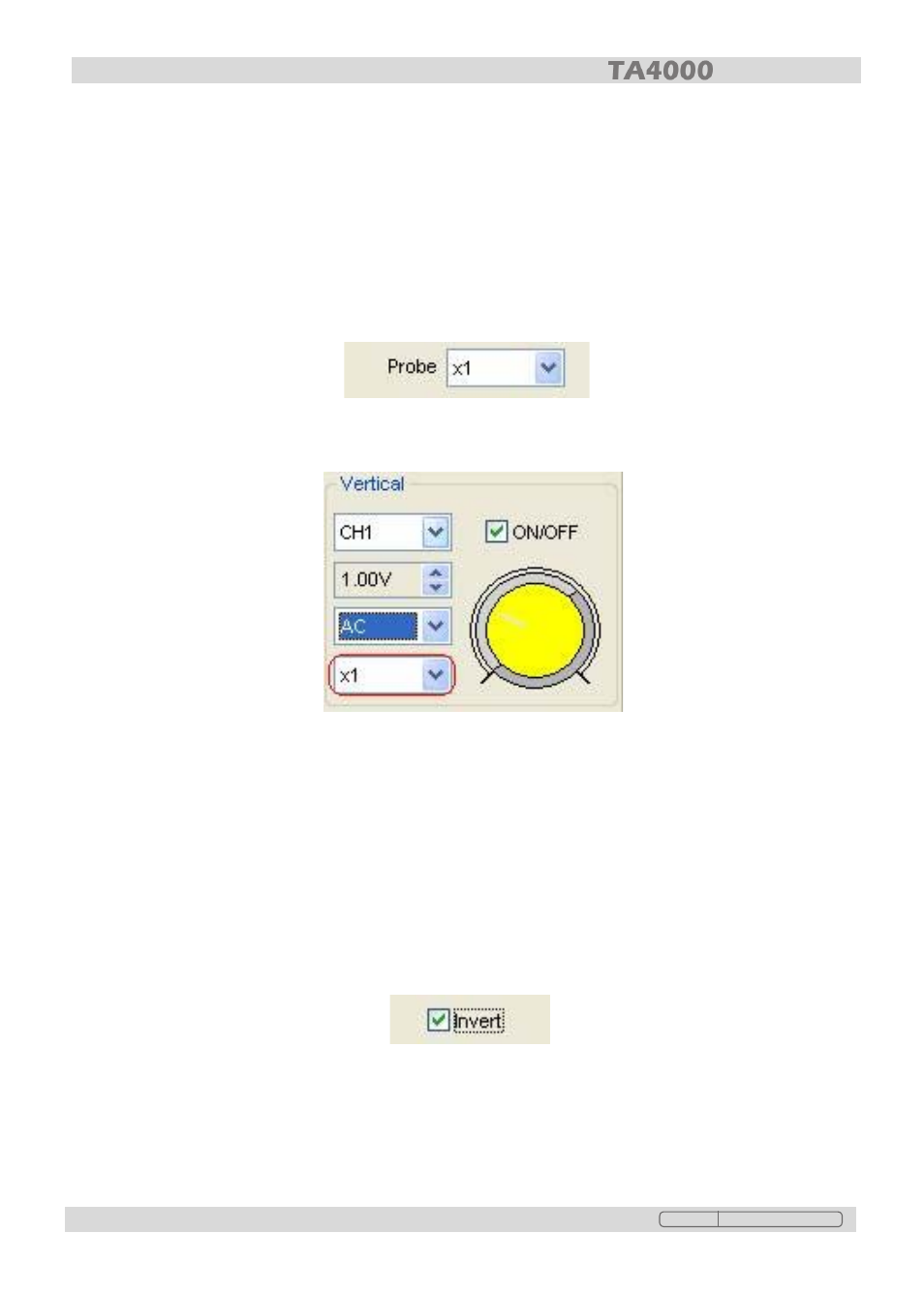
40
Click “
Probe” in Vertical Setup window to select the probe attenuation
The probe setting window in the sidebar
Note: The attenuation factor changes the vertical scale of the oscilloscope so that the
measurement results reflect the actual voltage levels at the probe tip.
Invert
The invert function turns the displayed waveform through 180 degrees. When the oscilloscope
is triggered on the inverted signal, the trigger is also inverted.
Click “
Invert” in Vertical window
Probe Attenuation Setting
Select the attenuation factor for the probe. To check the probe attenuation setting, set
the probe menu to match the attenuation factor of the probe.
This setting remains in effect until it is changed again.
Original Language Version
TA4000 Issue: 1 - 06/09/11
- CPS02 (4 pages)
- PB397 (1 page)
- CPS03 (4 pages)
- CPS01 (8 pages)
- AK422 (1 page)
- VS9201 (1 page)
- TA111 (2 pages)
- TA125 (3 pages)
- TA130 (2 pages)
- PP100 (6 pages)
- PPLK (2 pages)
- PPVT (4 pages)
- PP7 (6 pages)
- TA050 (2 pages)
- TA126 (2 pages)
- TA131 (2 pages)
- VS207 (2 pages)
- TA303 (5 pages)
- MM18 (5 pages)
- TM103 (6 pages)
- TA320 (36 pages)
- MM20 (2 pages)
- MM405 (2 pages)
- BT101 (2 pages)
- TA101 (4 pages)
- BT101 (4 pages)
- BT101 (2 pages)
- BT101 (2 pages)
- BT101 (3 pages)
- BT101 (2 pages)
- BT101 (2 pages)
- BT101 (5 pages)
- TA200 (6 pages)
- TA201 (4 pages)
- TA202 (4 pages)
- TA300 (4 pages)
- TA203 (6 pages)
- TA302 (4 pages)
- TA330 (38 pages)
- TA311 (3 pages)
- TM103 (8 pages)
- TA304 (7 pages)
- TM102 (7 pages)
- VS2071 (2 pages)
- VS2072 (1 page)
