Setup horizontal system – Sealey TA4000 User Manual
Page 47
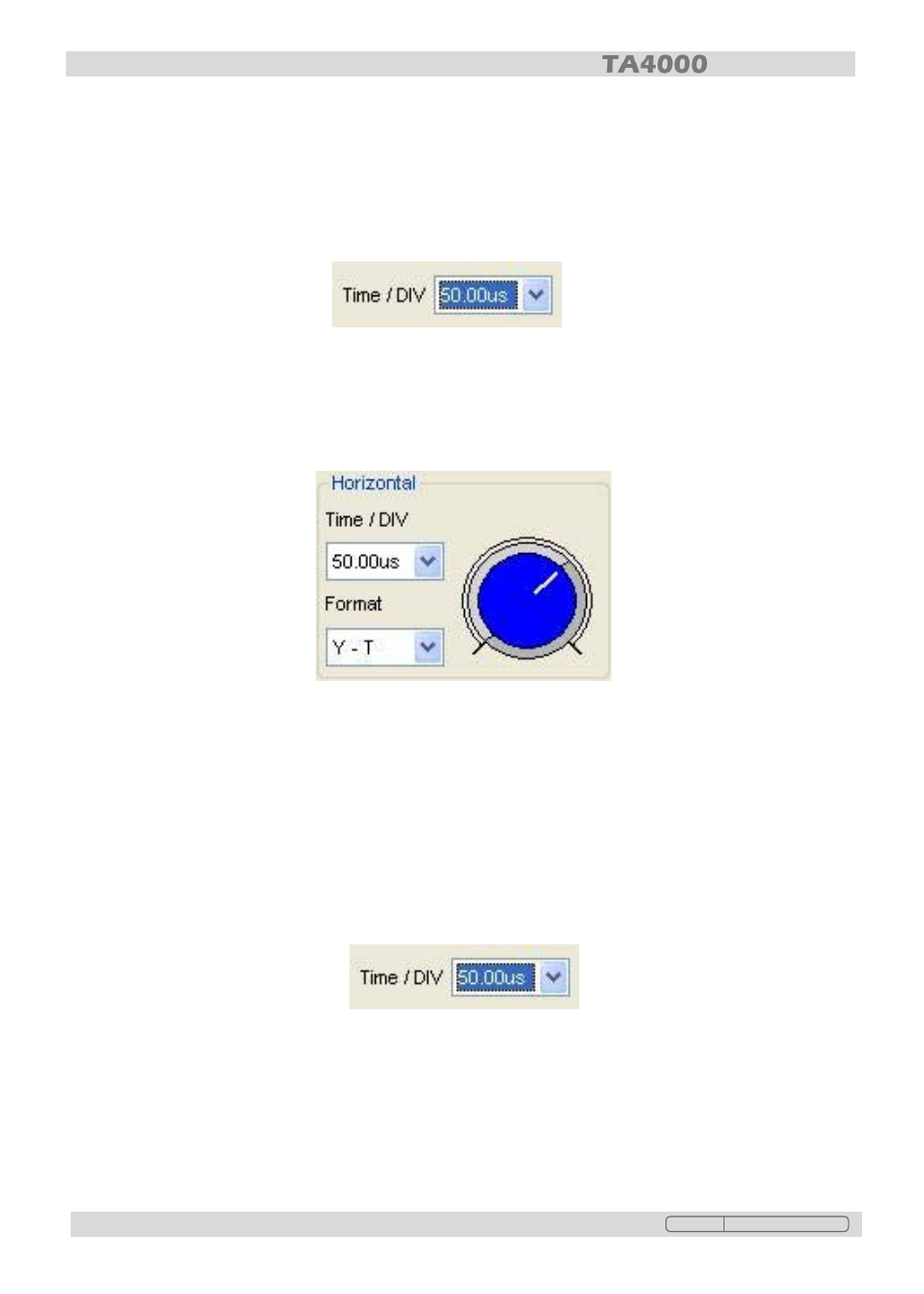
47
Setup Horizontal System
Change Time/Div
Selects the horizontal
Time/DIV (scale factor) for the main or the window time base
The Horizontal Panel
Click on and rotate the blue knob to change
Time/Div.
If the waveform acquisition is stopped,
Time/Div control expands or compresses the
waveform.
Change Format
Click “
Time/Div” to set the Time base in Horizontal Setup window
Format: Set the waveform display format (Y-T, X-Y and Roll).
Y – T: Show the relative relation between vertical voltage and horizontal time
Roll: In Roll Mode, the waveform display updates from right to left
X – Y: Show CH1 value at X axis; CH2 value at Y axis
Original Language Version
TA4000 Issue: 1 - 06/09/11
See also other documents in the category Sealey For the car:
- CPS02 (4 pages)
- PB397 (1 page)
- CPS03 (4 pages)
- CPS01 (8 pages)
- AK422 (1 page)
- VS9201 (1 page)
- TA111 (2 pages)
- TA125 (3 pages)
- TA130 (2 pages)
- PP100 (6 pages)
- PPLK (2 pages)
- PPVT (4 pages)
- PP7 (6 pages)
- TA050 (2 pages)
- TA126 (2 pages)
- TA131 (2 pages)
- VS207 (2 pages)
- TA303 (5 pages)
- MM18 (5 pages)
- TM103 (6 pages)
- TA320 (36 pages)
- MM20 (2 pages)
- MM405 (2 pages)
- BT101 (2 pages)
- TA101 (4 pages)
- BT101 (4 pages)
- BT101 (2 pages)
- BT101 (2 pages)
- BT101 (3 pages)
- BT101 (2 pages)
- BT101 (2 pages)
- BT101 (5 pages)
- TA200 (6 pages)
- TA201 (4 pages)
- TA202 (4 pages)
- TA300 (4 pages)
- TA203 (6 pages)
- TA302 (4 pages)
- TA330 (38 pages)
- TA311 (3 pages)
- TM103 (8 pages)
- TA304 (7 pages)
- TM102 (7 pages)
- VS2071 (2 pages)
- VS2072 (1 page)
