Sealey TA4000 User Manual
Page 39
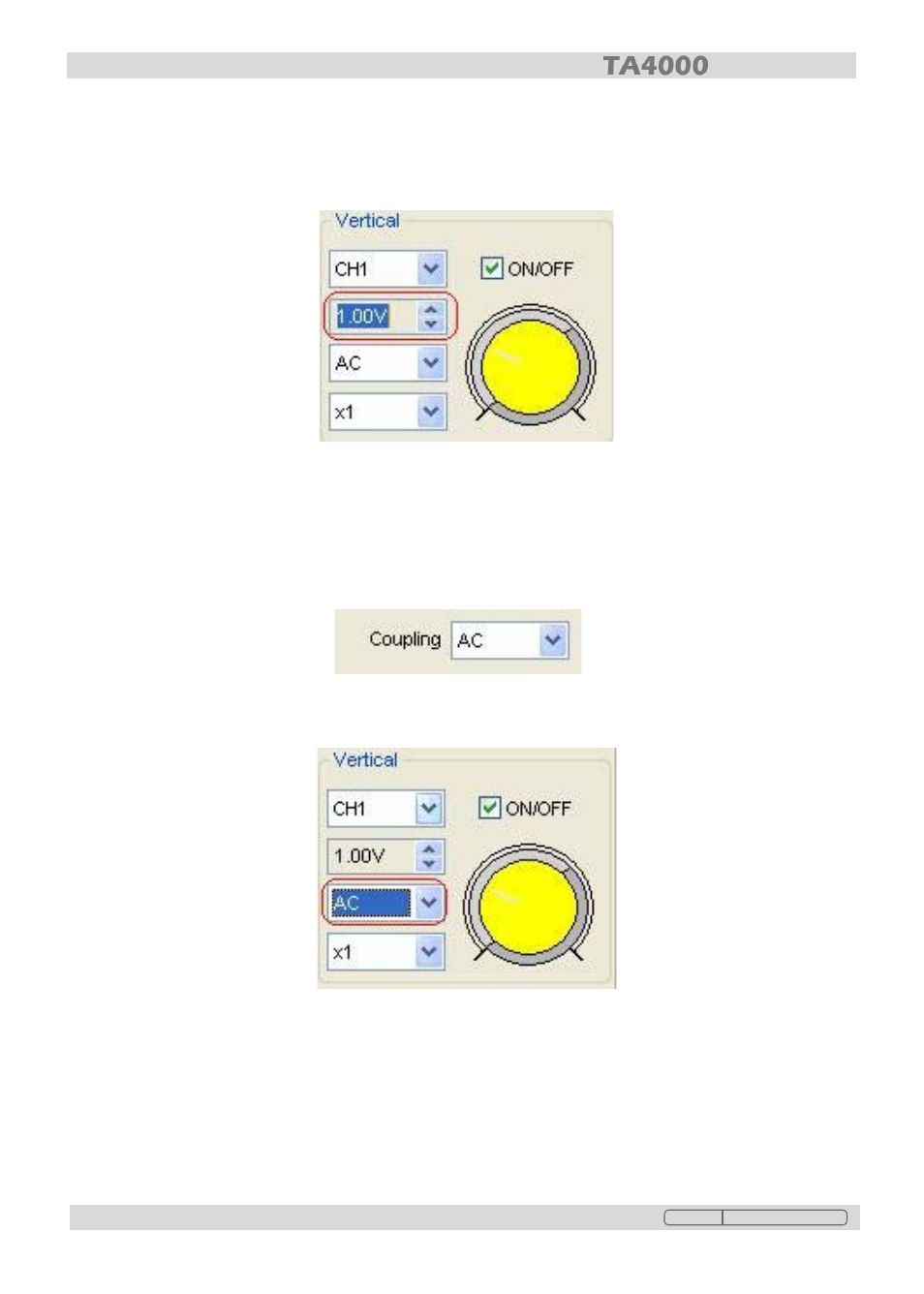
39
You can also change the selected channel voltage in sidebar
L
eft click and drag the mouse on the knob to change the voltage.
Set Channel Coupling
Click “
Coupling” in “Vertical Setup” window
In the sidebar, you can also change the channel coupling.
You can set the coupling to
DC, AC or GND. If you set the coupling to DC, it blocks the
AC component of the input signal.
Original Language Version
TA4000 Issue: 1 - 06/09/11
See also other documents in the category Sealey For the car:
- CPS02 (4 pages)
- PB397 (1 page)
- CPS03 (4 pages)
- CPS01 (8 pages)
- AK422 (1 page)
- VS9201 (1 page)
- TA111 (2 pages)
- TA125 (3 pages)
- TA130 (2 pages)
- PP100 (6 pages)
- PPLK (2 pages)
- PPVT (4 pages)
- PP7 (6 pages)
- TA050 (2 pages)
- TA126 (2 pages)
- TA131 (2 pages)
- VS207 (2 pages)
- TA303 (5 pages)
- MM18 (5 pages)
- TM103 (6 pages)
- TA320 (36 pages)
- MM20 (2 pages)
- MM405 (2 pages)
- BT101 (2 pages)
- TA101 (4 pages)
- BT101 (4 pages)
- BT101 (2 pages)
- BT101 (2 pages)
- BT101 (3 pages)
- BT101 (2 pages)
- BT101 (2 pages)
- BT101 (5 pages)
- TA200 (6 pages)
- TA201 (4 pages)
- TA202 (4 pages)
- TA300 (4 pages)
- TA203 (6 pages)
- TA302 (4 pages)
- TA330 (38 pages)
- TA311 (3 pages)
- TM103 (8 pages)
- TA304 (7 pages)
- TM102 (7 pages)
- VS2071 (2 pages)
- VS2072 (1 page)
