Input – Epson 1500 User Manual
Page 97
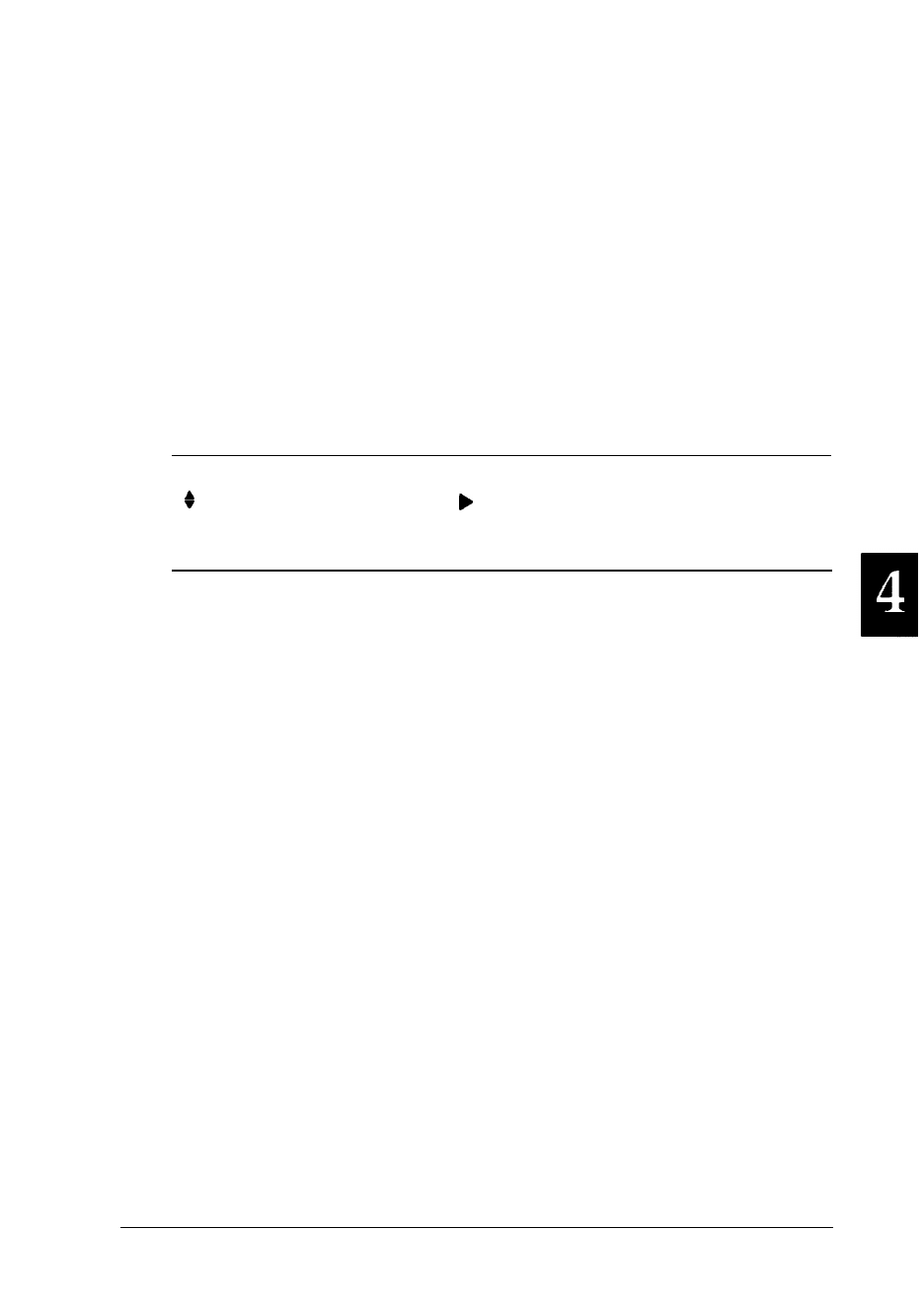
If FULL PRINT is set to the maximum value, the printer does
not display the SET FULL PRINT error. If an INSUFF MEMORY
or PAGE BUFFER FULL message appears, you must install
optional memory. See Chapter 5 for information on installing
memory chip sets.
INPUT
This Level 1 option selects whether paper feeds into the printer
from the standard paper bin or the optional lower paper
cassette.
Menu/submenu
Available options
INPUT
AUTO LT AUTO
ST D (Standard)
OPT (Optional)
If you choose STD, the printer loads paper from the standard
paper bin.
If you choose OPT, the printer loads paper from the optional
lower paper cassette. OPT appears as an option on the display
only if you install the optional lower paper cassette unit.
If you choose AUTO, the printer loads paper from the paper
cassette containing the size of paper specified by the PAGE
SIZE option. If both cassettes contain the specified paper size,
the printer loads paper from the standard paper bin until it is
empty, then switches to the lower paper cassette. You may
print up to 400 sheets continuously.
If the paper in either the bin or the cassette does not match the
paper size set with the PAGE SIZE option, the printer returns a
paper size error. Correct the setting or load the correct size
paper.
SelecType 4-13
