Laser printer precautions – Epson 1500 User Manual
Page 14
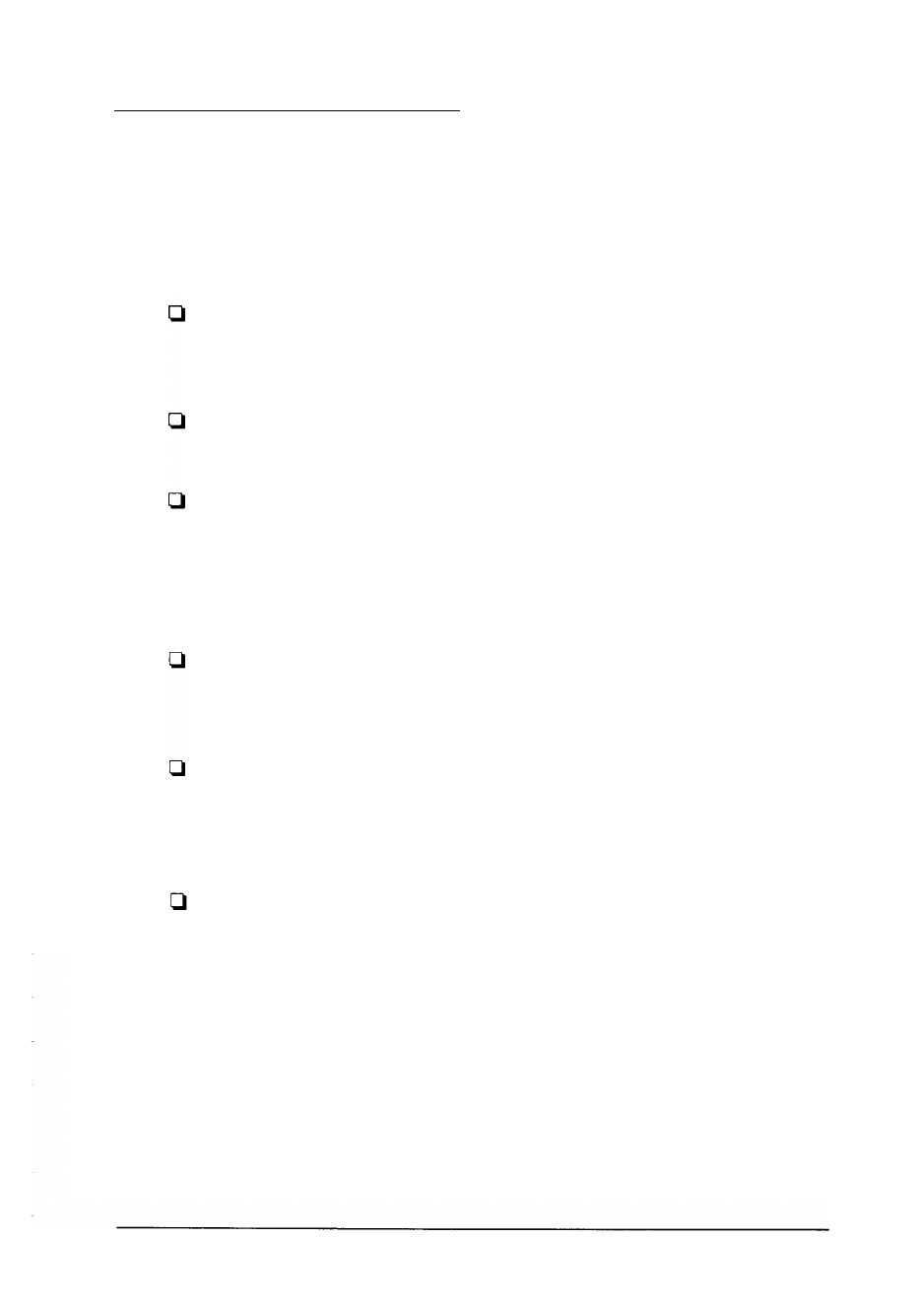
Laser Printer Precautions
These printers use laser technology. The following list of
precautions applies whenever you open the printer cover. Even
if you are familiar with other types of printers, be sure to follow
these precautions carefully to ensure safe, efficient operation.
Do not touch the fuser, which is marked by a CAUTION:
HOT SURFACE label. If the printer has been in use, the fuser
can be very hot.
High voltages are present inside the printer when the
power is turned on.
Protect the light-sensitive imaging cartridge from exposure
to light. Avoid exposing the imaging cartridge to room light
for any longer than necessary. Overexposing it may cause
abnormally dark or light areas on the printed page and may
reduce the service life of the unit.
If you must expose the imaging cartridge either by taking it
out of the printer or by leaving the printer cover open,
cover the unit with a soft cloth or sheet of paper.
Avoid pressing on the top of the imaging cartridge.
Pressing directly on the cartridge may cause toner to spill
into the printer. If the non-printed side of your paper is
dirty indicating a spill, see Chapter 3, “Troubleshooting.”
Never force the printer’s components into place. Although
the printer is designed to be sturdy, rough handling can
damage it.
Getting Started 5
