Epson gl identity card – Epson 1500 User Manual
Page 120
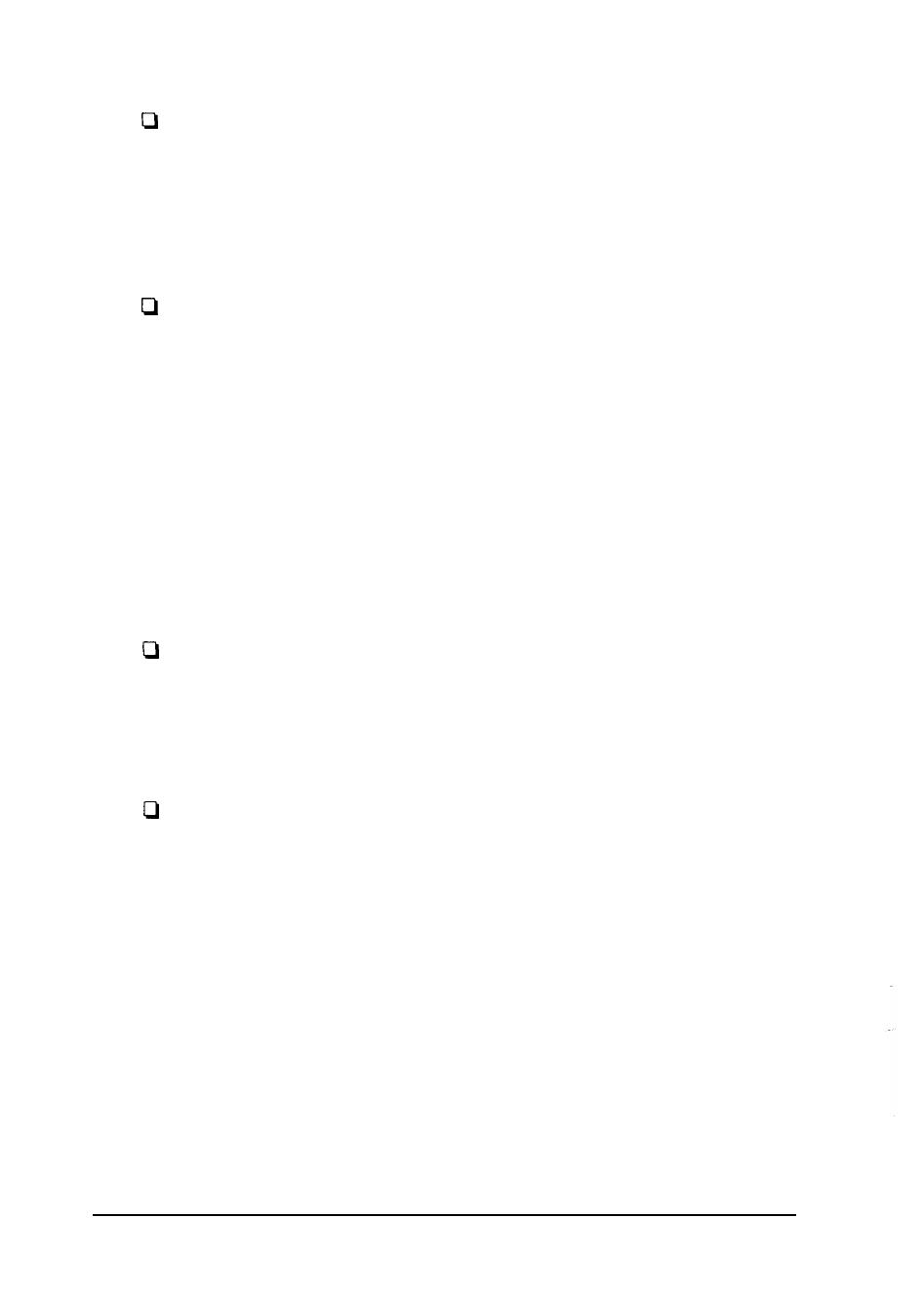
If you are using legal-size paper, you may find that the
printable area is smaller than you expect. To clear this
problem, decrease the RX-BUFFER SIZE option in
SelecType or increase the available RAM. See the discussion
of RX-BUFFER SIZE in Chapter 4, “SelecType,” or see “The
Memory Chip Sets” later in this chapter.
If you set EMULATION to one of the Intelligent Emulation
Switch (IES) settings, be sure to turn off the start page
printing feature in PostScript. If both the IES feature and
the start page printing feature are on, the printer prints the
start page each time it switches from HP emulation to
PostScript.
Epson GL identity card
Follow these guidelines when using the optional Epson GL
identity card.
The GL emulation requires at least 1.5 megabytes (MB) of
RAM. This means you need to add at least 1.0MB RAM to
an ActionLaser 1000 or 0.5MB RAM to an ActionLaser 1500
before you can use GL emulation. See “The Memory Chip
Sets” later in this chapter.
The printer ignores device control commands from optional
interfaces even if the interface is serial. Use the printer’s
serial interface to enable the additional device control
commands. (If you have an ActionLaser 1000, use your
parallel interface.)
5-6 Options
