Epson 1500 User Manual
Page 261
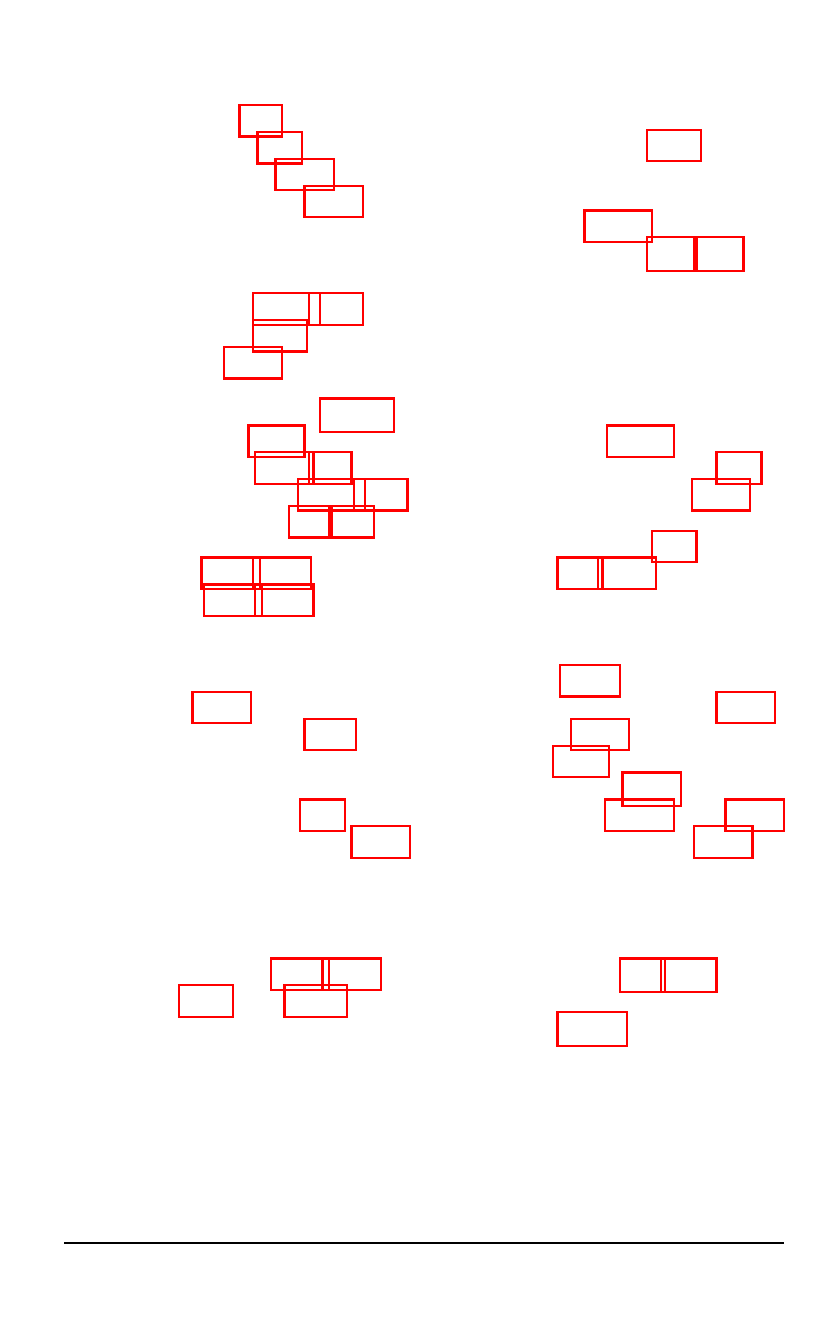
D
Decline in print quality, 3-8 -12
Default settings, B-30 -31, C-13
Density, print, 1-17 -18, 1-21, 4-9
Display, control panel, 1-2, 3-4
Driver, printer, 1-5 -6
E
Electrical, specifications, A-6
Emulation control languages,
1-25 -30
Emulation modes, switching, 1-24
see
also Epson and HP
Enhancing print quality, 1-17 -21
Entering printer commands,
l-12 -15
Environmental specifications,
A-7 -8
Epson
GL/2 mode, 1-23 -24, B-45 -54
LQ and FX emulation modes,
Error messages, 3-18 -26
F
Face-up output tray
installing 5-16 -17
FEED button, 1-4 -5
Font cartridges
available, 5-10-13
bitmap, 5-10-13
recovering from an error, 5-15
FONT function, 4-11, B-6 -7, C-3
Fonts
available, B-10 -16, C-10 -12
cartridges, 5-10 -15
choosing, 1-11 -13
resident, B-10 -16, C-10 -12
Foreign characters, 1-15 -17
FULL PRINT, 4-12 -13
FX and LQ emulation modes,
C-2 -19
IN-2 Index
