Epson 1500 User Manual
Page 63
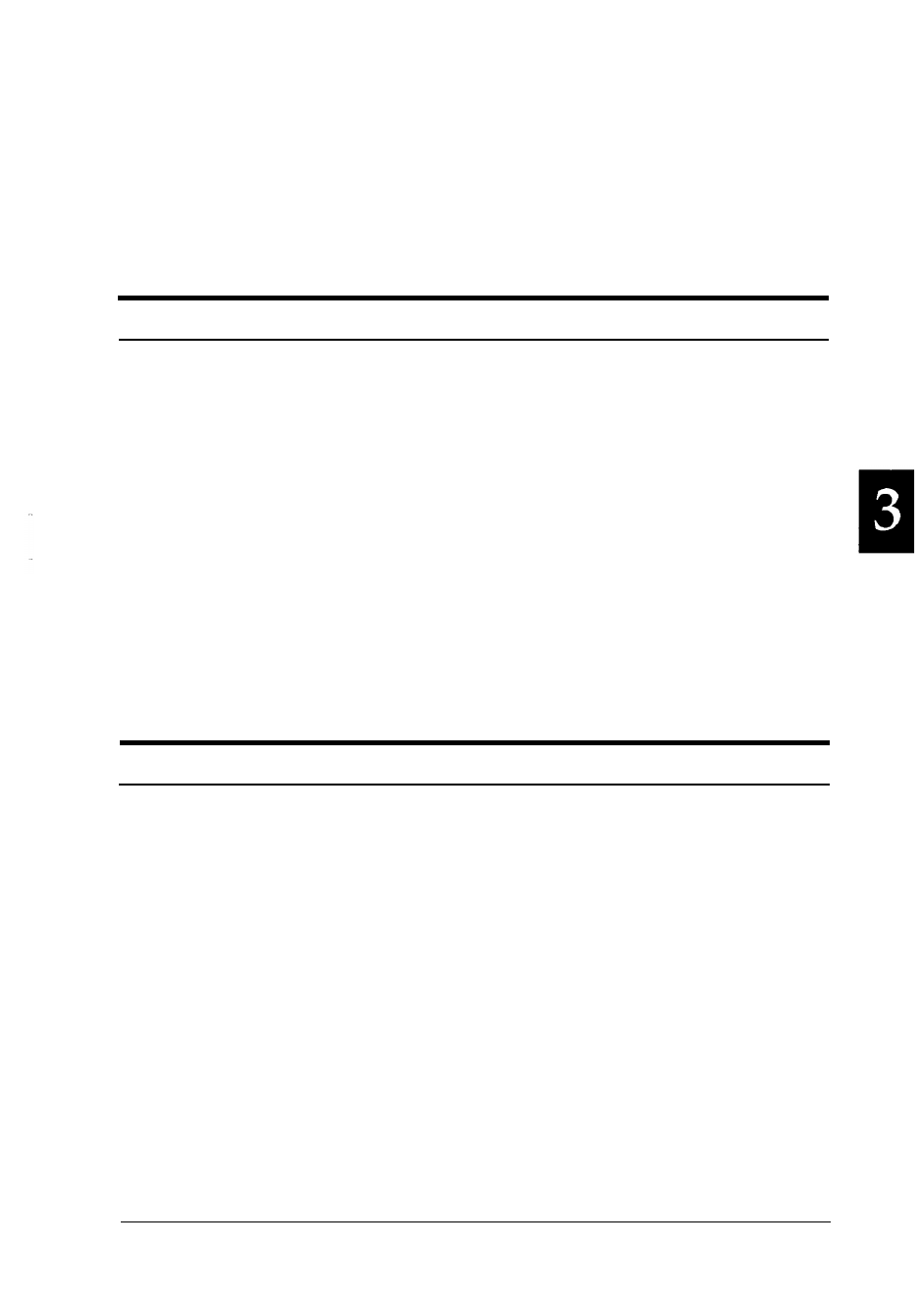
You may not be using the correct type of paper for your printer.
If the surface of your paper is too rough, printed characters
appear distorted or broken. Smooth, high-quality copier paper
is recommended for best results. See Chapter 2, “Paper
Handling,” for information on choosing paper.
Completely blank pages
If, after checking the SelecType Level 2 TONER option, the
TONER message indicates that the amount of toner is low
(E* F), replace the imaging cartridge as described at the end of
this chapter.
Check to be sure the imaging cartridge is installed as described
in the
Setup and Maintenance
guide.
The problem may be with your software program or interface
cable. Run a feature print or print out a status sheet. If blank
pages continue to print, the problem may be with the printer.
Turn off the printer and contact your dealer.
Printed image is light or faint
Use the DENSITY option in SelecType Level 2 for darker print.
If, after checking the SelecType Level 2 TONER option, the
TONER message indicates that the amount of toner is low
(E” F), replace the imaging cartridge as described at the end of
this chapter.
Your paper may be moist or damp. Printing is sensitive to
moisture absorbed by the paper. The higher the moisture
content in the paper, the lighter the printed output. Do not
store your paper in a humid or damp environment.
Troubleshooting 3-11
