Epson 1500 User Manual
Page 226
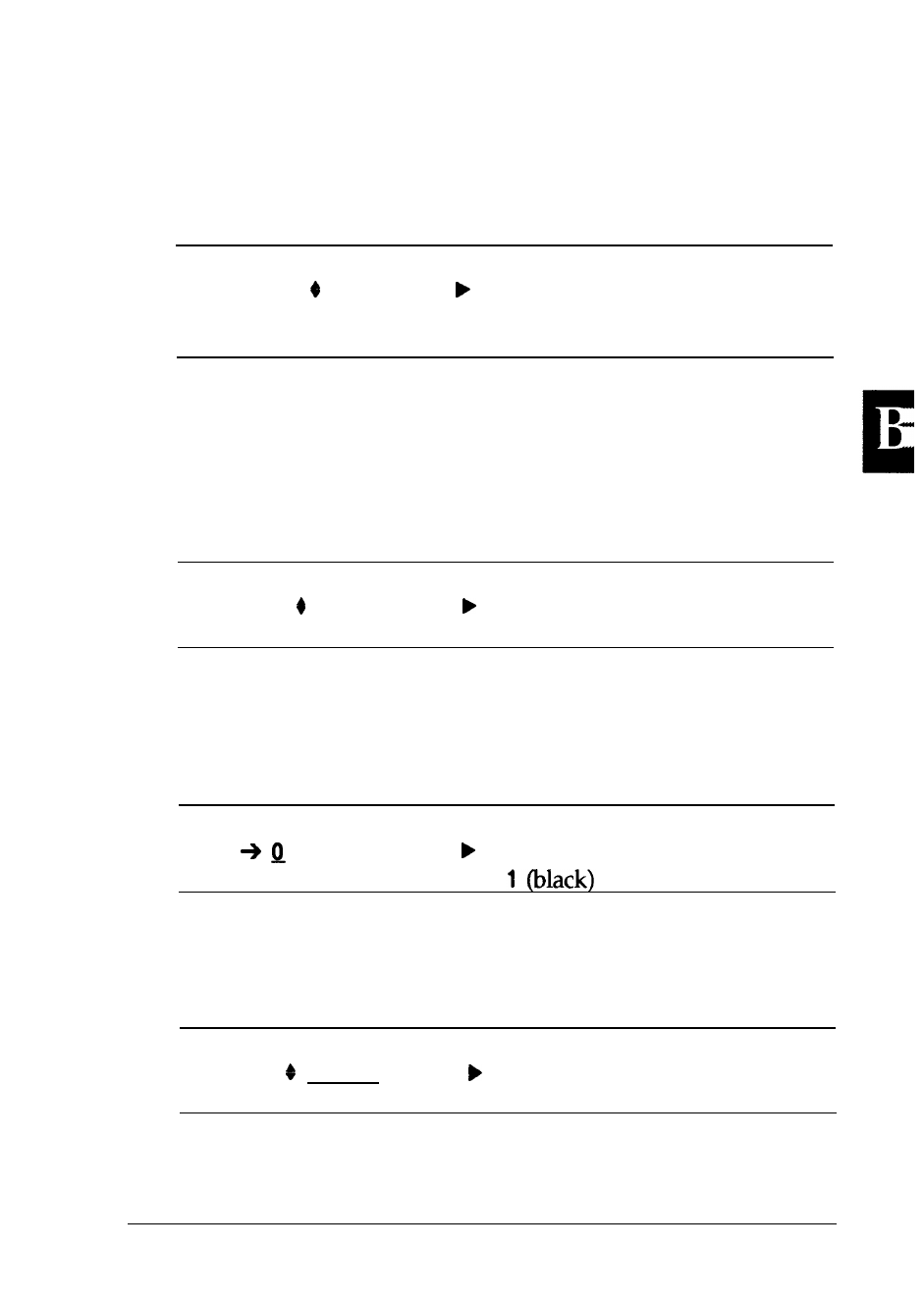
SCALE-Determines the reduction scale for reduced printing.
You can print the data originally created for the paper size of
the SCALE setting onto the paper size selected in the PAGE
SIZE setting.
Menu/submenu
SCALE
OFF
Available options
OFF”
A0, A1, A2, A3 or A4 (to XXX)*
LT (to XXX)*
l
XXX is the setting that you set with PAGE SIZE option. You cannot set the
SCALE option to same size as PAGE SIZE
ORIGIN-Sets the origin for the plotter-unit coordinate system;
to the lower left corner (CORNER) or to the center of the
hard-clip limit (CENTER).
Menu/submenu
ORIGIN
CORNER
Available options
C O R N E R *
CENTER
PEN-Selects the pen and its line width.
First, you can select the pen using a number, as indicated with
the underline.
Menu/submenu
Available options
P E N X . X X m m
0 (white)
l
Then, you can select the pen line width (the number indicated
with the underline) in increments of 0.05 mm, in a range from
0.05 mm to 5.00 mm.
Menu/submenu
PEN X
2.50mm
Available options
0.05mm to 5.00mm
HP Emulation Mode
B-49
