Available fonts and symbol sets, B-10 – Epson 1500 User Manual
Page 187
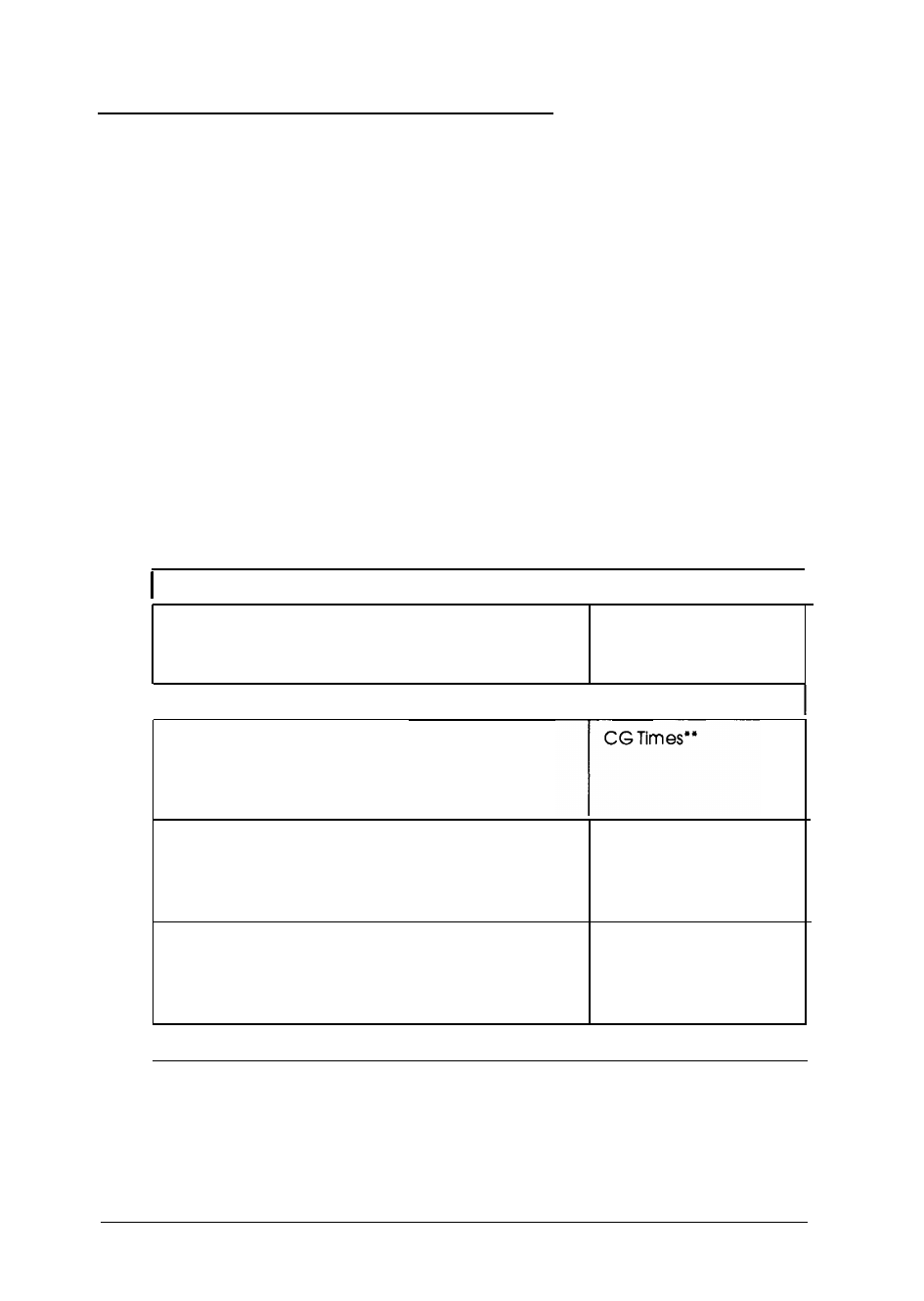
Available Fonts and Symbol Sets
This section describes the fonts and symbol sets available in HP
emulation.
The printer offers a variety of resident fonts in HP emulation.
Character samples of each font are included later in this
appendix.
The following table lists the resident fonts available in HP
emulation. Five fonts marked with an asterisk (*) are available
only if you have an ActionLaser 1500 and you use a LaserJet
IIISi driver or by using a printer command. When you select
one of the proprietary fonts identified below (right column)
from your application software, your printer prints the Epson
resident font (left column). See sample fonts later in this section.
Bitmap fonts (resident)
I Software name
I
Courier
Courier bold
Courier italic
Courier
Line printer
Line printer
Epson Roman T
Epson Roman T Bold
Epson Roman T Italic
Epson Roman T Bold Italic
Epson Sans Serif U
Epson Sans Serif U Italic
Epson Sans Serif U Bold
Epson Sans Serif U Bold Italic
Univers***
Epson Sans Serif U Medium Condensed’
Epson Sans Serif U Bold Condensed+
Epson Sans Serif U Medium Condensed italic*
Epson Sans Serif U Bold Condensed ltalic*
Univers condensed**
I
ITC Zapf Dingbats’
ITC Zapf Dingbats**
l
Scalable fonts are not available in LJ-2P emulation.
l
* In GL/2 emulation, two more fonts (the Stick fixed and proportional fonts)
are available.
B-10
HP Emulation Mode
