Epson 1500 User Manual
Page 59
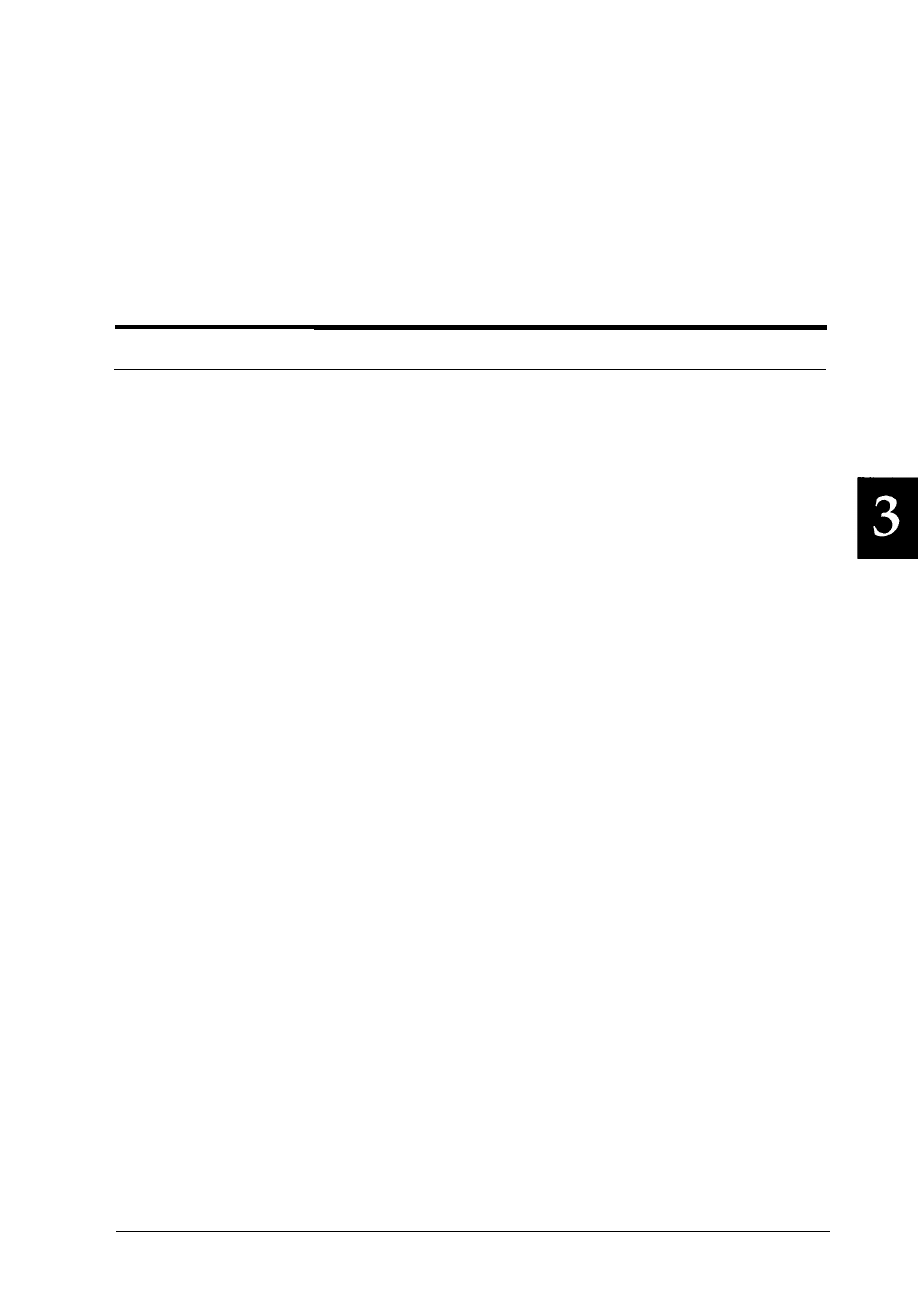
If you are using a serial interface, make sure that you set an
8-bit data word and not a 7-bit word in your interface settings
in SelecType.
Graphics require large amounts of memory; see “Memory
Problems,” in this chapter for more help.
SelecType does not function as expected
Application software programs override SelecType settings.
Therefore, use software settings instead of SelecType settings
whenever possible.
Your setting may have been changed by your software
program. Perform a factory reset by pressing the RESET button
while you turn on your printer. Then try printing using the
section “Testing the computer-to-printer connection” in your
Setup and Maintenance
guide.
You may have entered the wrong SelecType level. See the
Quick Reference card whenever you use SelecType.
You may be trying to select a setting that is not available in the
currently selected printer emulation. To check the available
options, see Appendixes B and C.
You may be trying to set up different SelecType configurations
for different printer emulations. See Appendixes B and C for
more information.
Never save settings to the same macro number in different
interface channels.
Troubleshooting 3-7
