Epson 1500 User Manual
Page 56
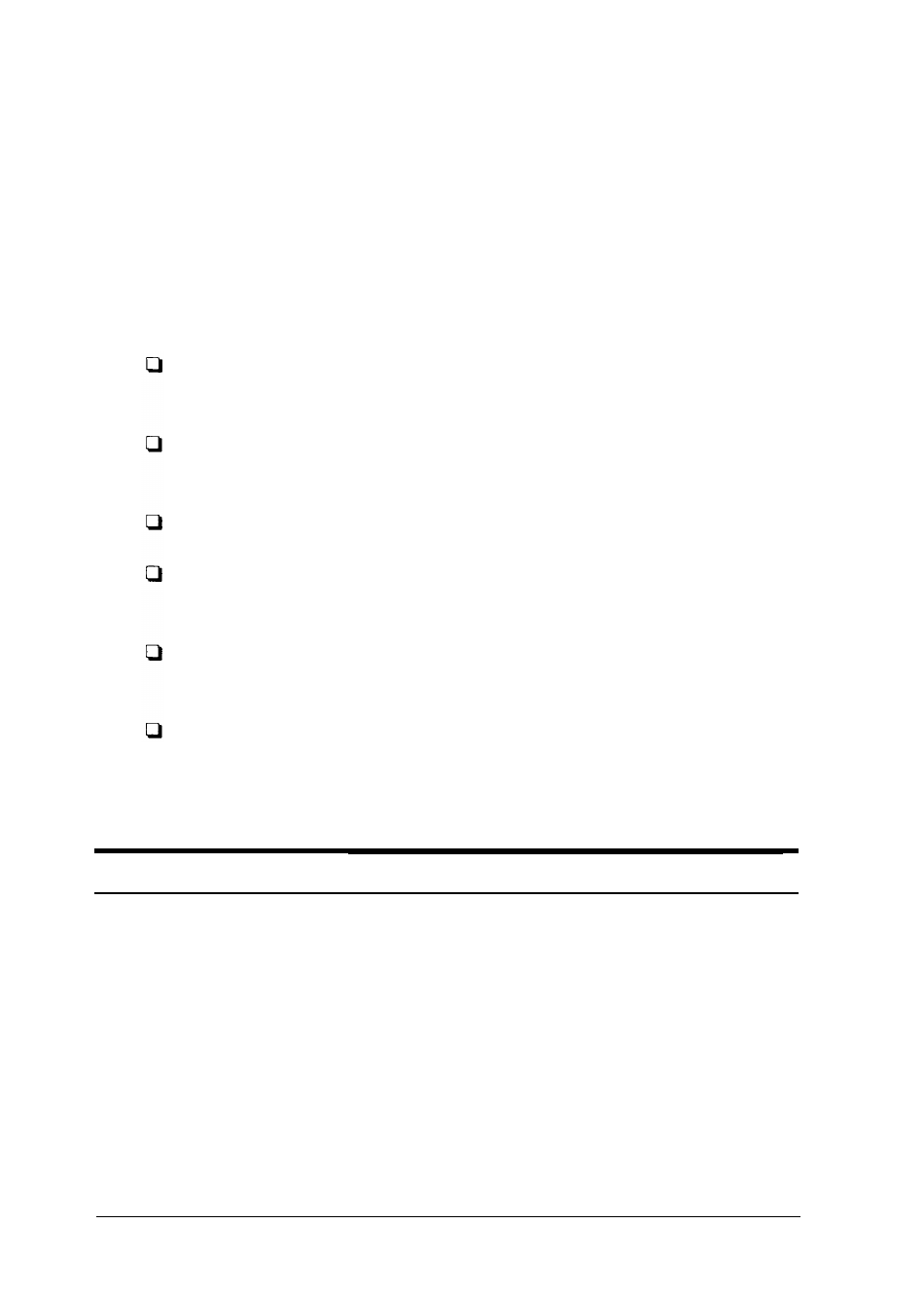
3. Reinstall the imaging cartridge. Then close the printer cover.
4.
After a paper jam, the jammed page is automatically
reprinted.
Preventing paper feed and paper jam problems
If you have frequent paper feed or paper jam problems, use this
checklist of corrective measures:
Use a higher-quality paper, one that is not too thin or rough.
Some types of paper require single sheet feeding. See Chapter 2.
Fan the stack of paper and then tap it on an edge to align it before
you load it.
Be sure that you do not load too much paper in the bin.
Be sure to adjust the paper guides so that the paper can slide in
and out freely.
Never let more than 100 sheets accumulate in the standard
face-down output tray on top of the printer.
Try turning over the stack of paper in the bin. Most packages of
paper indicate the best side with an arrow on the end of the
package. Make sure the best side is loaded face down.
Display panel stays blank when you turn printer on
Turn off the printer and check the power cable connections
between the printer and the electrical outlet; then turn the
printer back on.
If the electrical outlet is controlled by an outside source such as
a wall switch, make sure the switch is turned on or plug
another electrical device into the outlet to check whether the
outlet is operating properly.
3-4 Troubleshooting
