Epson 1500 User Manual
Page 184
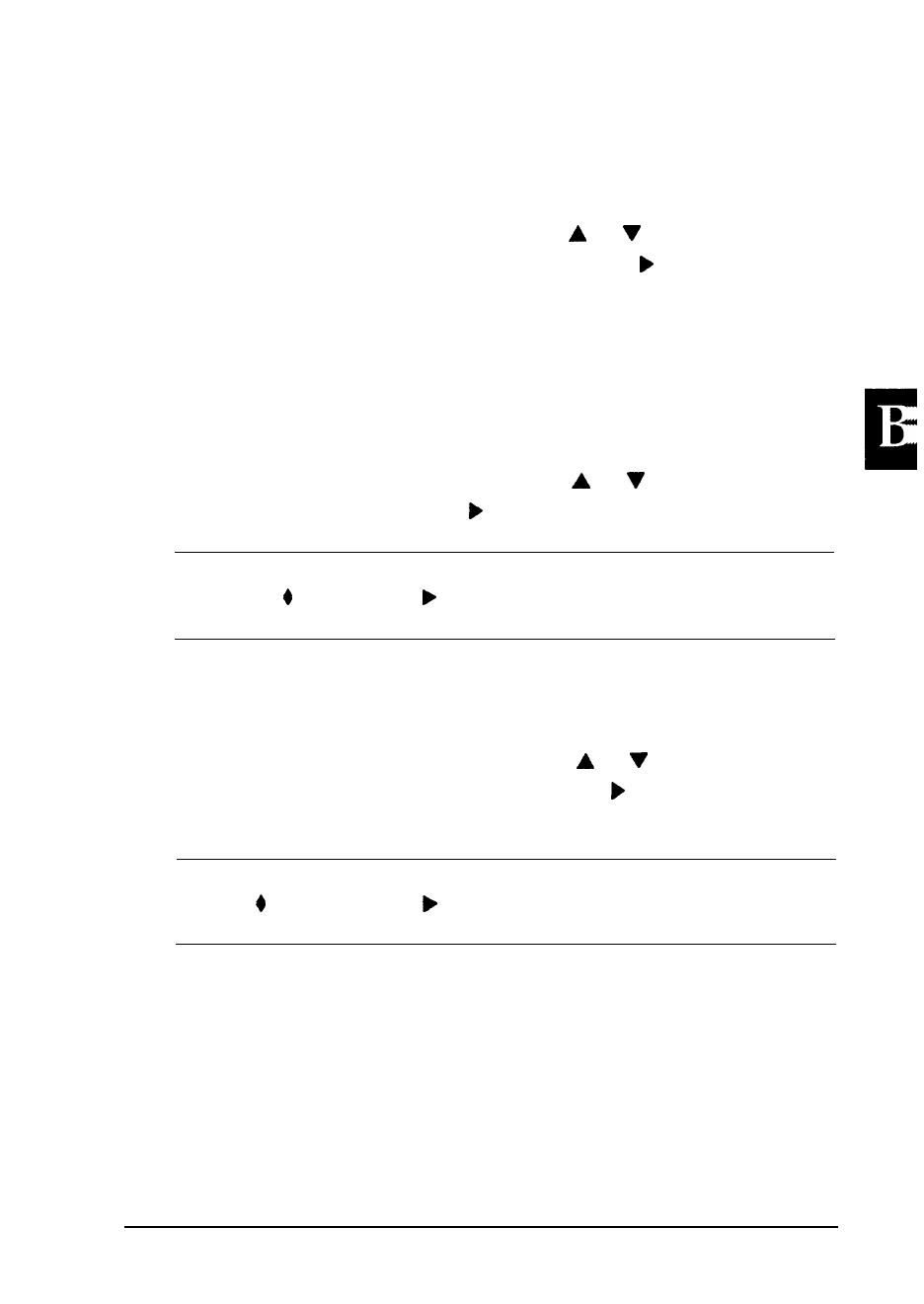
Note:
To find out which font cards are available in HP emulation, see your
dealer. For available font cartridges, see Chapter 5, “Options.”
After you select the font source, press or until the display
shows the font number you want; then press to select the
font. The font number is based on the font source option (RD,
A, C, or DL) selected above. The available fonts and their
numbers are listed in the SelecType Level 1 FONT SAMPLE
printout. If your are using the 3/P/Si emulation and the font
you select is a scalable font, you must perform an additional
step as follows.
If you select a proportional font, press or to select the
font’s point size. Then press once to set that point size.
Menu/submenu
H E I G H T X X P T .
Available options
SET 4.00 to 999.75 (in steps of 0.25)
or ******
If ****** appears on the display, the point size you selected is
out of the possible range of 4.00 to 999.75.
If you selected a fixed pitch font, press or to select the
spacing in characters per inch. Then press once to set that
spacing.
Menu/submenu
Available options
PITCH
XXCPI
SET 0.44 to 99.99 (in steps of 0.01)
or *****
If ***** appears on the display, the spacing you selected is out
of the possible range of 0.44 to 99.99.
If you change the SYMSET setting, the available font numbers
may change. To save the selected font as the default font, use
the SAVE MACRO option in the Level 1 SYSTEM CONFIG.
menu.
HP Emulation Mode
B-7
