Memory problems, Memory problems -13 – Epson 1500 User Manual
Page 65
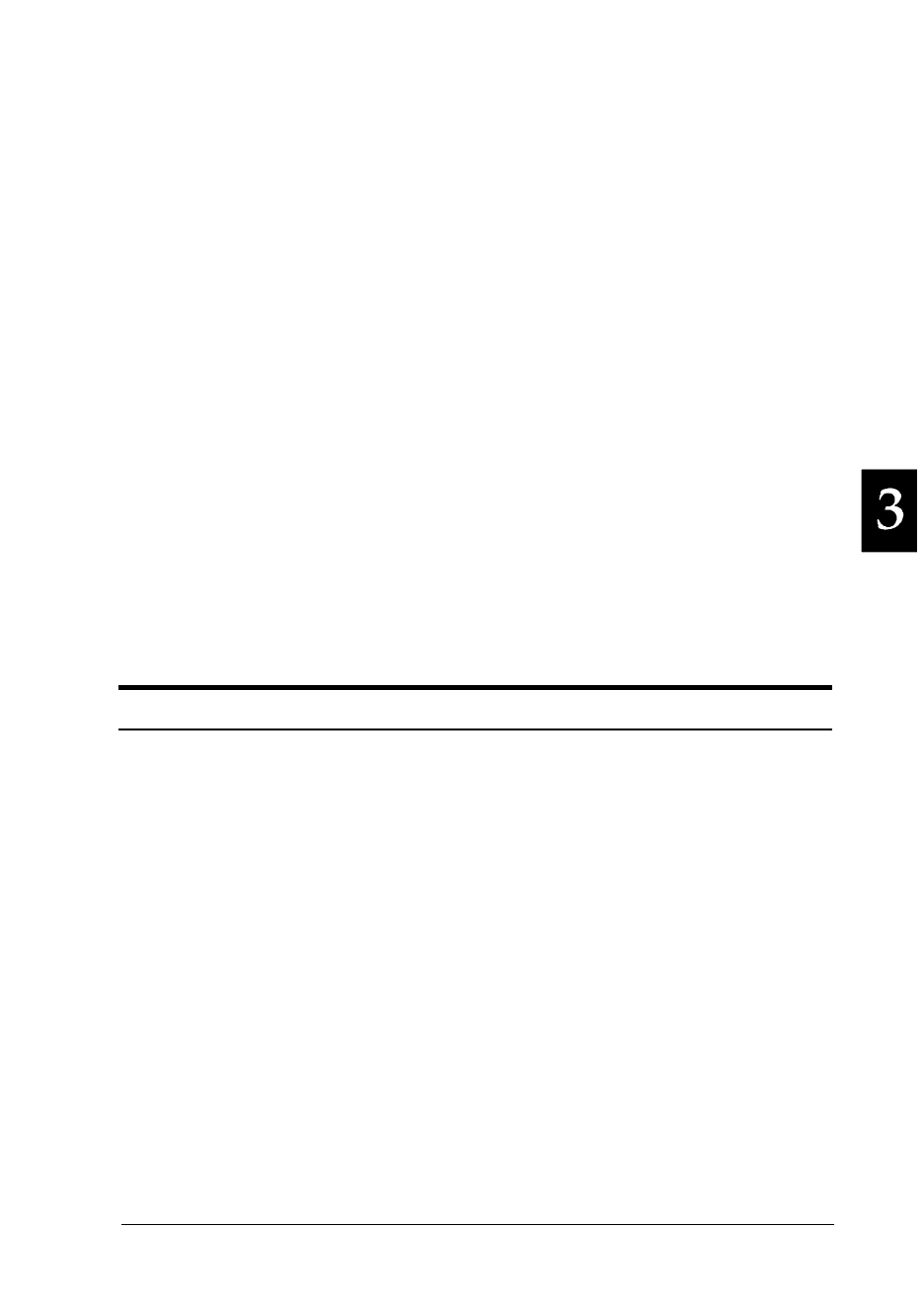
Memory Problems
All of the following messages indicate that you need to simplify
the page you are trying to print, change your memory
allocation, or add more memory to your printer.
ADD MEMORY FOR CH X
INSUFF MEMORY
PAGE BUFFER FULL
SET FULL PRINT
The first solution you can try for each of these is simplifying
your page by reducing the number or size of fonts or the
number or size of graphics or both. The second solution to try is
to reduce the RX-buffer size if it is higher than the default
value. If these are not satisfactory solutions, try the other
solutions described below under the appropriate error message.
ADD MEMORY FOR CH X (P, S or O)
This appears only when you are using the USER INDIVIDUAL
option. It indicates which interface channel needs more
memory. Try each of the following until you have solved the
problem:
1. In the SelecType INDIVIDUAL option, increase the memory
allocated to the channel indicated.
2. Change the SelecType USER option from INDIVIDUAL to
AUTOSENSE.
3. Add memory to the printer. See Chapter 5, “Options,” for
details.
Troubleshooting 3-13
