Epson 1500 User Manual
Page 5
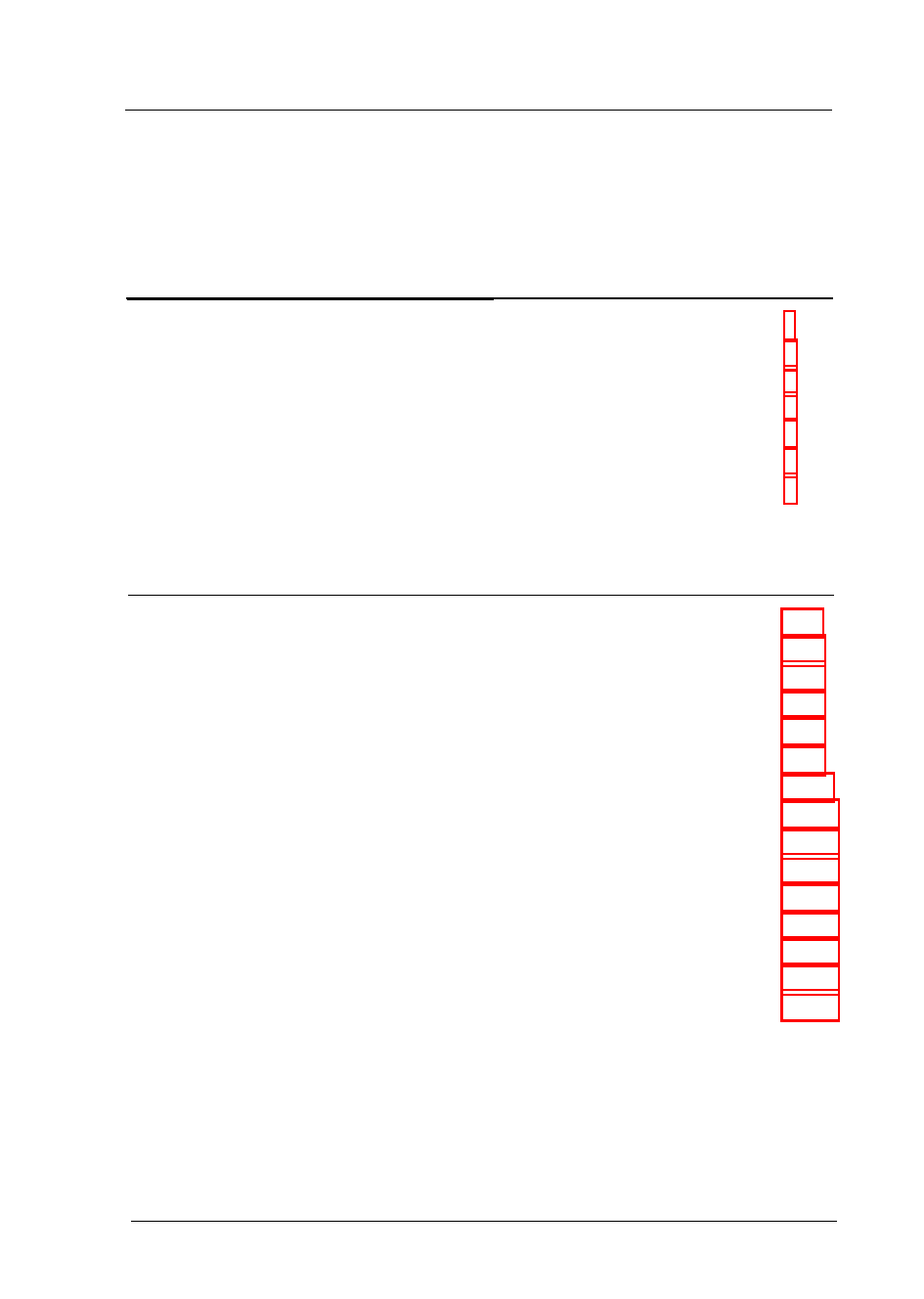
Contents
Getting Started
Where to Get Help
. . . . . . . . . . . . . . . . . . . . . . . . .
Safety Information . . . . . . . . . . . . . . . . . . . . . . . . . .
Laser Safety . . . . . . . . . . . . . . . . . . . . . . . . . . .
CDRH Regulations
. . . . . . . . . . . . . . . . . . . . . .
Internal Laser Radiation. . . . . . . . . . . . . . . . . . . .
Ozone Emission . . . . . . . . . . . . . . . . . . . . . . . .
Laser Printer Precautions . . . . . . . . . . . . . . . . . . . . . .
Chapter 1
Controlling Your Printer
The Control Panel . . . . . . . . . . . . . . . . . . . . . . . . . .
Display (LCD) . . . . . . . . . . . . . . . . . . . . . . . . .
Indicator lights . . . . . . . . . . . . . . . . . . . . . . . . .
Buttons . . . . . . . . . . . . . . . . . . . . . . . . . . . . .
Other control panel features . . . . . . . . . . . . . . . . .
Using the Printer with Software . . . . . . . . . . . . . . . . . .
Selecting fonts . . . . . . . . . . . . . . . . . . . . . . . . .
Entering printer commands
. . . . . . . . . . . . . . . . .
Printing foreign or other characters . . . . . . . . . . . . .
Enhancing Print Quality
. . . . . . . . . . . . . . . . . . . . . .
Adjusting print density . . . . . . . . . . . . . . . . . . . .
Resolution Improvement Technology . . . . . . . . . . . .
Sharing Your Printer
. . . . . . . . . . . . . . . . . . . . . . . .
Using Printer Emulations . . . . . . . . . . . . . . . . . . . . . .
Switching printer emulations . . . . . . . . . . . . . . . . .
i i i
