Epson 740 Series User Manual
Page 65
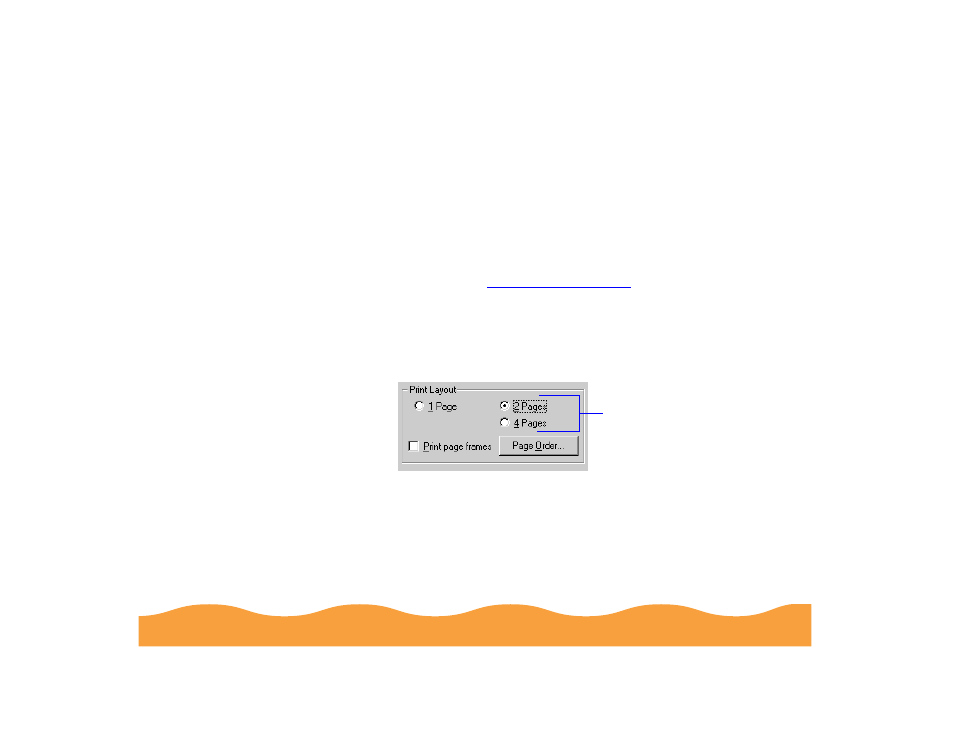
Advanced Printing
Page 65
Using Multiple Print Layouts and Page Frames
If you’re printing a multiple page document, but you want a quick
proof of the images on each page printed on one piece of paper,
you can select Print Layout options in the printer software. You can
choose the way the pages are placed on the paper and add a lined
frame to each page, if you want.
Follow these steps to use the Print Layout options:
1
Follow the steps in
to access the printer
settings dialog box.
2
Click the Layout tab. You see the Layout dialog box.
3
To print multiple pages of your document on one sheet of
paper, select either the 2 Pages or 4 Pages radio button.
4
If the page order of the layout shown in the on-screen graphic is
how you want your document printed, go to step 3.
To change the page order, click the Page Order button. Then
select the page order you want to use from the Print Layout
dialog box that appears.
Click a button to
select a multiple
page print layout
- Stylus Pro 7800 (11 pages)
- Stylus Pro 4000 (49 pages)
- Stylus Photo R300 (2 pages)
- Stylus Pro 7000 (147 pages)
- AcuLaser C3000 (316 pages)
- Stylus Pro 7900 (24 pages)
- Stylus Pro 4450 (21 pages)
- 1000 (272 pages)
- T034120 (4 pages)
- T580300 (4 pages)
- 300 (91 pages)
- B 510DN (190 pages)
- B 510DN (218 pages)
- Stylus NX510 (8 pages)
- Stylus Photo RX580 (95 pages)
- T549300 (4 pages)
- B 500DN (168 pages)
- AculaserCX11NF (5 pages)
- 480SXU (24 pages)
- 4500 (317 pages)
- STYLUS RX500 (99 pages)
- 2100 (13 pages)
- Stylus NX215 (2 pages)
- T098320 (4 pages)
- T041020 (4 pages)
- R210 (8 pages)
- All-In-One Stylus Photo RX600 (164 pages)
- 777I (53 pages)
- T033120 (4 pages)
- Stylus CX7000F (8 pages)
- 60 (113 pages)
- T034220 (4 pages)
- WorkForce 40 Series (36 pages)
- T054220 (4 pages)
- Stylus CX3200 (11 pages)
- Stylus CX7800 (18 pages)
- T060220 (4 pages)
- 2500 (180 pages)
- AcuLaser CX11N (32 pages)
- AcuLaser CX11N (4 pages)
- 2000P (16 pages)
- T606600 (4 pages)
- Stylus CX6000 (18 pages)
- FS-4000DN (2 pages)
- MSDS T544700 (4 pages)
