Epson 740 Series User Manual
Page 181
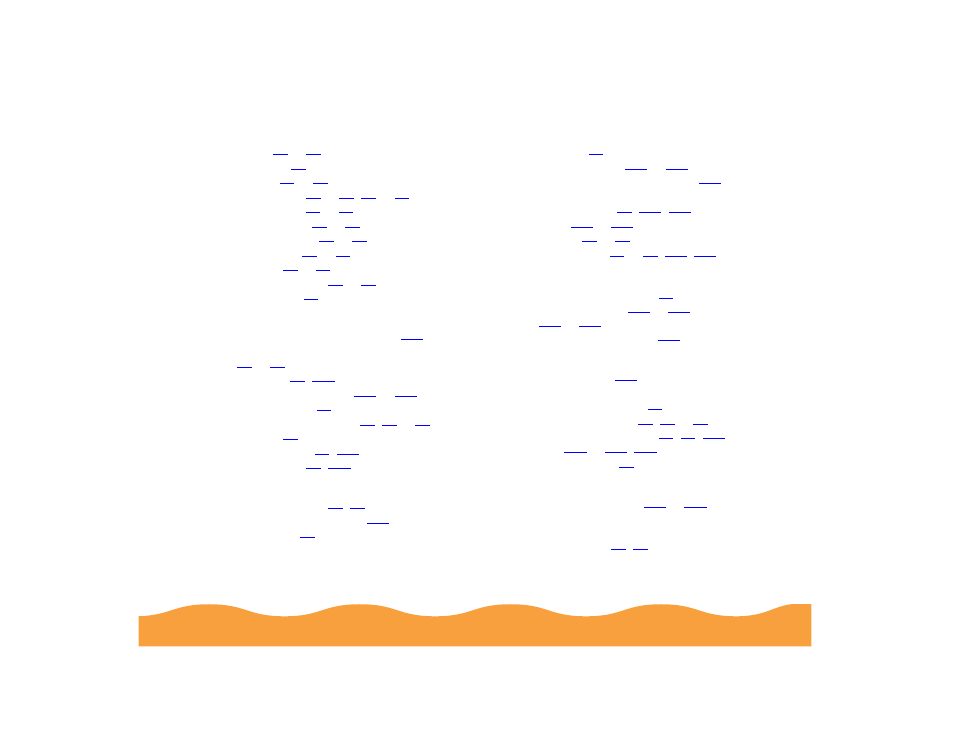
Index
Page 181
Custom settings
to
to
to
to
paper size,
to
print quality,
to
project types,
to
to
saving,
to
special effects,
to
Cyan setting,
D
Default control panel settings,
Default printer options, setting,
to
Diagnosing problems,
to
Diffusion, error,
to
DMA transfers,
E
Economy setting,
Electrical specifications,
Energy Star,
Envelopes
loading,
to
EPSON
Accessories,
to
to
to
EPSON Spool Manager,
see Spool
Manager
Error Diffusion setting,
Error notification,
to
,
to
F
Film,
see Photo Quality glossy media
Finest Detail setting,
to
Flip Horizontal setting,
,
Fonts,
to
Forms, loading,
G
to
Glossy media,
see Photo Quality
glossy media
Graph setting,
