Epson 740 Series User Manual
Page 107
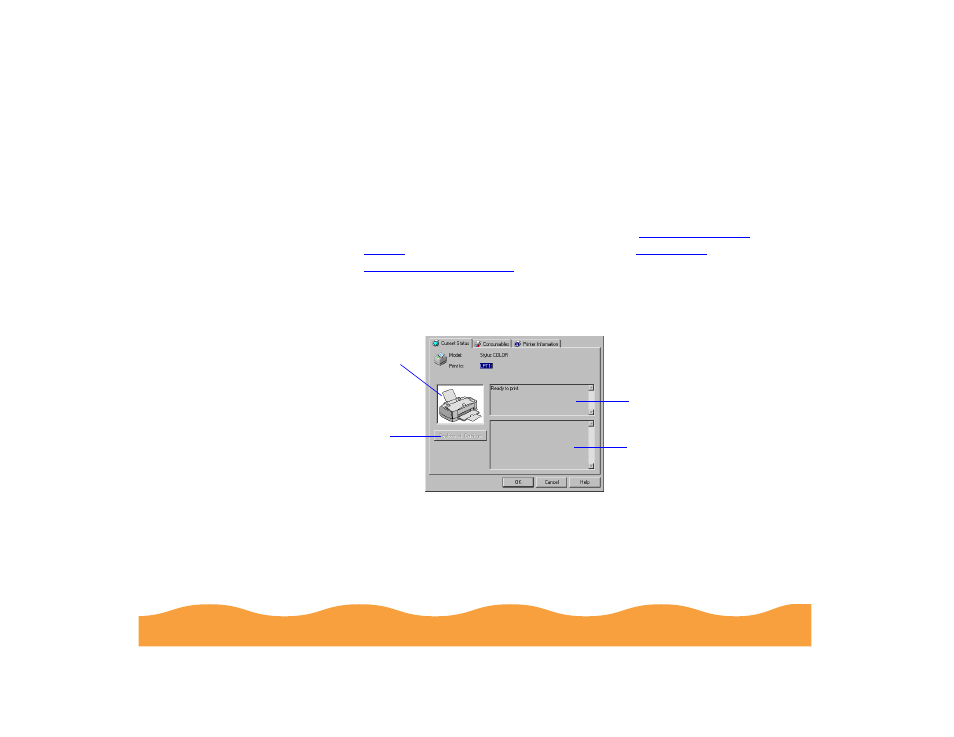
Managing Print Jobs
Page 107
◗
Right-click the printer name in the Installed Printers list and
select Printer Status from the drop-down menu.
◗
If you’re currently using the printer software, click the Utility
tab, then click the EPSON Status Monitor 2 icon.
◗
You can also access the Printer Status window by clicking the
Details button on the Progress Meter (see
) or the Status Alert dialog box (see
You see the Printer Status window. The Current Status tab gives
printing status and error correction information.
Printer status
messages
If an error occurs,
troubleshooting tips
appear here
Illustrations of what to do if an
error occurs appear here
If your printer runs out of ink,
click this button to display
cartridge replacement steps
on the right and illustrations in
the printer graphic area
- Stylus Pro 7800 (11 pages)
- Stylus Pro 4000 (49 pages)
- Stylus Photo R300 (2 pages)
- Stylus Pro 7000 (147 pages)
- AcuLaser C3000 (316 pages)
- Stylus Pro 7900 (24 pages)
- Stylus Pro 4450 (21 pages)
- 1000 (272 pages)
- T034120 (4 pages)
- T580300 (4 pages)
- 300 (91 pages)
- B 510DN (190 pages)
- B 510DN (218 pages)
- Stylus NX510 (8 pages)
- Stylus Photo RX580 (95 pages)
- T549300 (4 pages)
- B 500DN (168 pages)
- AculaserCX11NF (5 pages)
- 480SXU (24 pages)
- 4500 (317 pages)
- STYLUS RX500 (99 pages)
- 2100 (13 pages)
- Stylus NX215 (2 pages)
- T098320 (4 pages)
- T041020 (4 pages)
- R210 (8 pages)
- All-In-One Stylus Photo RX600 (164 pages)
- 777I (53 pages)
- T033120 (4 pages)
- Stylus CX7000F (8 pages)
- 60 (113 pages)
- T034220 (4 pages)
- WorkForce 40 Series (36 pages)
- T054220 (4 pages)
- Stylus CX3200 (11 pages)
- Stylus CX7800 (18 pages)
- T060220 (4 pages)
- 2500 (180 pages)
- AcuLaser CX11N (4 pages)
- AcuLaser CX11N (32 pages)
- 2000P (16 pages)
- T606600 (4 pages)
- Stylus CX6000 (18 pages)
- FS-4000DN (2 pages)
- MSDS T544700 (4 pages)
