Using the control panel – Epson 740 Series User Manual
Page 129
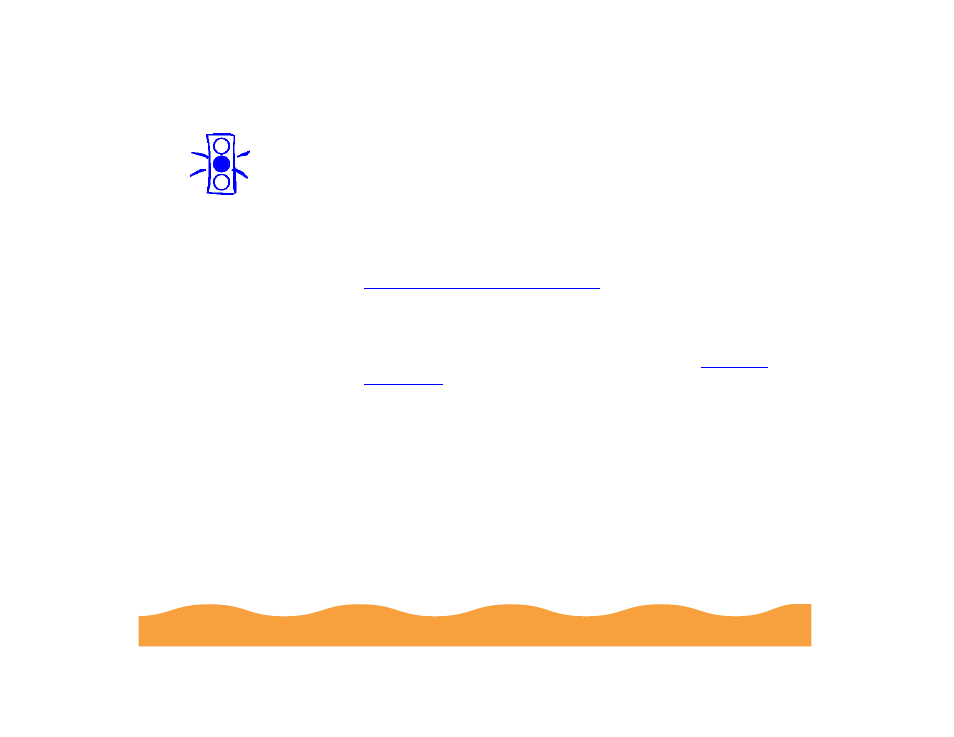
Maintenance and Transportation
Page 129
6
Follow the instructions on the screen to clean the print head.
Cleaning takes a couple minutes, during which the printer
makes some noise and the
P
power light flashes.
When the
P
power light stops flashing, run a nozzle check to
test the results and reset the cleaning cycle.
7
Make sure paper is loaded in the printer and click Print nozzle
check pattern (Windows) or Confirmation (Macintosh). Then
click Next. The nozzle check pattern prints on your printer; see
Examining the Nozzle Check Pattern
8
If the nozzle check pattern is complete, click Finish.
If the pattern is missing dots, click Clean to run another
cleaning cycle. If you don’t see any improvement after cleaning
two or three times, check the print quality solutions in
Using the Control Panel
Follow these steps to clean the print head:
1
Make sure the printer is turned on and not printing, and that the
B
black and
A
color ink out lights are off.
2
Press the
R
cleaning button and hold it down for three
seconds. Cleaning takes a couple minutes, during which the
printer makes some noise and the
P
power light flashes.
Caution:
Never turn off the
printer while the
P
power light is
flashing, unless the
printer hasn’t moved
or made any noise for
more than 5 minutes.
