Epson 740 Series User Manual
Page 161
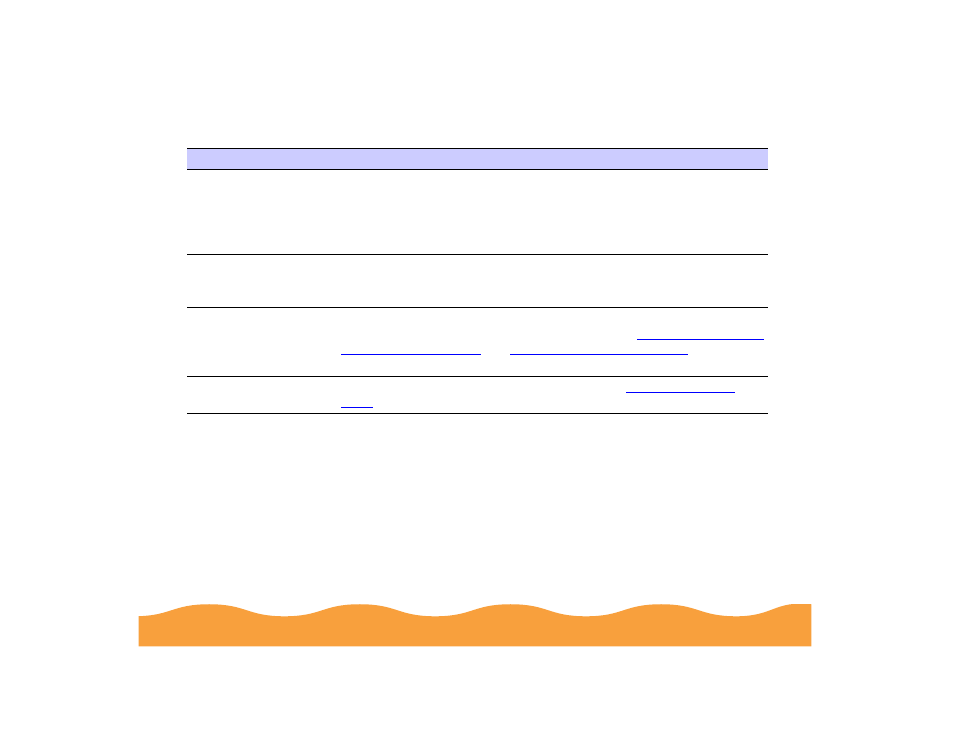
Troubleshooting
Page 161
The printer prints blank pages
Possible cause
Solution
Your printer is not
selected in your
application or as the
Windows default
printer.
Select your printer in your application or select it as the default Windows
printer. See your Windows documentation or online help for instructions.
Your printer is not
selected in the
Macintosh Chooser.
Select your printer in the Chooser as described in the
Start Here card or
in the
USB Software Installation Guide.
Paper settings in the
printer software are
incorrect for your
paper size.
Check the paper size, orientation, printable area, and layout settings to
make sure they’re correct for your paper size. See
and
Selecting Print Layout Options
for more
information.
The print head nozzles
are clogged.
Clean the print head following the instructions in
.
- Stylus Pro 7800 (11 pages)
- Stylus Pro 4000 (49 pages)
- Stylus Photo R300 (2 pages)
- Stylus Pro 7000 (147 pages)
- AcuLaser C3000 (316 pages)
- Stylus Pro 7900 (24 pages)
- Stylus Pro 4450 (21 pages)
- 1000 (272 pages)
- T034120 (4 pages)
- T580300 (4 pages)
- 300 (91 pages)
- B 510DN (190 pages)
- B 510DN (218 pages)
- Stylus NX510 (8 pages)
- Stylus Photo RX580 (95 pages)
- T549300 (4 pages)
- B 500DN (168 pages)
- AculaserCX11NF (5 pages)
- 480SXU (24 pages)
- 4500 (317 pages)
- STYLUS RX500 (99 pages)
- 2100 (13 pages)
- Stylus NX215 (2 pages)
- T098320 (4 pages)
- T041020 (4 pages)
- R210 (8 pages)
- All-In-One Stylus Photo RX600 (164 pages)
- 777I (53 pages)
- T033120 (4 pages)
- Stylus CX7000F (8 pages)
- 60 (113 pages)
- T034220 (4 pages)
- WorkForce 40 Series (36 pages)
- T054220 (4 pages)
- Stylus CX3200 (11 pages)
- Stylus CX7800 (18 pages)
- T060220 (4 pages)
- 2500 (180 pages)
- AcuLaser CX11N (32 pages)
- AcuLaser CX11N (4 pages)
- 2000P (16 pages)
- T606600 (4 pages)
- Stylus CX6000 (18 pages)
- FS-4000DN (2 pages)
- MSDS T544700 (4 pages)
