Epson 740 Series User Manual
Page 186
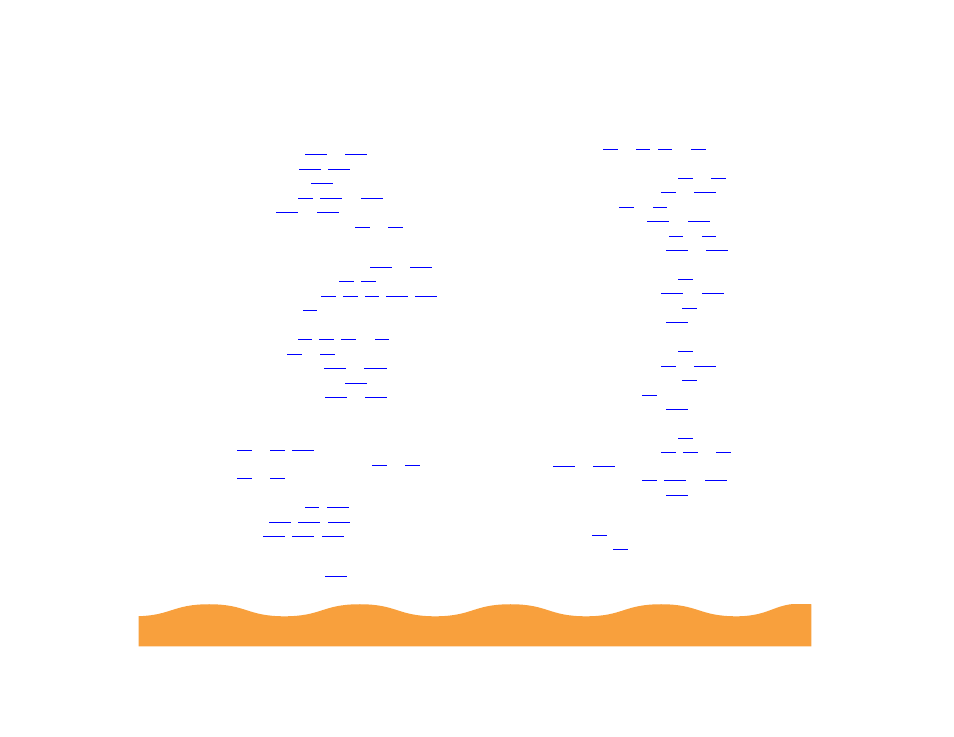
Index
Page 186
Status Monitor
Macintosh,
to
problems,
uninstalling,
Windows,
to
to
System requirements,
to
T
Technical specifications,
to
Thickness lever,
,
,
Transparencies
choosing,
to
loading,
to
specifications,
to
Transporting printer,
Troubleshooting,
to
U
USB interface specifications,
to
,
to
to
Utility
dialog box,
icon,
,
tab,
,
,
V
W
Watermarks,
to
,
to
Windows
to
to
to
to
to
uninstalling software,
to
Windows 3.1
to
printer status, checking,
uninstalling software,
Windows 95 and 98
to
printer status, checking,
uninstalling software,
Windows NT
to
,
to
,
to
uninstalling software,
Y
Year 2000,
