Epson 740 Series User Manual
Page 182
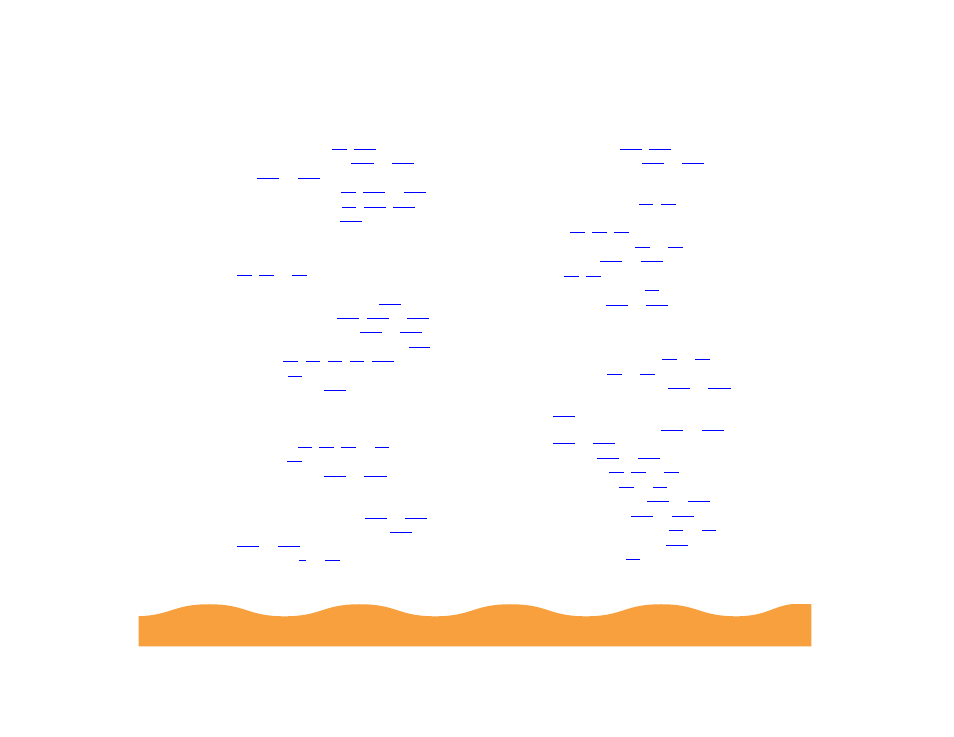
Index
Page 182
H
Head Cleaning utility,
to
Help,
to
to
High Speed setting,
Horizontal banding,
I
ICM (Image Color Matching) setting,
to
Ink
to
replacing cartridges,
to
,
,
,
smears,
specifications,
Ink Jet Cards,
see Photo Quality Ink
Jet Cards
Ink Jet Paper
choosing,
to
specifications,
to
Ink Jet Transparencies,
see
Transparencies
Interface specifications,
to
International character sets,
to
Introduction,
to
J
to
L
Landscape setting,
,
Layout
options, setting,
to
to
tab,
Lights, using,
to
M
Macintosh
to
to
to
increasing memory allocation,
to
to
to
to
to
to
to
to
uninstalling software,
Magenta setting,
