Epson 740 Series User Manual
Page 183
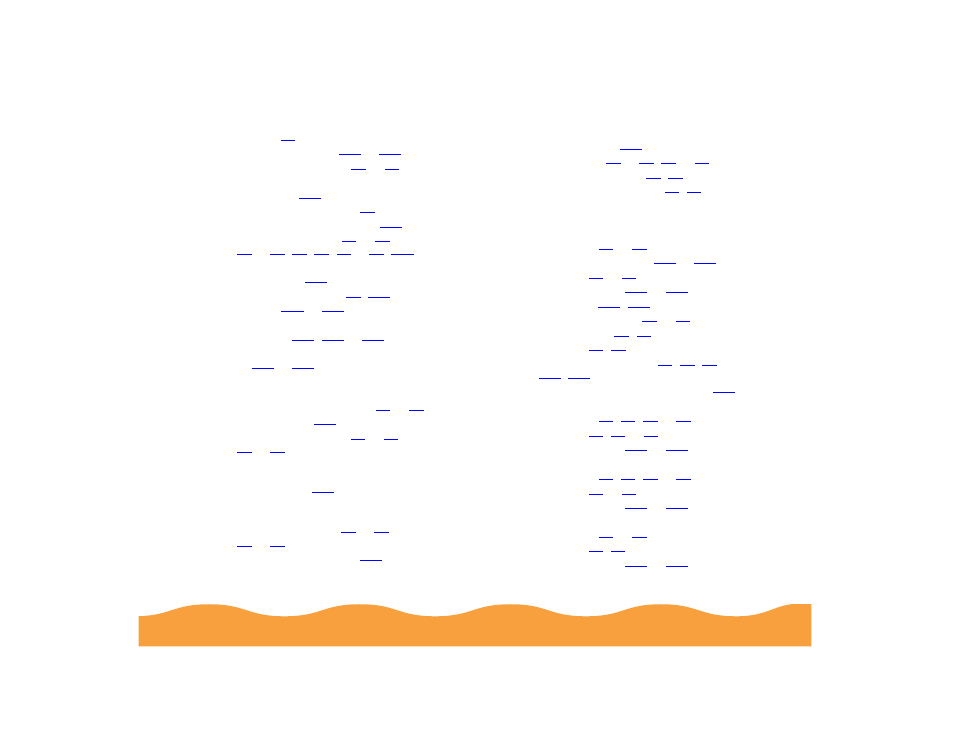
Index
Page 183
Main tab,
to
Manuals, how to use,
to
Margin
problems,
with multiple sheets,
Media Type setting,
to
to
,
to
Memory allocation, increasing on
Macintosh,
MicroWeave setting,
Monitor3,
to
Monitoring
ink level,
,
to
preferences, Windows,
to
print jobs,
see Background
monitoring
More Settings dialog box,
to
Multiple print layouts,
to
to
N
Nozzle Check,
O
Orientation options,
to
to
P
to
to
Page Setup dialog box,
,
Panoramic Photo Paper,
see Photo
Paper
Paper
to
handling problems,
to
loading,
to
to
Paper jams,
,
to
,
Paper tab,
,
Paper thickness lever,
,
Parallel interface specifications,
Photo Paper
choosing,
,
to
loading,
,
to
to
Photo Quality glossy media
choosing,
,
to
loading,
to
to
Photo Quality Ink Jet Cards
choosing,
to
loading,
,
to
