4 features and benefi ts – Magnum Energy MS-PE Series User Manual
Page 10
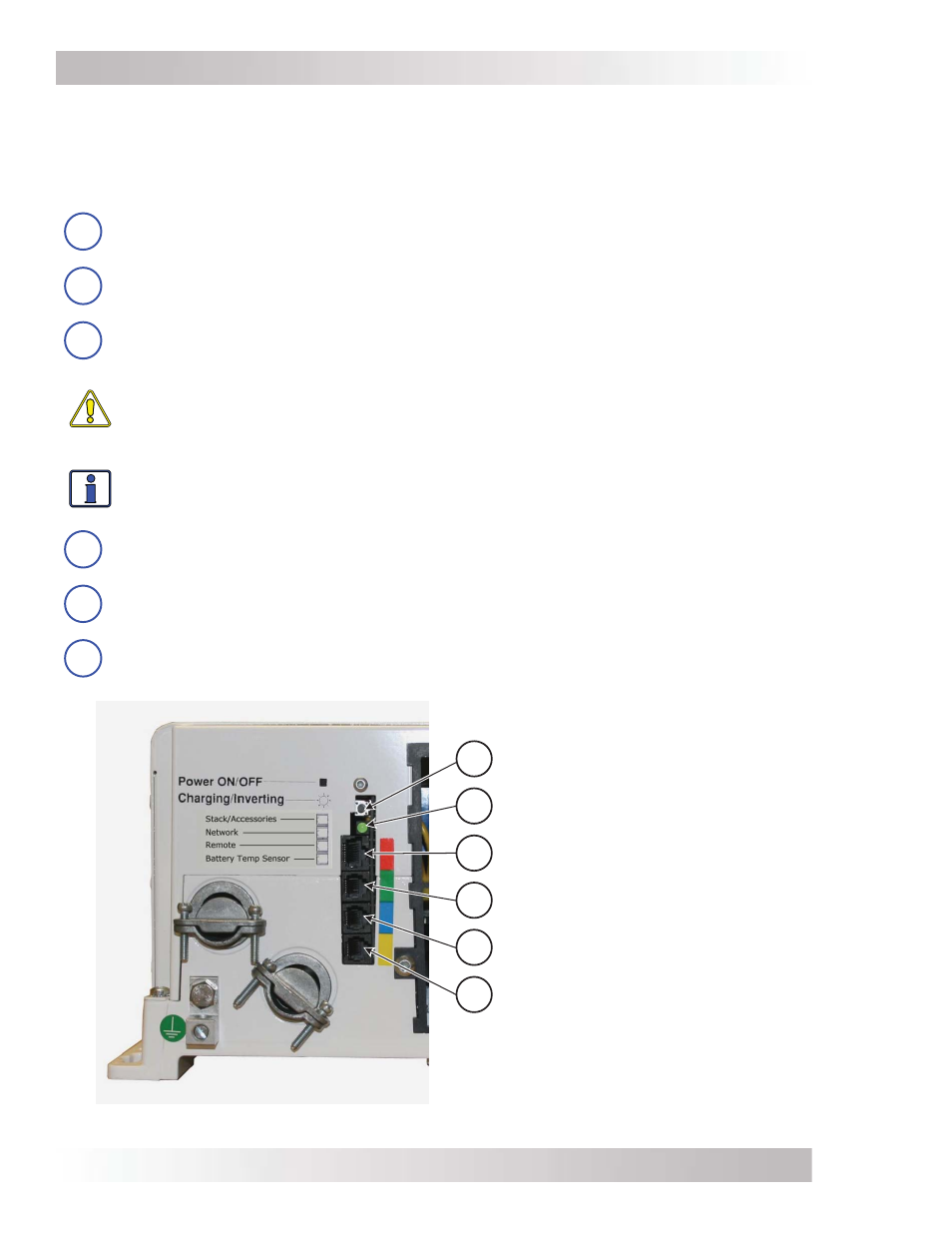
©
2013 Magnum Energy, Inc.
Page 3
Introduction
Figure 1-1, Power Switch, Status LED, and Accessory Connection Ports
1
2
3
4
5
6
Power ON/OFF Switch
Status LED Indicator
(Charging/Inverting)
Stack/Accessories Port
(red label – RJ45 connection)
Network Port
(green label – RJ11 connection)
Remote Port
(blue label – RJ11 connection)
Battery Temp Sensor Port
(yellow label – RJ11 connection)
1.4 Features and Benefi ts
The MS-PE Series inverter/charger is designed to allow easy access to wiring, circuit breakers,
and controls. Its die cast baseplate with one-piece aluminum cover ensures maximum durability
with minimum weight, as well as cooler, more effi cient operation.
The front of the MS-PE Series is equipped with the following features (see Figures 1-1 and 1-2):
1
Power ON/OFF Switch – a momentary pushbutton switch that alternately turns the inverter
on or off.
2
Status LED Indicator – this green LED illuminates to provide information on inverter
or charger operation.
3
Stack/Accessories Port (red label) – a RJ45 port that connects to the ME-RTR router,
which is used to confi gure and synchronize multiple MS-PE units to operate in parallel for
increased power capacity.
CAUTION: Only connect this parallel stack port to the ME-RTR router. Although
the cabling and connectors used in this network system are the same as ethernet
connectors, this network is not an Ethernet system. Attempting to connect these two
different systems may cause damage and is not covered under warranty.
Info: To connect MS-PE Series inverters in parallel, the optional ME-RTR router must
be installed.
4
Network Port (green label) – a RJ11 port for connecting optional network capable
accessories (e.g., Auto Gen Start module or Battery Monitor).
5
Remote Port (blue label) – a RJ11 port for connecting the optional remote controls
(ME-RC, ME-ARC, or ME-RTR).
6
Battery Temp Sensor Port (yellow label) – a RJ11 port for connecting the remote
Battery Temperature Sensor (BTS) accessory.
