3 features and benefi ts – Magnum Energy MSH-M Series User Manual
Page 12
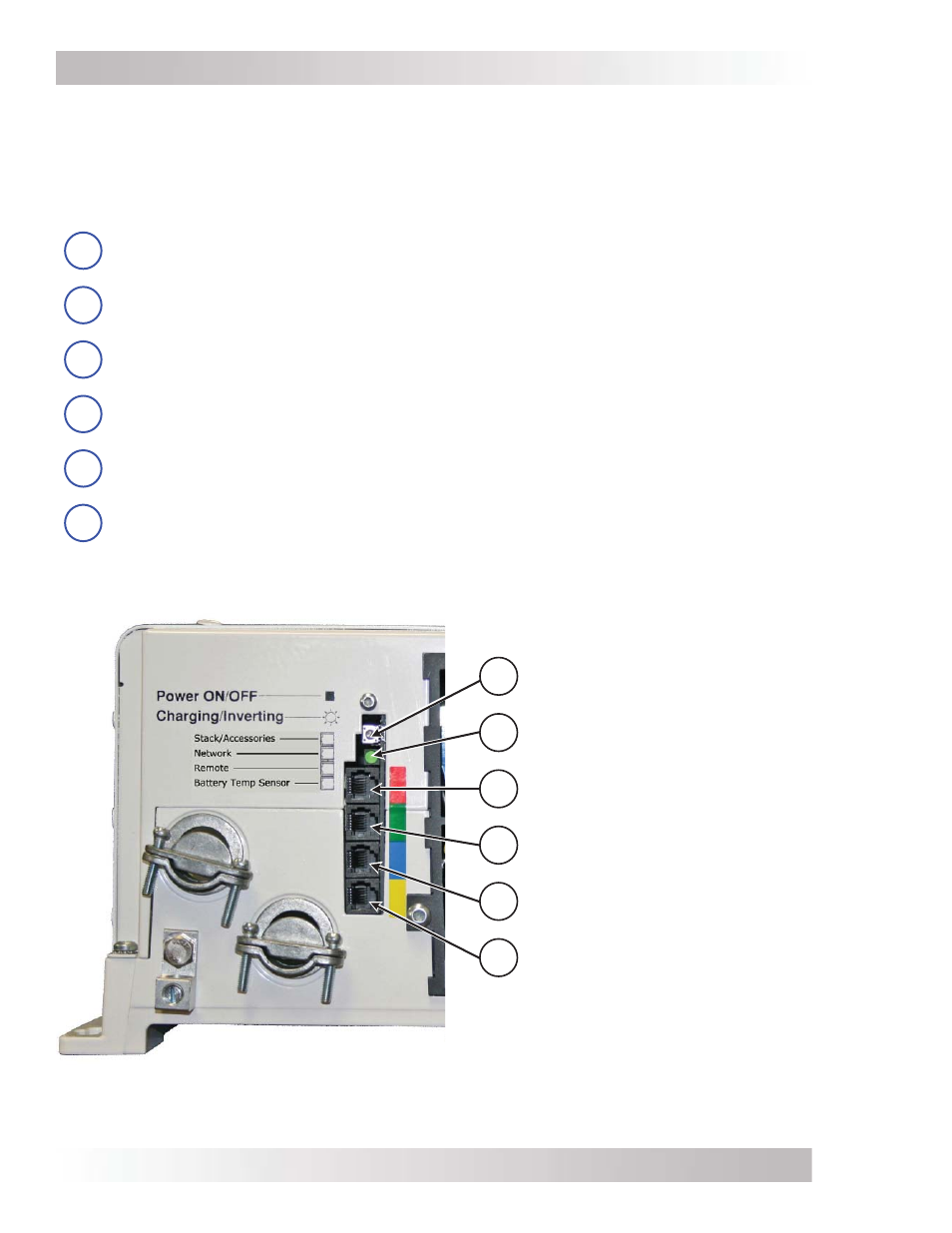
©
2013 Magnum Energy, Inc.
Page 3
Introduction
1.3 Features and Benefi ts
The MSH-M Series inverter/charger is designed to allow easy access to wiring, circuit breakers,
and controls. Its die cast baseplate with one-piece aluminum cover ensures maximum durability
with minimum weight, as well as cooler, more effi cient operation.
The front of the MSH-M inverter is equipped with the following features (refer to Figures 1-1
and 1-2):
1
Power ON/OFF Switch – a momentary pushbutton switch that alternately turns the
inverter on or off.
2
Status LED Indicator – this green LED illuminates to provide information on inverter
or charger operation.
3
Stack/Accessories Connection Port (red label) – a RJ11 port that accepts optional
accessories. Note: the MSH-M Series does not have the ability to be stacked.
4
Network Connection Port (green label) – a RJ11 port that accepts optional network
capable accessories (i.e., Auto Gen Start or Battery Monitor).
5
Remote Connection Port (blue label) – a RJ11 port that allows an optional remote
control to be connected.
6
Battery Temperature Sensor Connection Port (yellow label) – a RJ11 port that
accepts the remote Battery Temperature Sensor (BTS).
Figure 1-1, Power Switch, Status LED, and Accessory Connection Ports
1
2
3
4
5
6
Power ON/OFF Switch
Status LED
(Charging/Inverting)
Accessories Port
(red label – RJ11 connection)
Network Port
(green label – RJ11 connection)
Remote Port
(blue label – RJ11 connection)
Battery Temperature Sensor Port
(yellow label – RJ11 connection)
